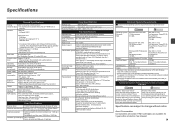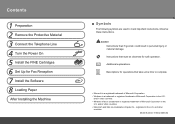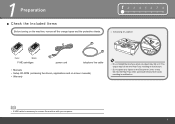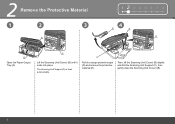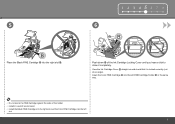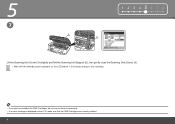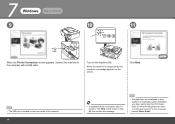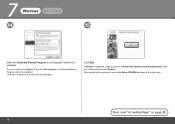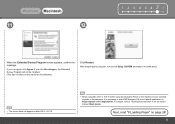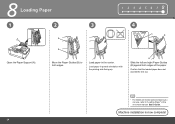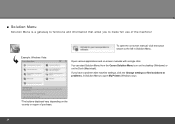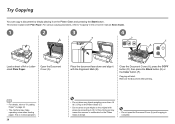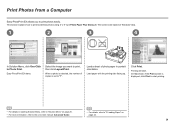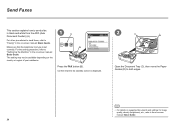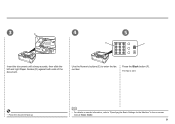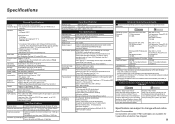Canon PIXMA MX330 Support Question
Find answers below for this question about Canon PIXMA MX330.Need a Canon PIXMA MX330 manual? We have 2 online manuals for this item!
Question posted by romasoogrim on June 4th, 2011
Pixma Mx330 Paper Output Slot Error Saying To Clear Paper Jam Will Not Clear
pixma mx330 paper output slot error saying to clear paper jam will not clear even thogh theres's no paper/foreign objects to be cleared
Current Answers
Related Canon PIXMA MX330 Manual Pages
Similar Questions
Hi Pixma Mp640 The Output Slot Keeps Jaming
Pixma MP640 The output slot keeps jaming and I think a bit of paper is jammed in there
Pixma MP640 The output slot keeps jaming and I think a bit of paper is jammed in there
(Posted by jethrow2 11 years ago)