Canon PIXMA MX320 Support Question
Find answers below for this question about Canon PIXMA MX320.Need a Canon PIXMA MX320 manual? We have 3 online manuals for this item!
Current Answers
There are currently no answers that have been posted for this question.
Be the first to post an answer! Remember that you can earn up to 1,100 points for every answer you submit. The better the quality of your answer, the better chance it has to be accepted.
Be the first to post an answer! Remember that you can earn up to 1,100 points for every answer you submit. The better the quality of your answer, the better chance it has to be accepted.
Related Canon PIXMA MX320 Manual Pages
Getting Started - Page 28
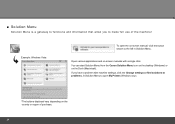
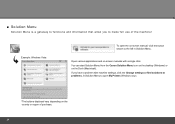
....
26 ■ Solution Menu
Solution Menu is a gateway to functions and information that allow you have a problem with a single click. Open various applications and on -screen manual, click the button shown to open My Printer (Windows only).
*The buttons displayed vary depending on the Dock (Macintosh). Example: Windows Vista
To open the...
On-Screen Manual - Page 2


MX320 series Basic Guide
Page 2 of 817 pages
How to Use This Manual Printing This Manual
MP-...Printing the Notebook or Graph Paper Printing Photos Directly from Your Digital Camera or Mobile Phone Machine Settings Solution Menu and My Printer
Loading Paper / Originals Loading Paper Loading Originals
Routine Maintenance When Printing Becomes Faint or Colors Are
Incorrect Replacing a FINE Cartridge...
On-Screen Manual - Page 102
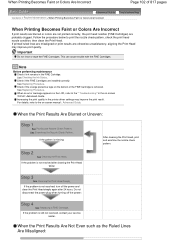
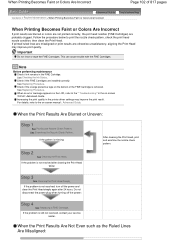
Increasing the print quality in the printer driver settings may improve print quality.
Step 3
See Cleaning the Print Head Deeply....is removed. See Checking the Ink Status.
See Replacing Procedure . This can cause trouble with the FINE Cartridges. If the problem is not resolved, turn off the power:
Step 4
See Replacing a FINE Cartridge. When the Print Results Are Not Even...
On-Screen Manual - Page 124


MX320 series Advanced Guide
Page 124 of 817 pages
Saving Image Data to be Used as a Background ...Colors Smoothing Jagged Outlines Changing Color Properties to Improve Coloration Reducing Photo Noise Overview of the Printer Driver Printer Driver Operations Canon IJ Printer Driver How to Open the Printer Driver Setup Window Maintenance Tab Canon IJ Status Monitor The Canon IJ Preview
Printing Using ...
On-Screen Manual - Page 129


MX320 series Advanced Guide
Page 129 of 817 pages
Cannot Print to End of Job No ... Users Printer Status Monitor Is Not Displayed Error Message Appears on a PictBridge Compliant Device Cannot Print Properly from the Document Output Slot: Message Appears on again. Unplug the power cord and contact the service center. Is Displayed **** Printer error has occurred. If problem persists,...
On-Screen Manual - Page 130


...Software Problems ... Not Open MP Navigator EX Problems Cannot Scan at the Correct ... the Scanned Image Problems with Multi Crop Cannot Scan ...Problems Sending Faxes Cannot Send a Fax Cannot Perform Sequential Broadcasting by Extra White Areas Cannot Scan Properly with Faxing Problems...Problems Cannot Dial Telephone Disconnects During a Call FAQs If You Cannot Resolve the Problem Instructions for Use (Printer...
On-Screen Manual - Page 257
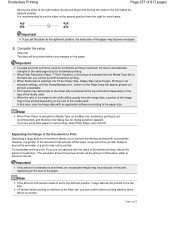
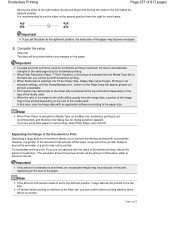
...from the Media Type list on the size of the media used. When Borderless is selected, the Printer Paper Size, Staple Side (when Duplex Printing is recommended to set the slider at the second position...size. The extension amount becomes shorter as the Amount of the document that cannot be no problems. However, the portion of Extension slider is not recommended, and therefore the dialog box for...
On-Screen Manual - Page 287
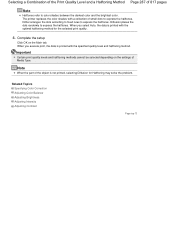
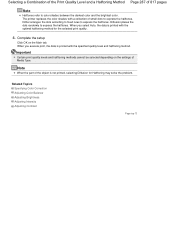
... of the object is printed with the optimal halftoning method for Halftoning may solve the problem. Complete the setup
Click OK on the settings of Media Type.
When you execute...Certain print quality levels and halftoning methods cannot be selected depending on the Main tab. The printer replaces the color shades with a collection of small dots to express the halftones.
Diffusion ...
On-Screen Manual - Page 609


Only black and white transmission is Print... In Select Printer or Name in the Print dialog box. Open the document you want to two or more recipients in one fax recipient. Sending a ...on the File menu.)
2. For details, see the help for Windows 2000: Fax Options tab or Properties) in the Print dialog box, select Canon MX320 series FAX.
3. Note
You can only specify one operation.
On-Screen Manual - Page 610
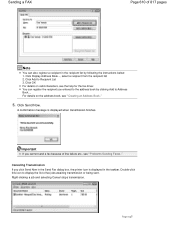
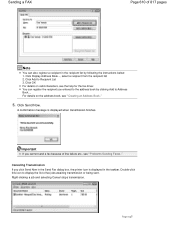
... ."
5. Click Send Now. Canceling Transmission If you click Send Now in the Send Fax dialog box, the printer icon is displayed when transmission finishes.
Click Add to display the list of line failure etc., see " Problems Sending Faxes ."
You can also register a recipient in the taskbar. Important
If you entered to the...
On-Screen Manual - Page 611


...You can also change the setting later so as to use another address book. Right-click the printer icon for the fax driver. You can register an individual recipient (Contact) in the address book.... a fax by simply specifying a recipient from the list, then click OK.
In the Canon MX320 series FAX Printing Preferences dialog box, click Address
Book.... Creating a New Windows Address Book (WAB...
On-Screen Manual - Page 615


... the recipient you want to edit from an Address Book
You can edit the contact information registered in the address book.
1. Right-click the printer icon for Canon MX320 series FAX, then click Printing
Preferences....
3. Edit or Remove a Recipient from an Address Book
Page 615 of 817 pages
Advanced Guide > Faxing > Sending...
On-Screen Manual - Page 616


On the Windows taskbar, click the Start button, then click Control Panel > Hardware
and Sound > Printers. (For Windows XP: Click the Start button, then click Control Panel > Printers and Other Hardware > Printers and Faxes. Right-click the printer icon for Canon MX320 series FAX, then click Printing
Preferences....
3. Select the recipient you want to delete from...
On-Screen Manual - Page 618


...
You can search for in Search by Recipient in the address book by name.
1. In Select Printer or Name in NotePad
4. Click Print or OK.
* Print dialog box in the Print dialog box, select Canon MX320 series FAX. 3. Enter the name of 817 pages
Advanced Guide > Faxing > Sending Faxes from Address Book...
On-Screen Manual - Page 641


...is on and then click Execute. Deep Cleaning Deep Cleaning is on and then click Execute. Open the printer driver setup window
2. Click Cleaning on the Maintenance tab
The Deep Cleaning dialog box opens. Follow the ....
5. If cleaning the head once does not resolve the print head problem, clean it once more thorough than Cleaning. Perform deep cleaning when two cleaning attempts do not resolve...
On-Screen Manual - Page 675


Troubleshooting
Page 675 of the Bluetooth unit.
Problems related to solve the problems occurred during the use of 817 pages
Advanced Guide > About Bluetooth Communication > Troubleshooting > Troubleshooting
Troubleshooting
This section describes how to the printer's hardware, MP Drivers installation, and so on, are also described in Troubleshooting. Page top
On-Screen Manual - Page 677
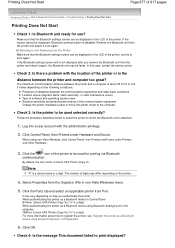
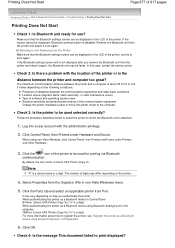
... Make sure that the Bluetooth settings screen can be used selected correctly? When authenticating the printer as a Bluetooth device in the computer TBPnnn (Canon XXX Printer (Copy X)) ("n" is a digit).
Check 2: Is there a problem with the administrator privilege.
2. Note
"X" is the
distance between the communication equipment and radio wave conditions Location where magnetic fields...
On-Screen Manual - Page 701
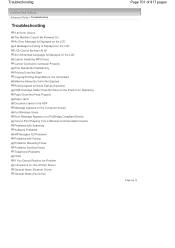
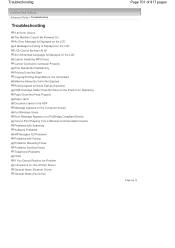
... Appears on a PictBridge Compliant Device Cannot Print Properly from a Wireless Communication Device Problems with Scanning Software Problems MP Navigator EX Problems Problems with Faxing Problems Receiving Faxes Problems Sending Faxes Telephone Problems FAQs If You Cannot Resolve the Problem Instructions for Use (Printer Driver) General Notes (Scanner Driver) General Notes (Fax Driver)
Page 701...
On-Screen Manual - Page 705
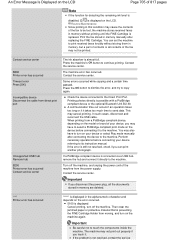
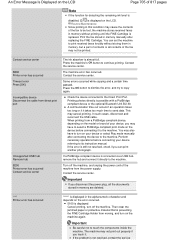
..., all contents of contents or all the documents stored in memory are deleted.
**** Printer error has occurred
"****" is displayed in the alphanumeric character and depends on the error ...possible with a PictBridge compliant device or the optional Bluetooth Unit BU-30. If the problem is
replaced.
Routine Maintenance
Since printing in memory manually after connecting the device to the...
On-Screen Manual - Page 712
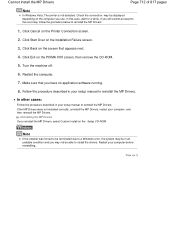
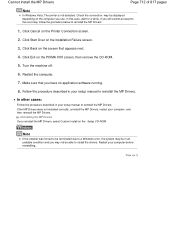
...to the next step, follow the procedure below to reinstall the MP Drivers. Click Back on the Printer Connection screen.
2. Restart the computer.
7. In other cases:
Follow the procedure described in an.... Click Start Over on the computer you reinstall the MP Drivers, select Custom Install on the PIXMA XXX screen, then remove the CD-ROM.
5. If the MP Drivers were not installed correctly,...
Similar Questions
Canon Printer Pixma Mp500- Cannot Get Ink Operat What Is The Problem?
(Posted by zanjclege 10 years ago)
Canon Printer Pixma Mx320 Need Help Cannot Receive Faxes
(Posted by krijen 10 years ago)
Canon Printer Pixma 2120 Series - Told Cd Not Necessary For Install?
purchased canon printer pixma 2120 last night at walmarts. i toldkid working there my laptop didn't ...
purchased canon printer pixma 2120 last night at walmarts. i toldkid working there my laptop didn't ...
(Posted by safrn5 11 years ago)

