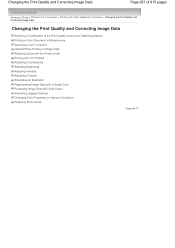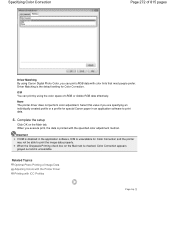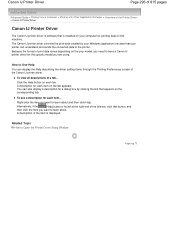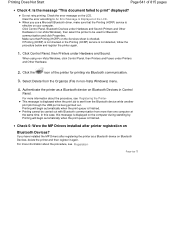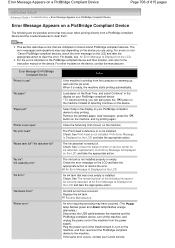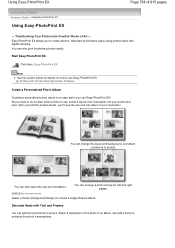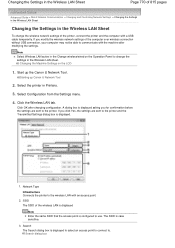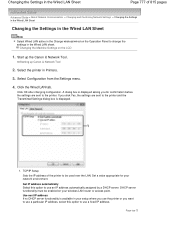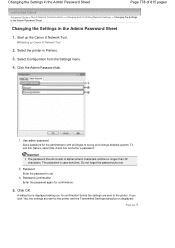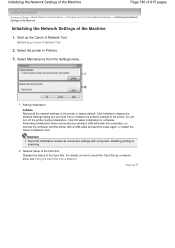Canon PIXMA MP620 Support Question
Find answers below for this question about Canon PIXMA MP620.Need a Canon PIXMA MP620 manual? We have 5 online manuals for this item!
Question posted by dshenricksen on March 7th, 2015
Making Loud Grinding Noise With 5c00 Or 5c20 Error
Printer will not scan or print. It will turn on but will making loud grinding noise when sent a document to print. Please help!
Current Answers
Answer #1: Posted by TommyKervz on March 7th, 2015 4:53 PM
Refer to this canon page for solution
Related Canon PIXMA MP620 Manual Pages
Similar Questions
I Cant Get The Printer To Print
I cant get the printer to print , it feeds paper, sounds like its printing, the paper comes out, but...
I cant get the printer to print , it feeds paper, sounds like its printing, the paper comes out, but...
(Posted by fschukar68 2 years ago)
Canon Pixma 620 Has Printer Error, Can Not Get Ris Of It.
Have A Canon Pixma 620 Printer It Quit Printing, In Ththis Problem.e Printer Screen It Shows B200 In...
Have A Canon Pixma 620 Printer It Quit Printing, In Ththis Problem.e Printer Screen It Shows B200 In...
(Posted by timmerb1024 7 years ago)
My Printer Is Displaying Error 5200
My printer was displaying error 5700 so after following directions for error 5700 it is now displayi...
My printer was displaying error 5700 so after following directions for error 5700 it is now displayi...
(Posted by jcrockfarm 9 years ago)