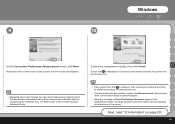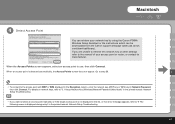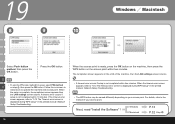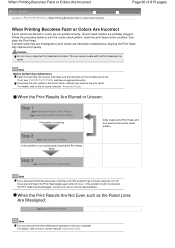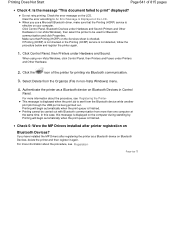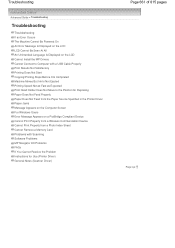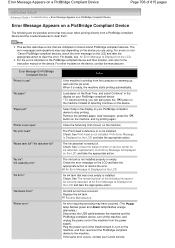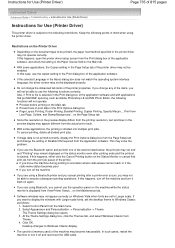Canon PIXMA MP620 Support Question
Find answers below for this question about Canon PIXMA MP620.Need a Canon PIXMA MP620 manual? We have 5 online manuals for this item!
Question posted by timmerb1024 on January 17th, 2017
Canon Pixma 620 Has Printer Error, Can Not Get Ris Of It.
Have A Canon Pixma 620 Printer It Quit Printing, In Ththis Problem.e Printer Screen It Shows B200 In A Pick Band Below In Printer Error Has Occurred See The Manual. You Can Only Shut Off And On Which I Tried Several Times. Th Home Button And No Thing Worked, Includi Tell You Nothing In Manual On Ng Ok Button.
Current Answers
Answer #1: Posted by Odin on January 17th, 2017 9:23 AM
Hope this is useful. Please don't forget to click the Accept This Answer button if you do accept it. My aim is to provide reliable helpful answers, not just a lot of them. See https://www.helpowl.com/profile/Odin.
Related Canon PIXMA MP620 Manual Pages
Similar Questions
'printer Error Occurred'
I get an error message "Printer Error Occurred" Paper kept Jamming around roller. I removed jammed p...
I get an error message "Printer Error Occurred" Paper kept Jamming around roller. I removed jammed p...
(Posted by JZingalli 10 years ago)
I Have Error 5700 On My Pixma
How do I get over this problem Error 5700
How do I get over this problem Error 5700
(Posted by jrogerh 10 years ago)
Canon Ufr Ii Printer Driver An Error Occurred. -50
Uploaded Canon ImageClass MF4450 printer drivers for a MAC OS v10.6. Unzipped and installed. Printer...
Uploaded Canon ImageClass MF4450 printer drivers for a MAC OS v10.6. Unzipped and installed. Printer...
(Posted by Mikepelletier 12 years ago)