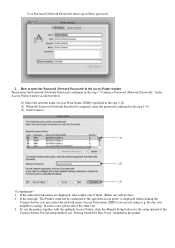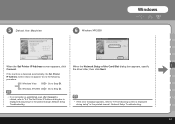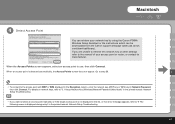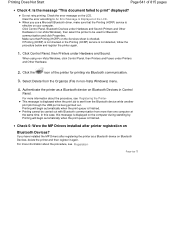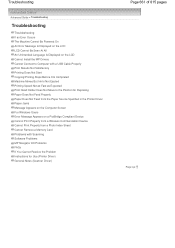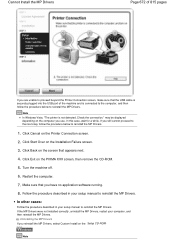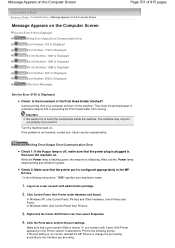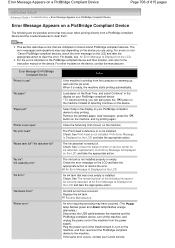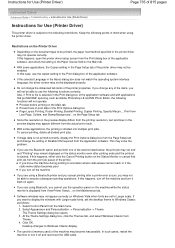Canon PIXMA MP620 Support Question
Find answers below for this question about Canon PIXMA MP620.Need a Canon PIXMA MP620 manual? We have 5 online manuals for this item!
Question posted by veravonaix on August 14th, 2014
B200 Message: Printer Error
Current Answers
Answer #1: Posted by Odin on August 14th, 2014 4:18 PM
Hope this is useful. Please don't forget to click the Accept This Answer button if you do accept it. My aim is to provide reliable helpful answers, not just a lot of them. See https://www.helpowl.com/profile/Odin.
Answer #2: Posted by SoCalWoman on August 14th, 2014 7:17 PM
There are a few troubleshooting steps to try for clearing a B200 error on a Canon Printer. These steps can be viewed here and should be followed in the order shown until the error is cleared, if possible.
However, if you continue to see the B200 error message after following the steps from above, then you will likely need to replace the printhead. Which, is one of the reasons a B200 error appears.
This job can be done yourself (Link with instructions is provided on the same page as the troubleshooting steps) or, if you prefer, taken in to a local repair shop.
Or, your last option is to buy a new printer for about $100. (look for sales in the paper for the best price) versus replacing the printhead, which costs an average of $85 for the part.
Much appreciation to those who acknowledge our members for their contribution toward finding a solution.
~It always seems impossible until it is done~
Nelson Mandela
Related Canon PIXMA MP620 Manual Pages
Similar Questions
Have A Canon Pixma 620 Printer It Quit Printing, In Ththis Problem.e Printer Screen It Shows B200 In...
How do I get over this problem Error 5700
purchased canon printer pixma 2120 last night at walmarts. i toldkid working there my laptop didn't ...