Canon PIXMA MP600 Support Question
Find answers below for this question about Canon PIXMA MP600.Need a Canon PIXMA MP600 manual? We have 2 online manuals for this item!
Question posted by nel5 on June 27th, 2014
How Do You Clean A Canon Mp600 Printhead
The person who posted this question about this Canon product did not include a detailed explanation. Please use the "Request More Information" button to the right if more details would help you to answer this question.
Current Answers
There are currently no answers that have been posted for this question.
Be the first to post an answer! Remember that you can earn up to 1,100 points for every answer you submit. The better the quality of your answer, the better chance it has to be accepted.
Be the first to post an answer! Remember that you can earn up to 1,100 points for every answer you submit. The better the quality of your answer, the better chance it has to be accepted.
Related Canon PIXMA MP600 Manual Pages
Quick Start Guide - Page 4


... PIXMA MP600 Photo All-in the U.S.
Trademarks z Microsoft and Windows are trademarks of Toshiba Corporation. and other
countries. z SmartMedia is a trademark of Bluetooth SIG, Inc., U.S.A. z SD card and miniSD Card are either registered trademarks or trademarks of Canon U.S.A., Inc. © 2006 Canon U.S.A., Inc. and are office equipment such as computers, monitors, printers...
Quick Start Guide - Page 12
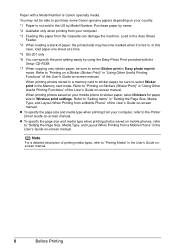
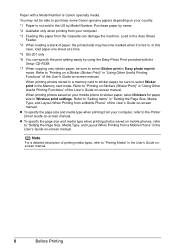
...Layout When Printing from a Mobile Phone" of paper, the printed side may not be sure to the Printer Driver Guide on-screen manual. Purchase paper by name.
*2 Available only when printing from your computer.... with the Setup CD-ROM.
*7 When copying onto sticker paper, be sure to purchase some Canon genuine papers depending on your mobile phone to "Printing on a Sticker (Sticker Print)" in "...
Quick Start Guide - Page 30


... Source" on page 14.
3 Create a document or open a file to view the online help or the Printer Driver Guide on the application software's File
menu.
5 Make sure that Canon MP600 Printer is selected. Note
For details on other printer driver functions, click Help or Instructions to print using an appropriate application software. 4 Select Print on...
Quick Start Guide - Page 31


... 10 Specify the required settings. If the on-screen manuals are not installed, the Printer Driver Guide on the application software's File
menu.
9 Select Quality & Media in the ...Note
For details on other printer driver functions, click to print using an appropriate application software. 4 Select Page Setup on the application
software's File menu.
5 Confirm that MP600 is selected in Format
for....
Quick Start Guide - Page 52
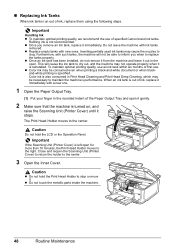
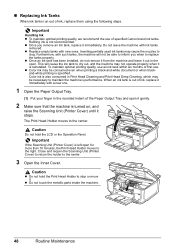
...Print Head Holder to stop or move it immediately. Important
If the Scanning Unit (Printer Cover) is not recommended. z Do not touch the metallic parts inside the machine...that the machine is out of ink, replace it out in Print Head Cleaning and Print Head Deep Cleaning, which may cause the nozzles to the center. The Print Head Holder ...in the rounded indent of specified Canon brand ink tanks.
Quick Start Guide - Page 54
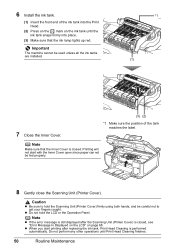
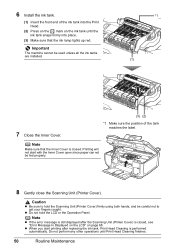
...Cover open since paper can not be fed properly.
8 Gently close the Scanning Unit (Printer Cover).
Do not perform any other operations until the ink tank snaps firmly into the... Is Displayed on the LCD" on the ink tank until Print Head Cleaning finishes.
50
Routine Maintenance z Do not hold the Scanning Unit (Printer Cover) firmly using both hands, and be used unless all the ink...
Quick Start Guide - Page 56
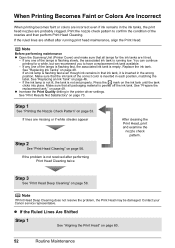
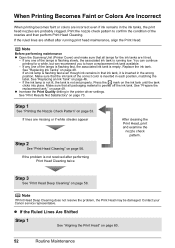
...perform Print Head Cleaning. on page 60... Print Head Deep Cleaning does not resolve the...Step 2
See "Print Head Cleaning" on page 48. See ...Head Cleaning twice
After cleaning the... Print Head, print and examine the
nozzle check pattern. If the ruled lines are probably clogged.
Note
Before performing maintenance z Open the Scanning Unit (Printer... in the printer driver settings....
Quick Start Guide - Page 63
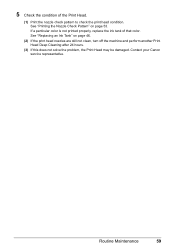
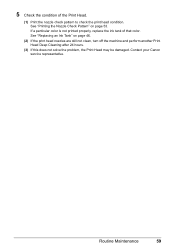
... still not clean, turn off the machine and perform another Print Head Deep Cleaning after 24 ...hours.
(3) If this does not solve the problem, the Print Head may be damaged. Routine Maintenance
59
If a particular color is not printed properly, replace the ink tank of the Print Head.
(1) Print the nozzle check pattern to check the print head condition. Contact your Canon...
Quick Start Guide - Page 69


... 2.
7 Repeat step 3 three times. If there are no signs of improvement after performing cleaning three times, contact a Canon service representative.
„ Cleaning the Inside of the Machine (Bottom Plate Cleaning)
This section describes how to clean the inside of the machine as they clean.
4 Repeat step 3 twice.
5 Open the Paper Output Tray, and then open it...
Quick Start Guide - Page 72
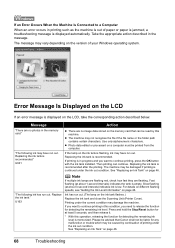
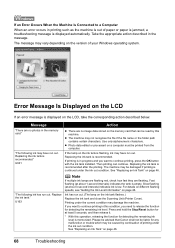
... Windows operating system. Message
"There are no image data stored on the memory card that Canon shall not be liable for at about 3-second intervals) indicates ink is in progress and... Level Information" on the ink tank flashes.)
Replace the ink tank and close the Scanning Unit (Printer Cover).
See "Replacing an Ink Tank" on the LCD, take the corresponding action described below. ...
Quick Start Guide - Page 73


...page 61. z The Paper Output Slot is exposed to hold the ink used during Print Head Cleaning, for example. Press the OK button to strong light.
U052 "Inner cover is open .
... appropriate positions.
Press the OK button to continue printing. Perform necessary operations according your Canon service representative.
Press the OK button to dismiss the error message, and print the nozzle...
Quick Start Guide - Page 78


... after 24 hours or later.
z If the problem is remaining. Contact your Canon service representative. For details on how to print the nozzle check pattern, how to clean the Print Head, and how to empty tanks.
Open the Scanning Unit (Printer Cover) and check the ink lamps. The ink lamp lights up red...
Quick Start Guide - Page 79
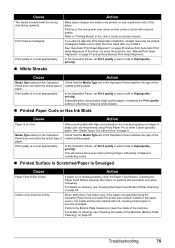
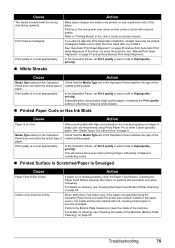
...this procedure only when necessary.
Especially when using Photo Paper Pro or other Canon specialty paper.
For details on cleaning, see "Manual Print Head Alignment" on only a particular side of adjacent... set appropriately.
„ White Streaks
Action
Many types of the Machine (Bottom Plate Cleaning)" on page 60 and perform Automatic Print Head Alignment. Print quality is loaded with ...
Quick Start Guide - Page 89


... properly. Consult the reseller of time.
Uninstall them following the procedure described in the Easy Setup Instructions.
In non-XP Windows, click Start > Settings > Printers.
(2)Click the Canon MP600 Printer icon.
(3)Open the File menu and select Properties.
(4)Click the Ports tab to change the port setting according to the interface you are using...
Quick Start Guide - Page 90


...
The machine is initializing. If the POWER lamp is off, turn the machine on the machine.
Replace the USB cable
and try printing again.
Select MP600 in Printer on how to the computer and the machine. Check that the driver for your computer.
(1)Select Print and Fax Preferences from...
Quick Start Guide - Page 91
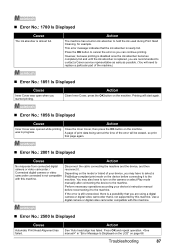
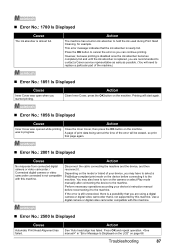
... while printing was open when you may also have to hold the ink used during Print Head Cleaning, for example. Disconnect the cable connecting the machine and the device, and then reconnect it to... is nearly full. Depending on the model or brand of the error will need to contact a Canon service representative as early as possible. (You will be erased, so print that the ink absorber is...
Quick Start Guide - Page 93
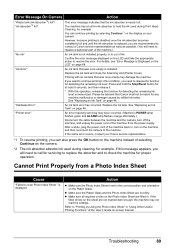
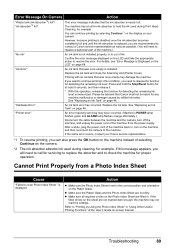
...Printer error"
An error requiring servicing may have occurred. (Machine's POWER lamp flashes green and ALARM lamp flashes orange alternately.)
Disconnect the cable between the machine and the camera, turn on your Canon...on the LCD" on page 46. Press and hold the ink used during Print Head Cleaning, for any machine malfunction or damage caused by refilled ink tanks.
z Make sure ...
Quick Start Guide - Page 94


...is not installed on the desktop. To view the on-screen manual, double-click the MP600 On-screen Manual alias on your computer, download it .
90
Appendix z We recommend ...be displayed properly depending on the desktop, or click Start > All Programs (or Programs) > Canon MP600 Manual > MP600 Onscreen Manual. Appendix
Reading the On-screen Manuals
Along with this Quick Start Guide, on -screen...
Quick Start Guide - Page 104


... PRODUCT IN THE RETURN SHIPPING CARTON, AND BE SURE TO RETAIN YOUR PRINTHEAD AND INK CARTRIDGE(S) AND TANK(S). Monday through Canon USA's Authorized Service Facility (ASF) network. The replacement Product you may...TDD-1-866-251-3752) z Repair or Exchange Service Options:
In the event service is by Canon USA. You will be obtained from state to state.
* Support program specifics are subject ...
Quick Start Guide - Page 106
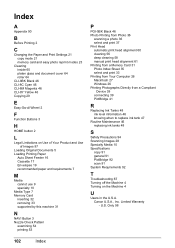
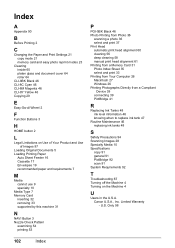
... 46 Photo Printing from Photo 36
scanning a photo 36 select and print 37 Print Head automatic print head alignment 60 cleaning 56 deep cleaning 58 manual print head alignment 61 Printing from a Memory Card 31 Photo Index Sheet 35 select and print 33 Printing ...67 Turning off the Machine 4 Turning on the Machine 4
U
Users in the U.S.A. Only 98
102
Index Limited Warranty - Canon U.S.A., Inc.
Similar Questions
Canon Printer Pixma 2120 Series - Told Cd Not Necessary For Install?
purchased canon printer pixma 2120 last night at walmarts. i toldkid working there my laptop didn't ...
purchased canon printer pixma 2120 last night at walmarts. i toldkid working there my laptop didn't ...
(Posted by safrn5 11 years ago)

