Canon PIXMA MP600 Support Question
Find answers below for this question about Canon PIXMA MP600.Need a Canon PIXMA MP600 manual? We have 2 online manuals for this item!
Question posted by PanRmo on December 12th, 2013
Canon Mp600 Won't Turn On Green Flashing Light
The person who posted this question about this Canon product did not include a detailed explanation. Please use the "Request More Information" button to the right if more details would help you to answer this question.
Current Answers
There are currently no answers that have been posted for this question.
Be the first to post an answer! Remember that you can earn up to 1,100 points for every answer you submit. The better the quality of your answer, the better chance it has to be accepted.
Be the first to post an answer! Remember that you can earn up to 1,100 points for every answer you submit. The better the quality of your answer, the better chance it has to be accepted.
Related Canon PIXMA MP600 Manual Pages
Quick Start Guide - Page 4


... computer and other office equipment. Their standards and logos are licensed to be understood to Canon Inc. and are uniform among participating nations. Canon PIXMA MP600 Photo All-in the U.S. Trademarks z Microsoft and Windows are office equipment such as computers, monitors, printers, faxes and copiers.
One Canon Plaza Lake Success, NY 11042
Bluetooth ID: B02954 Disclaimer...
Quick Start Guide - Page 8
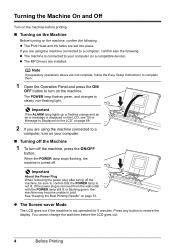
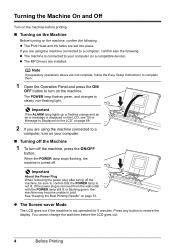
...
If the ALARM lamp lights up or flashes orange and an error message is connected to turn on the machine. z The MP Drivers are set into place.
z The Screen-saver Mode
The LCD goes out if the machine is turned off the machine, press the ON/OFF
button.
The POWER lamp flashes green, and changes to...
Quick Start Guide - Page 13
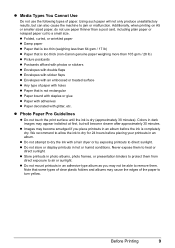
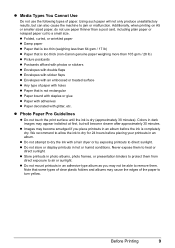
...Photo Paper Pro Guidelines
z Do not touch the print surface until the ink is too thick (non-Canon genuine paper weighing more than a post card, including plain paper or notepad paper cut to protect ...when printing on A5 or smaller sized paper, do not use the following types of the paper to turn yellow. Never expose them to direct sunlight.
z Folded, curled, or wrinkled paper z Damp paper z...
Quick Start Guide - Page 29
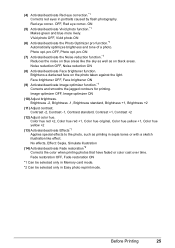
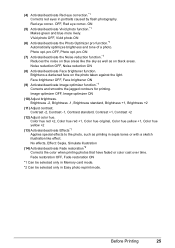
... on blue areas like effect. ON
(5) Activate/deactivate Vivid photo function.*1 Makes green and blue more lively. OFF, Red eye correc. Face brightener OFF, Face ...be selected only in Memory card mode.
*2 Can be selected only in portraits caused by flash photography. Red eye correc. Color hue red +2, Color hue red +1, Color hue original, ...light. Photo opt. Before Printing
25
Quick Start Guide - Page 30


... sure that Canon MP600 Printer is selected. Make sure that the proper paper source is
selected, and click Preferences (or Properties).
6 Specify the required settings and click OK. Note
For details on other printer driver functions, click Help or Instructions to print using an appropriate application software. 4 Select Print on -screen manual. See "Turning the...
Quick Start Guide - Page 31


... Macintosh
1 Turn on -screen manual. Make sure that MP600 is selected. Note
For details on other printer driver functions, click to print using an appropriate application software. 4 Select Page Setup on the application software's File
menu.
9 Select Quality & Media in Paper Source. If the on-screen manuals are not installed, the Printer Driver Guide...
Quick Start Guide - Page 36


...Flash (CF) card z Microdrive z xD-Picture card*
Inserting Card
Insert into the Card Slot.
4 Confirm that the Access lamp has lit up.
5 Close the Card Slot Cover.
32
Printing from a Memory Card Lights up
z SmartMedia
Insert into the right Card Slot. Lights...Card
1 Turn on page 4.
2 Open the Card Slot Cover.
3 Insert one and only one memory card into the Card Slot.
See "Turning the ...
Quick Start Guide - Page 37
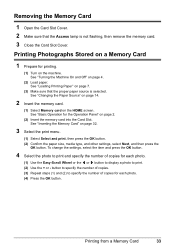
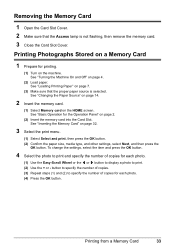
... Machine On and Off" on the machine. See "Basic Operation for printing.
(1) Turn on page 4.
(2) Load paper. Removing the Memory Card
1 Open the Card Slot Cover. 2 Make sure that the proper paper source is not flashing, then remove the memory card. 3 Close the Card Slot Cover. button to specify the number of...
Quick Start Guide - Page 47
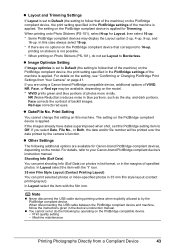
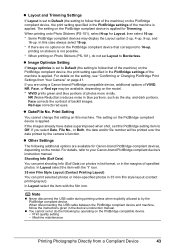
...margins of photos more vividly. Print Setting
You cannot change this PictBridge setting item to your Canon-brand PictBridge compliant device's instruction manual. If you are available for Layout, then select ...date and/or file number will be available, depending on the model.
* VIVID prints green and blue portions of specified photos. If the images already have dates superimposed when shot, ...
Quick Start Guide - Page 48
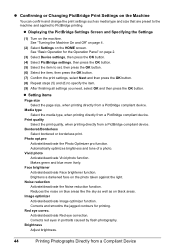
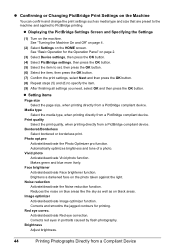
See "Turning the Machine On and Off" on page 4.
(2) Select Settings on the photo taken against the light. Print quality Select the print quality, when ... Optimizer pro function. Corrects red eyes in portraits caused by flash photography. Noise reduction Activate/deactivate the Noise reduction function.
Makes green and blue more lively. Image optimizer Activate/deactivate Image optimizer ...
Quick Start Guide - Page 50
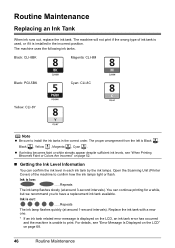
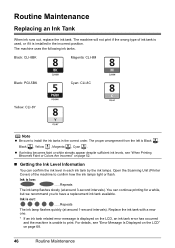
...LCD, an ink tank error has occurred
and the machine is out:
......Repeats The ink lamp flashes quickly (at around 1-second intervals). The proper arrangement from the left is installed in the correct...Open the Scanning Unit (Printer Cover) of ink tank is used, or if it is Black ,
Black , Yellow , Magenta , Cyan . Ink is unable to confirm how the ink lamps light or flash. The machine uses ...
Quick Start Guide - Page 52
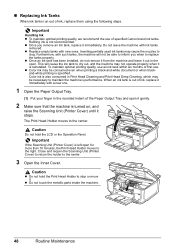
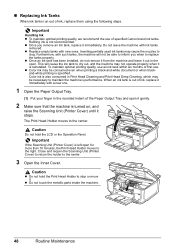
...Panel. z Once you when to maintain the machine's performance. Important
If the Scanning Unit (Printer Cover) is out of specified Canon brand ink tanks.
z Replace empty tanks with a new one.
1 Open the Paper Output...Tray and open it gently.
2 Make sure that the machine is turned on, and
raise the Scanning Unit (Printer Cover) until it is not recommended.
Do not leave the machine ...
Quick Start Guide - Page 56
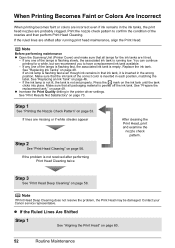
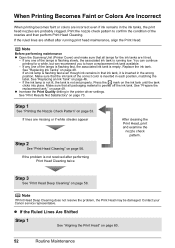
...Print Head Deep Cleaning" on the ink tank until the tank clicks into place.
Contact your Canon service representative. If any one of the correct color is peeled off the ink tank. Replace ... maintenance z Open the Scanning Unit (Printer Cover) and make sure that all lamps for a while, but we recommend you to confirm the condition of the lamps is flashing fast, the associated ink tank is ...
Quick Start Guide - Page 63
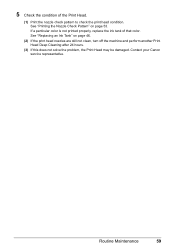
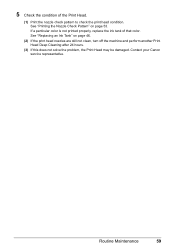
...to check the print head condition. See "Replacing an Ink Tank" on page 53.
Contact your Canon service representative. Routine Maintenance
59 5 Check the condition of that color. See "Printing the Nozzle Check... Pattern" on page 46.
(2) If the print head nozzles are still not clean, turn off the machine and perform another Print Head Deep Cleaning after 24 hours.
(3) If this does...
Quick Start Guide - Page 73


...is replaced, you are installed.
Perform necessary operations according your Canon service representative.
After carrying out the above measures, if ...machine and the device, and then reconnect it to strong light. U052 "Inner cover is installed." Remove the device and...the error message, and print the nozzle check pattern to turn on the device before connecting it . See "Printing the...
Quick Start Guide - Page 78


... is still not resolved after performing Print Head Deep Cleaning, turn off the tape completely along the perforation. z If the ...If an ink lamp is flashing red slowly at about 3-second intervals, ink is empty.
The ink lamp lights up red when the ink...page 46. Open the Scanning Unit (Printer Cover) and check the ink lamps.
Contact your Canon service representative.
„ Ink Does...
Quick Start Guide - Page 89


... the computer, and try printing again. Make sure that a port named USBnnn (Canon MP600 Printer) (where n is a number) is selected for a period of the relay device for Print to confirm the port settings. If the POWER lamp is initializing.
While the POWER lamp is flashing green, the machine is off, turn the machine on page 68.
Quick Start Guide - Page 90


... POWER lamp stops flashing and remains lit green. When the ALARM lamp is lit orange, an error may have occurred on , and that the machine is turned on the machine.
Make sure that MP600 is not displayed, click Add(+) to the computer. If MP600 does not appear in Printer List.
(3)If MP600 is displayed in Printer, follow the...
Quick Start Guide - Page 93
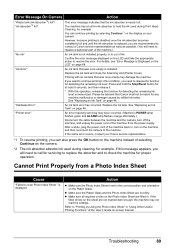
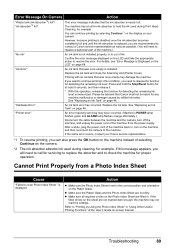
...Error"
An ink tank error has occurred. Confirm the error message displayed on your Canon service representative.
*1 To resume printing, you need to replace a particular part of..."Printer error"
An error requiring servicing may have occurred. (Machine's POWER lamp flashes green and ALARM lamp flashes orange alternately.)
Disconnect the cable between the machine and the camera, turn on...
Quick Start Guide - Page 94


...view the HTML format on the desktop, or click Start > All Programs (or Programs) > Canon MP600 Manual > MP600 Onscreen Manual. You can view the on-screen manuals in which you installed the User's Guide...-screen manual may not be installed.
To view the on-screen manual, double-click the MP600 On-screen Manual alias on your operating system. We recommend that you keep your system up...
Similar Questions
Error Flashing Light
Hi,Canon MF4770 n.Error flashing light, but I can still print?!
Hi,Canon MF4770 n.Error flashing light, but I can still print?!
(Posted by sarmadmatti 6 years ago)
Cannon Ip3600 Flashing Both Green Power Light And Orange Form Feed Light?
my canon ip3600printer is flashing both the green power light and orange form feed light? how do i r...
my canon ip3600printer is flashing both the green power light and orange form feed light? how do i r...
(Posted by chris94372 11 years ago)

