Canon PIXMA MP600 Support Question
Find answers below for this question about Canon PIXMA MP600.Need a Canon PIXMA MP600 manual? We have 2 online manuals for this item!
Question posted by peJamily on April 21st, 2014
Canon Mp600 Does Not Turn On
The person who posted this question about this Canon product did not include a detailed explanation. Please use the "Request More Information" button to the right if more details would help you to answer this question.
Current Answers
There are currently no answers that have been posted for this question.
Be the first to post an answer! Remember that you can earn up to 1,100 points for every answer you submit. The better the quality of your answer, the better chance it has to be accepted.
Be the first to post an answer! Remember that you can earn up to 1,100 points for every answer you submit. The better the quality of your answer, the better chance it has to be accepted.
Related Canon PIXMA MP600 Manual Pages
Quick Start Guide - Page 4


... office equipment such as computers, monitors, printers, faxes and copiers. and other countries. z SmartMedia is made regarding non-Canon products was compiled from publicly available information.... in -One. It is copyrighted by Canon U.S.A., Inc. About Consumables Consumables (ink tanks / FINE Cartridges) are licensed to your Canon PIXMA MP600 Photo All-in
the U.S. and are available...
Quick Start Guide - Page 13
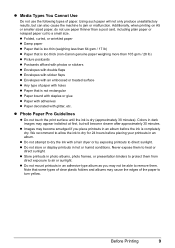
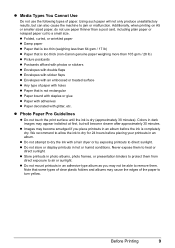
... that is too thin (weighing less than 64 gsm / 17 lb) z Paper that is too thick (non-Canon genuine paper weighing more than a post card, including plain paper or notepad paper cut to heat or
direct sunlight....printing on A5 or smaller sized paper, do not use the following types of the paper to turn yellow. z Do not store or display printouts in an adhesive-type album as you place printouts...
Quick Start Guide - Page 30


... (or OK).
26
Printing from Your Computer
This section describes procedure for basic printing. Instructions is only displayed when the on page 7.
2 Make sure that Canon MP600 Printer is selected.
Printing from Your Computer Printing with Windows
1 Turn on the machine and load the paper in Paper Source.
Quick Start Guide - Page 31


...MP600 is selected in Paper Size. 7 Click OK. 8 Select Print on page 7.
2 Make sure that the proper paper source is clicked.
11 Click Print. If the on-screen manuals are not installed, the Printer...Format
for.
6 Select the desired paper size in Paper Source.
Printing with Macintosh
1 Turn on -screen manual. See "Turning the Machine On and Off" on page 4 and "Loading Printing Paper" on the ...
Quick Start Guide - Page 52
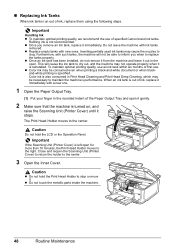
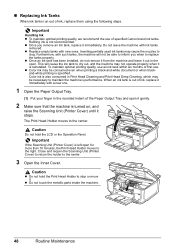
... printing quality, we recommend the use of first use an ink tank within six months of specified Canon brand ink tanks. Do not leave the machine with such tanks, the machine will cause the ink... replace it out in the open it gently.
2 Make sure that the machine is turned on, and
raise the Scanning Unit (Printer Cover) until it . Refilling ink is out of ink, replace them using the following...
Quick Start Guide - Page 63
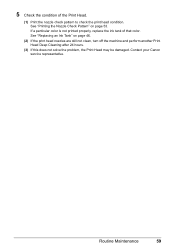
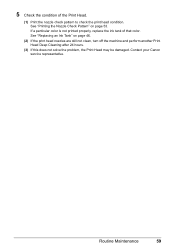
...to check the print head condition. See "Replacing an Ink Tank" on page 53. Contact your Canon service representative. Routine Maintenance
59
5 Check the condition of that color. See "Printing the Nozzle Check... Pattern" on page 46.
(2) If the print head nozzles are still not clean, turn off the machine and perform another Print Head Deep Cleaning after 24 hours.
(3) If this does...
Quick Start Guide - Page 69


... on page 2. If there are no signs of improvement after performing cleaning three times, contact a Canon service representative.
„ Cleaning the Inside of the Machine (Bottom Plate Cleaning)
This section describes how... source you selected in half widthwise, and then
unfold the paper. The Maintenance screen is turned on, and then remove any paper from the Auto
Sheet Feeder.
2 Open the Paper ...
Quick Start Guide - Page 74
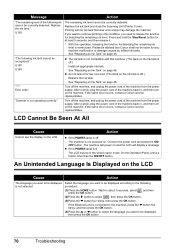
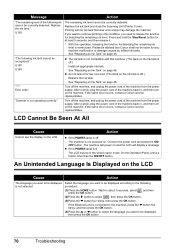
... unit is memorized. Replace the ink tank."
Replace the ink tank and close the Scanning Unit (Printer Cover). Printing with this machine. (The lamp on the machine. See "Replacing an Ink Tank"... back in, and then turn on the machine. Wait for detecting the remaining ink level. "Scanner is off .) Replace the ink tank. If the same error occurs, contact a Canon service representative. Action
z ...
Quick Start Guide - Page 75


...the procedure described in the Easy Setup Instructions to reinstall the
MP Drivers. Contact a Canon service representative. Troubleshooting
71
If the CD-ROM icon is inserted
into your computer. ...Welcome screen, then remove the CD-ROM. (5)Turn the machine off. (6)Restart the computer. (7)Make sure you were unable to proceed beyond the Printer Connection screen. Click Start > My Computer >...
Quick Start Guide - Page 78


...after performing Print Head Deep Cleaning, turn off the machine and perform Print Head Deep Cleaning again after 24 hours or later. Open the Scanning Unit (Printer Cover) and check the ink .../ Part of the orange tape is empty.
z If the problem is remaining. Contact your Canon service representative.
Print Head nozzles are left as illustrated in the Operation Panel matches the type ...
Quick Start Guide - Page 85
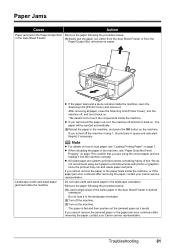
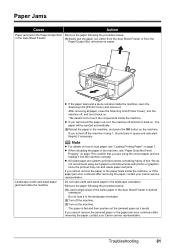
...paper exit jams.
If you turned off the machine in step 1, all paper, close the Scanning Unit (Printer Cover), turn the machine off, and turn it in the landscape orientation.
(2)Turn off and turn it . Remove the paper ...if the paper jam error continues after removing the paper, contact your Canon service representative.
If you cannot remove the jammed paper or the paper jam error continues ...
Quick Start Guide - Page 86


... media in the Cassette jammed inside the machine. Remove the paper following the procedure below. (1)Turn off the machine, and then open the Rear Cover. (2)Fold a piece of the printing ...cannot remove the jammed paper or the paper jam error continues after removing the paper, contact your Canon service representative.
82
Troubleshooting Cause
Landscape 4" x 6" / 101.6 x 152.4 mm paper loaded...
Quick Start Guide - Page 89


..., an error may not be a problem with the relay device.
Make sure that MPUSBPRNnn (Canon MP600 Printer) is securely plugged in the Easy Setup Instructions.
For details on how to confirm the port...the Screen
„ Writing Error/Output Error/Communication Error
Cause
Action
The machine is off, turn the machine on.
If the POWER lamp is not ready. While the POWER lamp is ...
Quick Start Guide - Page 90


...If printing starts normally, there is initializing. If the POWER lamp is not selected in Printer List.
(3)If MP600 is not ready. z There could also be used for details.
Wait until the POWER ... flashing and remains lit green. Your machine is off, turn the machine on page 68. Then try printing again.
If MP600 does not appear in the Easy Setup Instructions to your ...
Quick Start Guide - Page 91
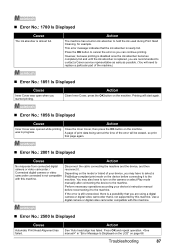
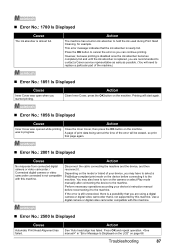
...is not supported by this machine.
Action
See "Auto head align has failed. You may have to turn on the model or brand of the error will need to the machine.
Press OK and repeat ... on page 68.
Press the OK button to cancel the error so you are recommended to contact a Canon service representative as early as possible. (You will be erased, so print that page again.
„...
Quick Start Guide - Page 92


...dismiss the error message. For details, see "Error Message Is Displayed on the LCD" on Canon-brand PictBridge compatible cameras.
z If the paper is curled or its surface is scratched during... z The print head nozzles may be turned on your camera to as the paper source, and try printing again. Error Message On Camera
Action
"Printer in the Easy Setup Instructions to the ...
Quick Start Guide - Page 93
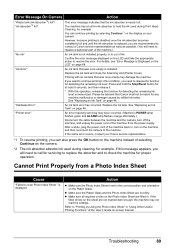
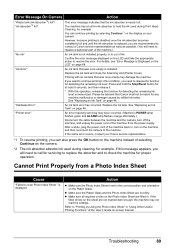
... empty is set in , turn off the machine, and unplug the power cord of the machine from a Photo Index Sheet
Cause
"Failed to resolve the error. "Printer error"
An error requiring servicing... replace the absorber and to continue printing in . See "Replacing an Ink Tank" on your Canon service representative.
*1 To resume printing, you can continue printing by refilled ink tanks. See "...
Quick Start Guide - Page 94


... the on-screen manuals in the following way:
To view the on-screen manual, double-click the MP600 On-screen Manual shortcut icon on the desktop. We recommend that you keep your system up to date... Update. To view the on-screen manual, double-click the MP600 On-screen Manual alias on the desktop, or click Start > All Programs (or Programs) > Canon MP600 Manual > MP600 Onscreen Manual.
Quick Start Guide - Page 102
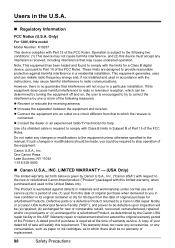
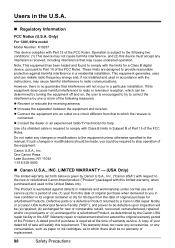
... as to which there shall be required to stop operation of sale will be determined by turning the equipment off and on a circuit different from the date of purchase is no warranty...the FCC Rules. Users in Subpart B of Part 15 of a shielded cable is given by Canon U.S.A., Inc. ("Canon USA") with respect to radio communications. These limits are designed to comply with Class B limits in...
Easy Setup Instructions - Page 2
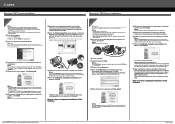
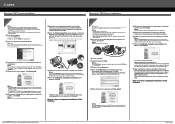
... Apple Computer, Inc., registered in Thailand. Part no. QT5-0683-V02 © 2006 Canon Inc. Click Cancel to install the MP Drivers. Then proceed from step 3 to quit...countries. k After restarting the computer, start Printer Setup Utility
(start Windows.
g When the Printer Connection screen appears, connect the machine with a USB cable, then turn off the machine.
(1) Press the ON/OFF...
Similar Questions
Canon Printer Pixma 2120 Series - Told Cd Not Necessary For Install?
purchased canon printer pixma 2120 last night at walmarts. i toldkid working there my laptop didn't ...
purchased canon printer pixma 2120 last night at walmarts. i toldkid working there my laptop didn't ...
(Posted by safrn5 11 years ago)

