Canon PIXMA MP600 Support Question
Find answers below for this question about Canon PIXMA MP600.Need a Canon PIXMA MP600 manual? We have 2 online manuals for this item!
Question posted by Tharbi on June 22nd, 2014
Canon Mp600 What Happens When I Get A Printhead Message
The person who posted this question about this Canon product did not include a detailed explanation. Please use the "Request More Information" button to the right if more details would help you to answer this question.
Current Answers
There are currently no answers that have been posted for this question.
Be the first to post an answer! Remember that you can earn up to 1,100 points for every answer you submit. The better the quality of your answer, the better chance it has to be accepted.
Be the first to post an answer! Remember that you can earn up to 1,100 points for every answer you submit. The better the quality of your answer, the better chance it has to be accepted.
Related Canon PIXMA MP600 Manual Pages
Quick Start Guide - Page 4


... such as computers, monitors, printers, faxes and copiers. z MultiMediaCard is copyrighted by Canon U.S.A., Inc. Trademarks z Microsoft and Windows are uniform among participating nations. The program backs the development and dissemination of Sony Corporation. Copyright This manual is a trademark of Microsoft Corporation in -One Quick Start Guide. Canon PIXMA MP600 Photo All-in
the...
Quick Start Guide - Page 12
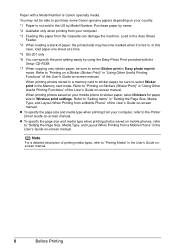
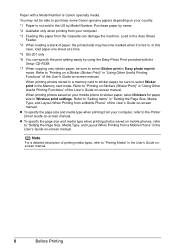
....
*4 When loading a stack of the User's Guide on -screen manual. Refer to the Printer Driver Guide on -screen manual.
z To specify the page size and media type when printing... in "Setting the Page Size, Media Type, and Layout When Printing from your country.
*1 Paper is Canon specialty media. In this paper from the Cassette can specify the print setting easily by using the Easy-Photo...
Quick Start Guide - Page 19
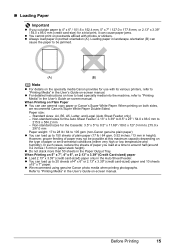
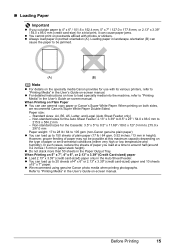
...: 3.5" x 5" to 8.5" x 11.69" / 89.0 x 127.0 mm to 215.9 x
297.0 mm
Paper weight: 17 to 28 lb / 64 to 105 gsm (non-Canon genuine plain paper) z You can use with its various printers, refer to 4" x 6" / 101.6 x 152.4 mm, 5" x 7" / 127.0 x 177.8 mm, or 2.13" x 3.39" / 54.0 x 86.0 mm (credit card-size) for the Auto...
Quick Start Guide - Page 30


... and "Loading Printing Paper" on the application software's File
menu.
5 Make sure that Canon MP600 Printer is only displayed when the on-screen manuals are installed.
7 Click Print (or OK)....(or Properties).
6 Specify the required settings and click OK. Note
For details on other printer driver functions, click Help or Instructions to print using an appropriate application software. 4 Select ...
Quick Start Guide - Page 31


... "Loading Printing Paper" on page 7.
2 Make sure that the proper paper source is selected in Paper Source. Make sure that MP600 is clicked.
11 Click Print.
Note
For details on other printer driver functions, click to print using an appropriate application software. 4 Select Page Setup on the application
software's File menu.
5 Confirm...
Quick Start Guide - Page 50
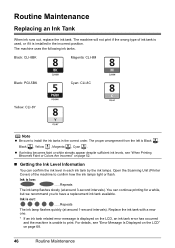
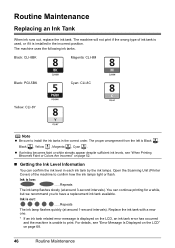
...z Be sure to print. z If printing becomes faint or white streaks appear despite sufficient ink levels, see "Error Message Is Displayed on the LCD" on page 68.
46
Routine Maintenance Ink is out:
......Repeats The ink lamp flashes ... to have a replacement ink tank available.
Open the Scanning Unit (Printer Cover) of ink tank is used, or if it is Black ,
Black , Yellow , Magenta , Cyan .
Quick Start Guide - Page 56
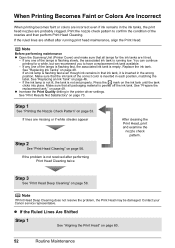
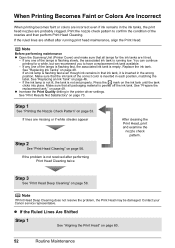
...3
See "Print Head Deep Cleaning" on page 73. Contact your Canon service representative. Note
Before performing maintenance z Open the Scanning Unit (Printer Cover) and make sure that the ink tank of the lamps is ...flashing slowly, the associated ink tank is inserted in the printer driver settings.
When Printing Becomes Faint or Colors Are Incorrect
When printing becomes ...
Quick Start Guide - Page 72
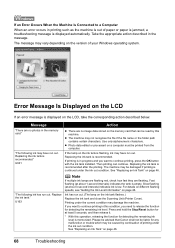
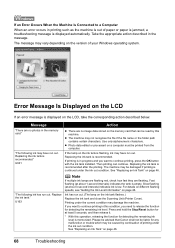
... on the memory card that Canon shall not be liable for detecting the remaining ink level. Replacing the ink tank is displayed on the LCD
If an error message is recommended. See "Replacing an...an Ink Tank" on the ink tank flashes.)
Replace the ink tank and close the Scanning Unit (Printer Cover).
"The following ink may vary depending on the ink tank is empty. "The following ink...
Quick Start Guide - Page 73


... Cover while printing, as possible. (You will need to strong light. This error message indicates that you can damage the machine. Possible causes are installed. Automatic Print Head Alignment... digital camera or digital video camcorder that the ink tanks are recommended to contact a Canon service representative as early as this machine.
Install the correct print head."
z More ...
Quick Start Guide - Page 74
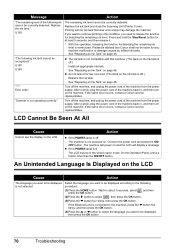
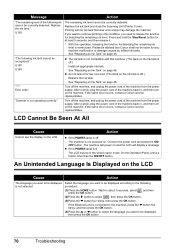
... be displayed is off.) Install an appropriate ink tank. Message
Action
"The remaining level of the machine back in, and ....
Replace the ink tank and close the Scanning Unit (Printer Cover).
After a while, plug the power cord of the...is not operating correctly." If the same error occurs, contact a Canon service representative.
Wait for any machine malfunction or damage caused by ...
Quick Start Guide - Page 75


... the disc drive depends on your computer's disc drive.
(1)Click Cancel on the Printer Connection screen. (2)Click Start Over on the Installation Failure screen. (3)Click Back on...Unable to proceed beyond the Printer Connection screen, follow the procedure below to reinstall the MP Drivers.
Installation does not start installation. Contact a Canon service representative. The drive...
Quick Start Guide - Page 76
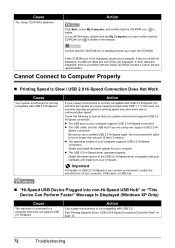
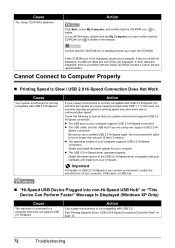
...USB Device Plugged into non-Hi-Speed USB Hub" or "This Device Can Perform Faster" Message Is Displayed (Windows XP Only)
Cause
The machine is not compatible with USB 2.0.
Check...system environment is defective.
If the icon is displayed when you are displayed. Contact a Canon service representative. Speed connection. Confirm that your computer. Obtain and install the latest update ...
Quick Start Guide - Page 89


... how to resolve the error, see "Error Message Is Displayed on the LCD" on .
In non-XP Windows, click Start > Settings > Printers.
(2)Click the Canon MP600 Printer icon.
(3)Open the File menu and select ... Windows Me or Windows 98, click the Details tab and make sure that a port named USBnnn (Canon MP600 Printer) (where n is a number) is not connected properly.
z If you are using , or ...
Quick Start Guide - Page 90


...that the driver for your computer.
(1)Select Print and Fax Preferences from Printer.
(2)Check that MP600 is displayed in the list of printers and that the USB cable is off, turn the machine on the ...the Page Size setting on the Page Setup sheet in Printer on the Print dialog box. Select MP600 in securely to resolve the error, see "Error Message Is Displayed on the LCD" on how to the ...
Quick Start Guide - Page 91
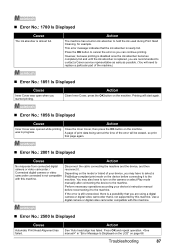
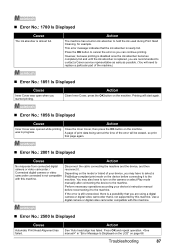
...1700 Is Displayed
Cause
The ink absorber is a possibility that you are recommended to contact a Canon service representative as early as possible. (You will need to cancel the error so you started ...ink used during Print Head Cleaning, for example. Press OK and repeat operation. This error message indicates that is not compatible with this machine. Action
Close the Inner Cover, then press...
Quick Start Guide - Page 92


... a digital camera, contact the manufacturer of paper, turn on page 76. Error Message On Camera
Action
"Printer in the Auto Sheet Feeder, press the Paper Feed Switch to install the Print ...if it takes too much time to dismiss the printer error message from the Cassette is ready, the machine starts printing your Canon service representative.
88
Troubleshooting In such cases, disconnect...
Quick Start Guide - Page 93
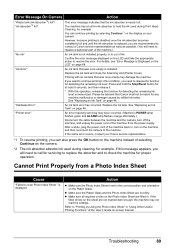
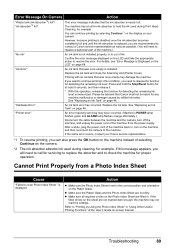
... machine has a built-in the correct position and orientation on the Platen Glass.
Confirm the error message displayed on page 46. Replace the ink tank and close the Scanning Unit (Printer Cover).
Please be advised that Canon shall not be liable for any machine malfunction or damage caused by selecting Continue*1 on the...
Quick Start Guide - Page 94


... Guide, on the desktop.
To view the on-screen manual, double-click the MP600 On-screen Manual alias on -screen manuals are also supplied with Windows Update. System...displayed properly depending on the desktop, or click Start > All Programs (or Programs) > Canon MP600 Manual > MP600 Onscreen Manual.
For detailed instructions on installing the on -screen manuals. We recommend that you...
Quick Start Guide - Page 104


...will attempt to
frequently asked for the Product serial number and other rights, which vary from Canon USA's Web site at www.canontechsupport.com or by the ASF.
After receipt of factors beyond... the event service is by Canon USA. DO NOT INCLUDE ANY OTHER ITEMS WITH THE DEFECTIVE PRODUCT IN THE RETURN SHIPPING CARTON, AND BE SURE TO RETAIN YOUR PRINTHEAD AND INK CARTRIDGE(S) AND TANK...
Easy Setup Instructions - Page 2
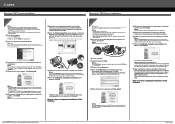
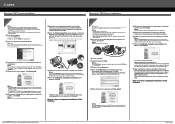
...on the inside of the machine. f Read the License Agreement carefully and click Yes. If a message asking for your product serial number, which is shown in order to choose the options you are... of each application.
b Turn on the front page. QT5-0683-V02 © 2006 Canon Inc. If the printer name is selected, then click Restart. and/or other countries. Note When the User Registration...
Similar Questions
How To Overide The Out Of Ink Message On Pixma 500
(Posted by werawrink 10 years ago)
Canon Printer Pixma 2120 Series - Told Cd Not Necessary For Install?
purchased canon printer pixma 2120 last night at walmarts. i toldkid working there my laptop didn't ...
purchased canon printer pixma 2120 last night at walmarts. i toldkid working there my laptop didn't ...
(Posted by safrn5 11 years ago)

