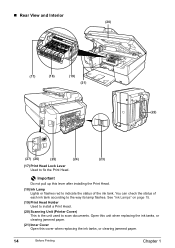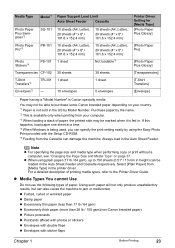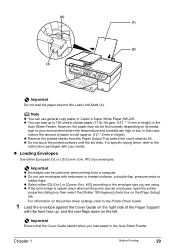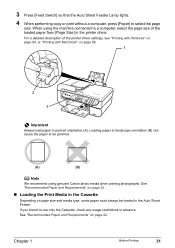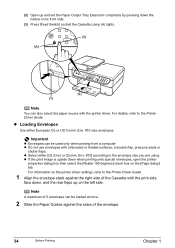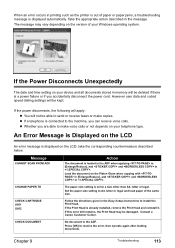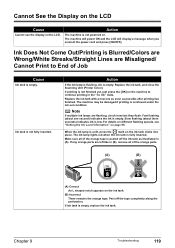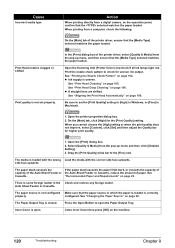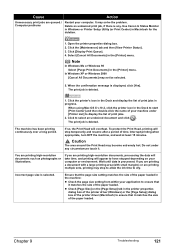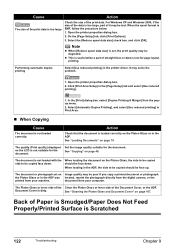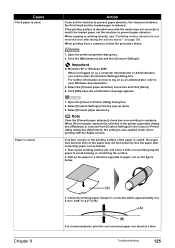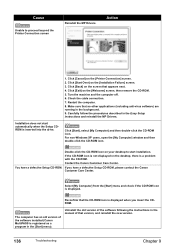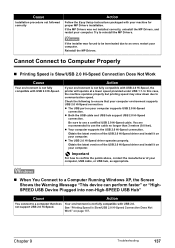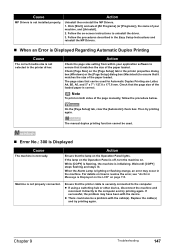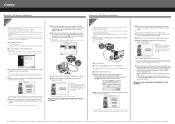Canon PIXMA MP530 Support Question
Find answers below for this question about Canon PIXMA MP530.Need a Canon PIXMA MP530 manual? We have 2 online manuals for this item!
Question posted by mainedoc on September 24th, 2015
Printer Window States: 'check Cartridge U052'
How do I "check cartridge U052"?
Current Answers
Answer #1: Posted by TechSupport101 on September 24th, 2015 8:43 AM
To try and resolve the U052 error on your PIXMA MP530, please remove the ink tanks and print head from the printer, then reseat them. If you still experience the same issue, please turn off the printer, unplug the power cord from the back and leave it out for at least 10 minutes, then plug it back in and turn it back on. If the issue is still unresolved, unfortunately, the printer will require servicing to resolve the issue. Please click on the Contact Us link below to obtain your servicing options.
Related Canon PIXMA MP530 Manual Pages
Similar Questions
Printer Won't Work.
It comes up with Check your printer 5C00. I have turned it off and on and removed each ink cartridge...
It comes up with Check your printer 5C00. I have turned it off and on and removed each ink cartridge...
(Posted by joan1234 9 years ago)
How To Setup Canon Printer Pixma Mg3122 Ink Cartridge
(Posted by Haiconn7 10 years ago)
Canon Printer Pixma 2120 Series - Told Cd Not Necessary For Install?
purchased canon printer pixma 2120 last night at walmarts. i toldkid working there my laptop didn't ...
purchased canon printer pixma 2120 last night at walmarts. i toldkid working there my laptop didn't ...
(Posted by safrn5 11 years ago)
Screen Advising To Check Cartridge U052. All Cartridges New No Cartridges Flas
canon MP 530
canon MP 530
(Posted by khand 12 years ago)