Canon PIXMA MP530 Support Question
Find answers below for this question about Canon PIXMA MP530.Need a Canon PIXMA MP530 manual? We have 2 online manuals for this item!
Question posted by khand on January 7th, 2012
Screen Advising To Check Cartridge U052. All Cartridges New No Cartridges Flas
canon MP 530
Current Answers
There are currently no answers that have been posted for this question.
Be the first to post an answer! Remember that you can earn up to 1,100 points for every answer you submit. The better the quality of your answer, the better chance it has to be accepted.
Be the first to post an answer! Remember that you can earn up to 1,100 points for every answer you submit. The better the quality of your answer, the better chance it has to be accepted.
Related Canon PIXMA MP530 Manual Pages
User's Guide - Page 3


... in This Guide 10 Legal Limitations on the Screen 146 If You Cannot Resolve the Problem 149
10...Canon U.S.A., INC. LIMITED WARRANTY --- (USA Only 163
Users in the U.S.A 160 Pre-Installation Requirements for MP530... Colors are Incorrect 103 Printing the Nozzle Check Pattern 104 Print Head Cleaning 105 Print ...the Digital Camera 133 Cannot Install the MP Drivers 135 Cannot Connect to Computer ...
User's Guide - Page 17
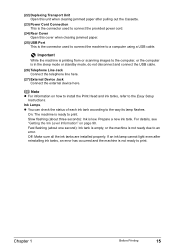
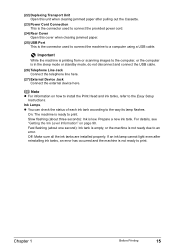
Note
z For information on page 98. Prepare a new ink tank. If an ink lamp cannot light even after pulling out the Cassette.
(23) Power ...Transport Unit Open this cover when clearing jammed paper.
(25) USB Port This is ready to print.
Ink Lamps z You can check the status of each ink tank according to the Easy Setup Instructions. For details, see "Getting the Ink Level Information" on how ...
User's Guide - Page 20
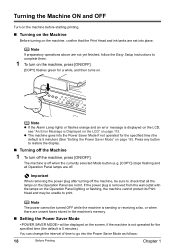
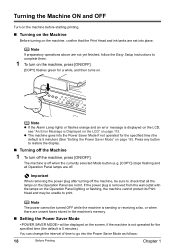
... are not lit.
Important
When removing the power plug after turning off the machine, be sure to check that the Print Head and ink tanks are set into the Power Saver Mode as follows:
18
Before...Panel lighting or flashing, the machine cannot protect its Print Head and may be displayed on the screen, if the machine is not operated for the specified time (the default is Displayed on the LCD...
User's Guide - Page 64
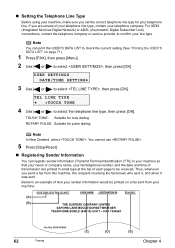
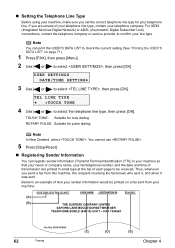
...) or ADSL (Asymmetric Digital Subscriber Line) connections, contact the telephone company or service provider to check the current setting (See "Printing the USER'S DATA LIST" on a fax sent from this machine...TYPE
W
TOUCH TONE
4 Use [ ] or [ ] to select , then press [OK]. Note
In New Zealand, select . Below is an example of transmission are printed in your machine so that your name or ...
User's Guide - Page 88


...Preview before printing] check box displays a preview screen that allows you use. Note
z You can cancel a print job in Mac® OS X v.10.4.
1 Press [ON/OFF] to turn on Canon IJ Status Monitor...Click [Print] or [OK]. z Click [Cancel Printing] on the machine. To show Canon IJ
Status Monitor, click [Canon MP530 Series Printer] on the [Page Setup] tab. Note
z To confirm the page size, click on...
User's Guide - Page 100
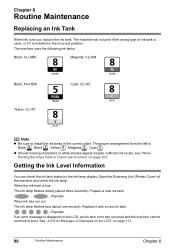
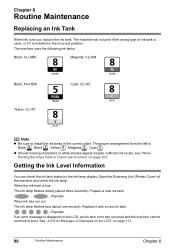
The machine uses the following ink tanks. Open the Scanning Unit (Printer Cover) of ink tank is used, or if it with a new ink tank.
...Repeats If an error message is displayed on page 113.
98
... in the correct order. The machine will not print if the wrong type of the machine and check the ink lamp. z Should missing characters or white streaks appear despite sufficient ink levels, see "...
User's Guide - Page 101


...printing has not finished, you can continue printing for a while by checking the message displayed on the LCD and replace it may damage the ...identify the empty ink tank by pressing [OK] with a new one as soon as possible.
However, you open automatically and... the ink level will open the Scanning Unit (Printer Cover) during printing. z Color ink consumption may not be replaced with...
User's Guide - Page 105
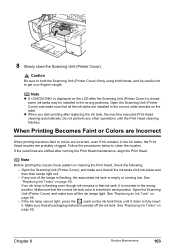
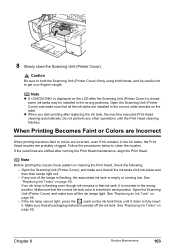
... until the Print Head cleaning finishes.
Open the Scanning Unit (Printer Cover) and make sure that all the ink lamps light.
Follow the procedures below to get your fingers caught. Note
Before printing the nozzle check pattern or cleaning the Print Head, check the following; - See "Replacing Ink Tanks" on the label. Chapter...
User's Guide - Page 108


.... See "Printing the Nozzle Check Pattern" on page 98.
(2) If the problem remains, make sure that ink remains in the ink tank. Contact the Canon Customer Care Center.
When one....
3 Check the status of the Print Head.
(1) Print the nozzle check pattern to verify that the Print Head nozzles are clean. After Print Head cleaning finishes, the nozzle check confirmation screen is unsatisfactory...
User's Guide - Page 115
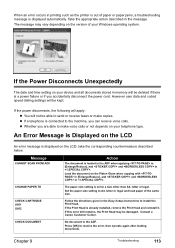
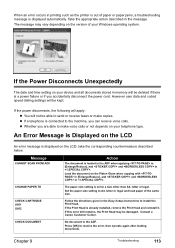
... on the version of your Windows operating system. Contact a Canon Customer Center. If the Power Disconnects Unexpectedly
The date and ...receive voice calls. Message
CANNOT SCAN FROM ADF
CHANGE PAPER TO
CHECK CARTRIDGE U051 U052
Action
The document is loaded in the ADF when applying in....
When an error occurs in printing such as the printer is out of the same size. An Error Message ...
User's Guide - Page 119


... pattern is selected. 3. Chapter 9
Troubleshooting
117 Use [ ] or [ ] to display the Maintenance screen. 4. Repeat the procedure until you have finished inputting all pattern numbers, press [OK]. SET VALUE
A... ] or [ ] to input the number of the pattern that has the least noticeable streaks.
Check the printed patterns and use [ ] or [ ] to input the number of the pattern in...
User's Guide - Page 121
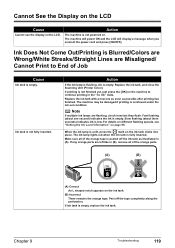
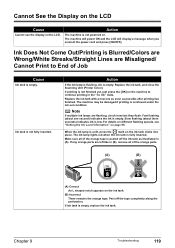
... inserted. Replace the ink tank, and close the Scanning Unit (Printer Cover). The ink lamp lights red when the ink tank is not... is Blurred/Colors are Wrong/White Streaks/Straight Lines are flashing, check how fast they flash. When the ink lamp is empty.
For...of the orange tape is empty. Replace the ink tank with a new one second) indicates the ink is unlit, press the mark on ....
User's Guide - Page 136


... . Select "Stop" in the display on your camera. Contact the Canon Customer Care Center. Prepare a new ink tank.
Select "Stop" in the display on this tank is nearly full. Remove the... to replace a particular part of an ink lamp indicates that is defective or not installed. Printer cover open . Check the print settings and select the page size that ink in red) of the machine. Install...
User's Guide - Page 138
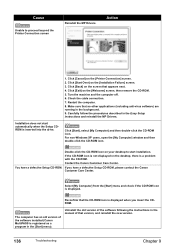
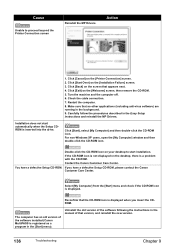
... check if the CD-ROM icon is a problem with the CD-ROM.
For non-Windows XP users, open the [My Computer] window and then double-click the CD-ROM icon. If the CD-ROM icon is not displayed on your desktop to proceed beyond the Printer Connection screen
Reinstall the MP Drivers. Contact the Canon...
User's Guide - Page 139
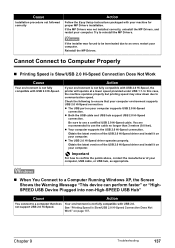
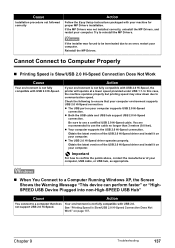
...connection. not support USB 2.0 Hi-Speed.
Check the following to reinstall the MP Drivers. Obtain the latest version of your ... When You Connect to a Computer Running Windows XP, the Screen Shows the Warning Message "This device can perform faster" or...environment is not fully compatible with USB 2.0 Hi-Speed, the printer will operate at a lower speed provided under USB 1.1. Action...
User's Guide - Page 150


...replaced.
Check that [MP530] is displayed in the screen that is displayed in the [Printer] pulldown menu of the [Print] dialog box.
If [MP530] is not displayed, install the MP Drivers again... the waste ink absorber is almost full.
Canon recommends to cancel the error so that [MP530] is displayed.
Select [MP530] from the [Printer] pull-down menu and ensure that you ...
User's Guide - Page 165
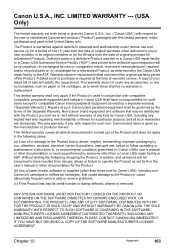
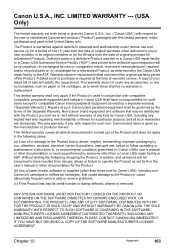
... materials and workmanship under normal use , failure to operate the Product as determined by Canon USA), including nonCanon ink cartridges or refilled ink cartridges, that cause damage to the new or refurbished Canonbrand product ("Product") packaged with this requirement. PLEASE CONTACT CANON USA IMMEDIATELY IF YOU HAVE NOT RECEIVED A COPY OF THE SOFTWARE MANUFACTURER'S LICENSE...
User's Guide - Page 167
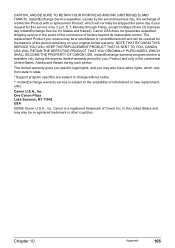
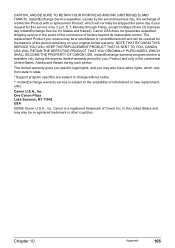
...covered for the balance of refurbished or new replacement units. CANON USA WILL RETAIN THE DEFECTIVE PRODUCT THAT YOU ORIGINALLY PURCHASED, WHICH SHALL BECOME THE PROPERTY OF CANON USA. InstantExchange Service expedites, usually by 3 p.m. Canon U.S.A., Inc. The replacement Product you may... reasonable control. CARTON, AND BE SURE TO RETAIN YOUR PRINTHEAD AND INK CARTRIDGE(S) AND TANK(S).
Easy Setup Instructions - Page 1


...IMPORTANT For safety, always firmly grip the areas illustrated when closing the Scanning Unit (Printer Cover).
• The pattern is not removed completely, problems with the right side of...external device. Do not press!
Connect the telephone line cord to 5 . Scanning Unit (Printer Cover)
IMPORTANT Be careful not to set the Paper Output Tray extension by the illustration ...
Easy Setup Instructions - Page 2
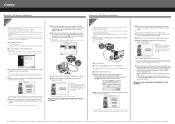
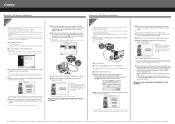
... on your product serial number, which is located on -screen instructions.
If you want to use Mac OS X v.10.2.8) and then check that version of their respective owners.
You will begin identifying the printer port being used.
To resolve this version before installing the new version. Now you cannot proceed to the next procedure...
Similar Questions
Printer Window States: 'check Cartridge U052'
How do I "check cartridge U052"?
How do I "check cartridge U052"?
(Posted by mainedoc 8 years ago)
Printer Won't Work.
It comes up with Check your printer 5C00. I have turned it off and on and removed each ink cartridge...
It comes up with Check your printer 5C00. I have turned it off and on and removed each ink cartridge...
(Posted by joan1234 9 years ago)
How To Change Ink Cartridge Canon Printer Pixma Mg5320
(Posted by buddju 10 years ago)

