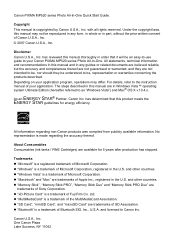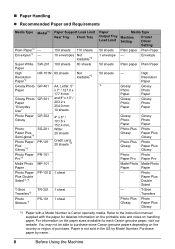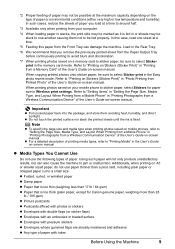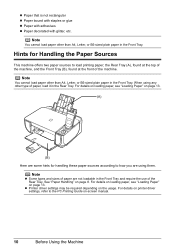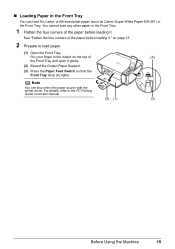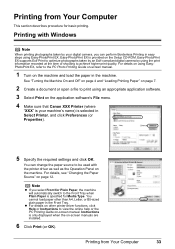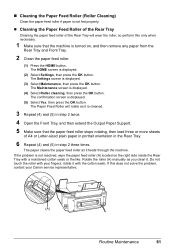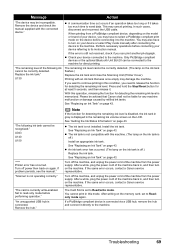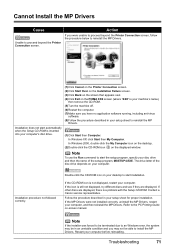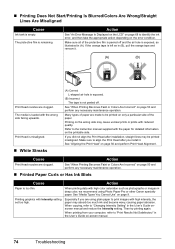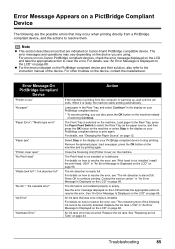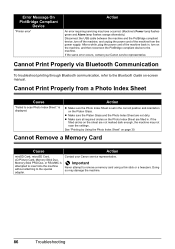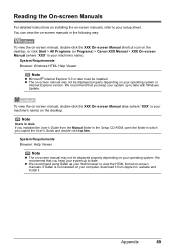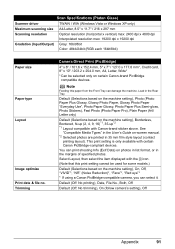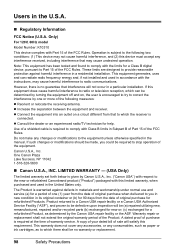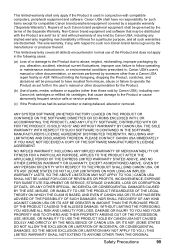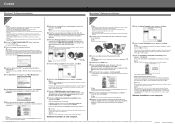Canon PIXMA MP520 Support Question
Find answers below for this question about Canon PIXMA MP520.Need a Canon PIXMA MP520 manual? We have 2 online manuals for this item!
Question posted by jmahan on January 22nd, 2013
Can You Post To Me A Manual For Canon Pixma Mp520?
The person who posted this question about this Canon product did not include a detailed explanation. Please use the "Request More Information" button to the right if more details would help you to answer this question.
Current Answers
Answer #1: Posted by bengirlxD on January 22nd, 2013 7:00 PM
Follow the link and click on "brochures and manuals" on that page.
Feel free to resubmit the question if you didn't find it useful.
Related Canon PIXMA MP520 Manual Pages
Similar Questions
Canon On Screen Manual Pixma Mg4220 Wireless
Unable to connect the MG4220 to my Ipad. No USB cable included in pkg....only power plug. Thank you.
Unable to connect the MG4220 to my Ipad. No USB cable included in pkg....only power plug. Thank you.
(Posted by torrey1448 10 years ago)
Canon Printer Manual, Pixma Mx892
I need to change cartridges in the printer. The instructions say to open the paper outlet tray (I di...
I need to change cartridges in the printer. The instructions say to open the paper outlet tray (I di...
(Posted by rhtoomey 10 years ago)
Black Tint Head Canon Pixma Mp520
What should I do if the black bottle is full but the black color is not PRINT? Is it possible to sep...
What should I do if the black bottle is full but the black color is not PRINT? Is it possible to sep...
(Posted by iwetai 11 years ago)
Canon Pixma Mp520 Sheet Feed Unit
Hi getting error 5700 on the above printer, heard that the only fix is to replace the sheet feed uni...
Hi getting error 5700 on the above printer, heard that the only fix is to replace the sheet feed uni...
(Posted by Anonymous-73456 11 years ago)