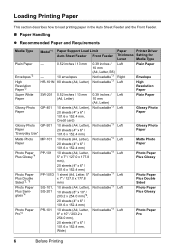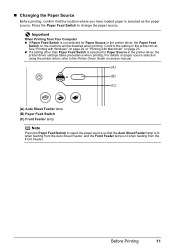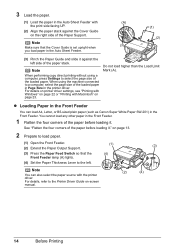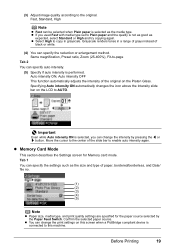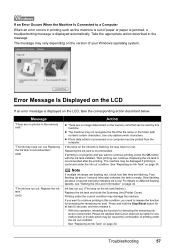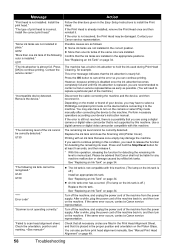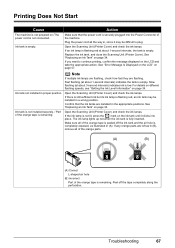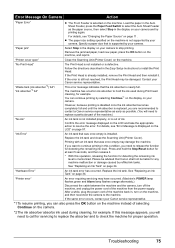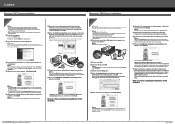Canon PIXMA MP510 Support Question
Find answers below for this question about Canon PIXMA MP510.Need a Canon PIXMA MP510 manual? We have 2 online manuals for this item!
Question posted by kerriekeath on June 8th, 2015
How Do I Enlarge Photocopy
i want to enlarge scorecards for Yahtzee and cant see the sequence on my control lad
Current Answers
Answer #1: Posted by zzed41 on June 8th, 2015 11:30 PM
Hi! Please see page 18 of this manual. (Page 22 of the PDF viewer)
http://gdlp01.c-wss.com/gds/2/0900002782/01/mp510_qsg_us_v2.pdf
Hope this helps! If it does, please click on the Accept Answer button. I will greatly appreciate it! :)
Related Canon PIXMA MP510 Manual Pages
Similar Questions
I Want To Set Up My Printer Pixma Mx479 My Cellfone
(Posted by xiomaramota770 8 years ago)
The Constantly Flashing Green And Yellow Light Are On The Lower Edge Of The
panel with funtion buttons.
panel with funtion buttons.
(Posted by jkj42909 9 years ago)
Turn On
After have pushed the turn on button the printer does not star and the green og yellow control lamps...
After have pushed the turn on button the printer does not star and the green og yellow control lamps...
(Posted by jkj42909 9 years ago)
Canon Printer Pixma 2120 Series - Told Cd Not Necessary For Install?
purchased canon printer pixma 2120 last night at walmarts. i toldkid working there my laptop didn't ...
purchased canon printer pixma 2120 last night at walmarts. i toldkid working there my laptop didn't ...
(Posted by safrn5 11 years ago)