Canon PIXMA MP510 Support Question
Find answers below for this question about Canon PIXMA MP510.Need a Canon PIXMA MP510 manual? We have 2 online manuals for this item!
Question posted by louishsanchez on December 10th, 2012
Pixma Mp510
pixma mp510 what does factory mode1 mean
Current Answers
There are currently no answers that have been posted for this question.
Be the first to post an answer! Remember that you can earn up to 1,100 points for every answer you submit. The better the quality of your answer, the better chance it has to be accepted.
Be the first to post an answer! Remember that you can earn up to 1,100 points for every answer you submit. The better the quality of your answer, the better chance it has to be accepted.
Related Canon PIXMA MP510 Manual Pages
Quick Start Guide - Page 4


...Canon PIXMA MP510 Photo All-in the U.S. z "MEMORY STICK", "Memory Stick PRO", "MEMORY STICK Duo" and "Memory Stick Pro Duo"
are office equipment such as computers, monitors, printers, faxes...of Apple Computer, Inc., registered in -One. and are subject to Canon Inc. Canon PIXMA MP510 Photo All-in which business can participate voluntarily. Specifications are licensed to change without the ...
Quick Start Guide - Page 10
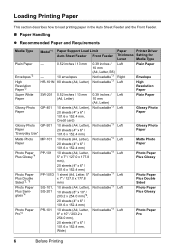
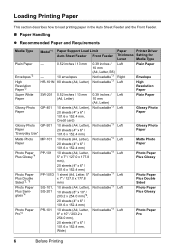
... paper in the Auto Sheet Feeder and the Front Feeder.
„ Paper Handling z Recommended Paper and Requirements
Media Type
Model*1 Paper Support Load Limit
Paper
Printer Driver
Auto Sheet Feeder Front Feeder Thickness Setting for
Lever
Media Type
Plain Paper
Envelopes*2 High Resolution Paper*2
-
0.52 inches / 13 mm
-
10 envelopes
HR...
Quick Start Guide - Page 11


...when it is not sold in the US by name.
*2 Available only when printing from your mobile phone to the Printer Driver Guide on a Macintosh®.
*6 SG-201 only
*7 You can specify the print setting easily by using the... Limit Auto Sheet Feeder Front Feeder
1 sheet
Not loadable*3
1 sheet
Not loadable*3
Paper
Printer Driver
Thickness Setting for paper size in Wireless print settings.
Quick Start Guide - Page 14


...plain paper in the Front Feeder.
For details on paper source selection using the printer driver, refer to the Printer Driver Guide on photo paper as well as plain paper, you print regularly on ...the two paper sources to the type of paper, load it in the Front Feeder. When using the printer driver. For details on loading paper, see "Changing the Paper Source" on page 12.
(A)
(B)...
Quick Start Guide - Page 15
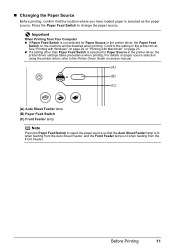
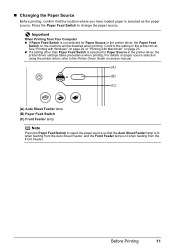
...Feed Switch is selected as the paper source. Confirm the setting in the printer driver, the printer driver settings takes precedence when printing. Important
When Printing from Your Computer z ...machine will be disabled when printing.
For details on paper source selection using the printer driver, refer to the Printer Driver Guide on-screen manual.
(A)
(B)
(C)
(A) Auto Sheet Feeder lamp (B)...
Quick Start Guide - Page 16
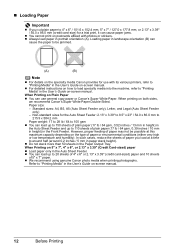
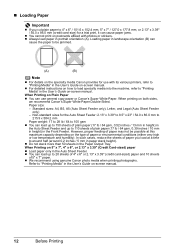
... 2.13" x 3.39" / 54.0 x 86.0 mm (credit card-size) for a trial print, it can cause paper jams.
z You cannot print on postcards affixed with its various printers, refer to "Printing Media" in the User's Guide on-screen manual. Paper size:
- In such cases, reduce the sheets of paper or environmental conditions (either...
Quick Start Guide - Page 17
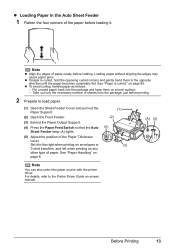
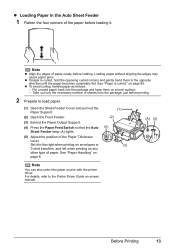
... transfers, and left when printing on any other type of the paper before loading it to the Printer Driver Guide on a level surface. - on page 6.
(1) (2) (5)
(3)
(A) (4)
Note
You can also select the paper source with the printer driver. z To avoid curling, handle paper as follows. - See "Paper Handling" on page 65. z Loading Paper...
Quick Start Guide - Page 18
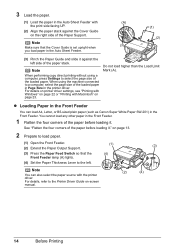
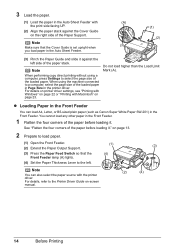
... Loading Paper in the Front Feeder
You can also select the paper source with the printer driver. For details on printer driver settings, see "Printing with Windows" on page 22 or "Printing with
(A)
the... . See "Flatten the four corners of the paper before loading it . For details, refer to the Printer Driver Guide on page 13.
2 Prepare to the left side of the paper stack. 3 Load the...
Quick Start Guide - Page 19


For details on printer driver settings, see "Printing with Windows" on page 23. Before Printing
15
When using a computer, press Settings to ... or "Printing with the wrong side up. 3 Load the paper with the print side facing DOWN.
(1) Load the paper in the printer driver. Note
z When loading paper in the Front Feeder, refer to the illustration below and make sure not to the far side.
...
Quick Start Guide - Page 20


... Auto Sheet Feeder lamp lights up.
5 Set the Paper Thickness Lever to the right.
6 In the printer driver, select Envelope in Page Size.
z Select either European DL or US Comm.
Important
z You need...
4
*1 *1 Printing orientation *2 Make sure the flaps are using. Env. #10 in the printer driver according to the envelope size
you do not, the address will be printed in the wrong ...
Quick Start Guide - Page 26


...in the Front Feeder. Instructions is specified for basic printing.
You cannot load paper other printer driver functions, click Help or Instructions to print using an appropriate application software. 4 ...in Paper Source.
Printing with Windows
1 Turn on page 6.
2 Make sure that Canon MP510 Printer is selected.
See "Changing the Paper Source" on page 11.
3 Create a document or open a ...
Quick Start Guide - Page 27


... Front Feeder when Plain Paper is clicked.
11 Click Print. You cannot load paper other printer driver functions, click to print using an appropriate application software.
4 Select Page Setup on the application
software's File menu.
5 Confirm that MP510 is selected. z For details on other than A4, Letter, or B5-sized plain paper...
Quick Start Guide - Page 38
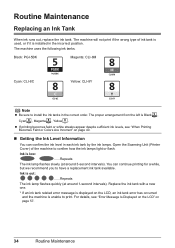
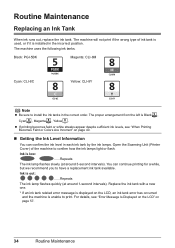
... white streaks appear despite sufficient ink levels, see "Error Message Is Displayed on the LCD" on page 57.
34
Routine Maintenance Open the Scanning Unit (Printer Cover) of ink tank is used, or if it is low:
......Repeats The ink lamp flashes slowly (at around 3-second intervals). You can confirm the...
Quick Start Guide - Page 40
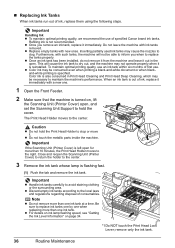
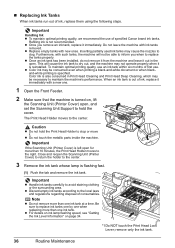
... ink lamp flashing speed, see "Getting the Ink Level Information" on , lift
the Scanning Unit (Printer Cover) open .
z Discard empty ink tanks according to avoid staining clothing or the surrounding area. This...properly. z Replace empty tanks with ink tanks
removed. Close and reopen the Scanning Unit (Printer Cover) to return the holder to inform you remove an ink tank, replace it is ...
Quick Start Guide - Page 42
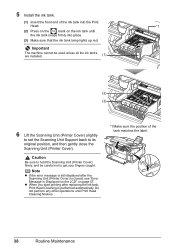
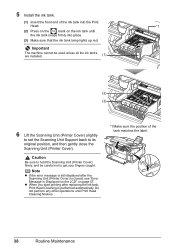
....
*1
(2) Press on the
mark on page 57.
Important
The machine cannot be careful not to its original position, and then gently close the Scanning Unit (Printer Cover). 5 Install the ink tank.
(1) Insert the front end of the tank matches the label.
38
Routine Maintenance Caution
Be sure to hold the Scanning...
Quick Start Guide - Page 44


... ruled lines are probably clogged. Note
Before performing maintenance z Open the Scanning Unit (Printer Cover) and make sure that the ink tank of the lamps is flashing slowly, the... print and examine the
nozzle check pattern. If an ink lamp is flashing fast even though ink remains in the printer driver settings. Make sure that ink tank, it is peeled off the ink tank. Step 1
See "Printing the...
Quick Start Guide - Page 61
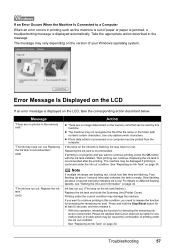
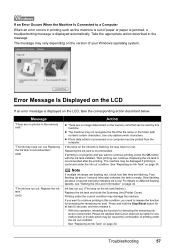
... can be printed from the computer. See "Replacing an Ink Tank" on the ink tank flashes.)
Replace the ink tank and close the Scanning Unit (Printer Cover).
Printing under the ink out condition. Take the appropriate action described in the memory card."
U041
"The ink has run out. Use only alphanumeric...
Quick Start Guide - Page 76


... left unattended for Print to the following port(s).
Make sure that a port named USBnnn (Canon MP510 Printer) (where n is a number) is securely plugged in to the computer, and try printing...POWER lamp is not ready.
In non-XP Windows, click Start > Settings > Printers.
(2)Click the Canon MP510 Printer icon.
(3)Open the File menu and select Properties.
(4)Click the Ports tab to...
Quick Start Guide - Page 77


... to reinstall the MP Drivers.
„ Error No.: 1700/1710 Is Displayed
Cause
The ink absorber is not selected in Printer on the Print dialog box.
This error message indicates that MP510 is off, turn the machine on page 57.
However, because printing is not displayed, click Add(+) to resolve the error...
Quick Start Guide - Page 81


... Manuals
Along with this Quick Start Guide, on-screen manuals are also supplied with Windows Update.
To view the on-screen manual, double-click the MP510 On-screen Manual alias on -screen manuals. We recommend that you installed the User's Guide from Apple Computer, Inc. Note
If you keep your operating...
Similar Questions
My Canon Pixma Mp510 Has Just Stopped Working And Appears To Have No Power
(Posted by richardandbridget 10 years ago)
Canon Pixma Mg3122 What Does It Mean When A P Is Flashing
(Posted by gf1tashan 10 years ago)
How Can I Find A Manual For My Canon Pixma Mp510 - Not A Quick Start Guide
(Posted by frankdobson04 10 years ago)
My Canon Pixma Mp510 Give Service Error B200 ,
both green and orange lights flashing. did reset and unplug for 10 minutes.
both green and orange lights flashing. did reset and unplug for 10 minutes.
(Posted by kieriebrits 12 years ago)

