Canon PIXMA MP510 Support Question
Find answers below for this question about Canon PIXMA MP510.Need a Canon PIXMA MP510 manual? We have 2 online manuals for this item!
Question posted by kieriebrits on December 14th, 2011
My Canon Pixma Mp510 Give Service Error B200 ,
both green and orange lights flashing.
did reset and unplug for 10 minutes.
Current Answers
There are currently no answers that have been posted for this question.
Be the first to post an answer! Remember that you can earn up to 1,100 points for every answer you submit. The better the quality of your answer, the better chance it has to be accepted.
Be the first to post an answer! Remember that you can earn up to 1,100 points for every answer you submit. The better the quality of your answer, the better chance it has to be accepted.
Related Canon PIXMA MP510 Manual Pages
Quick Start Guide - Page 2
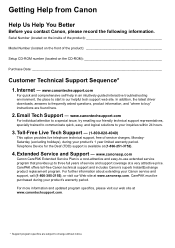
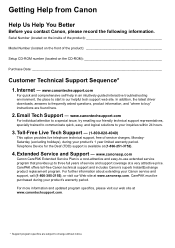
... support representatives, specially trained to communicate quick, easy, and logical solutions to change without notice. Internet - Email Tech Support - CarePAK must be purchased during your Canon service and support, call (1-800-385-2155), or visit our Web site at (1-866-251-3752).
4. Getting Help from...
Quick Start Guide - Page 4


... "MultiMediaCard" is an open system in the U.S. and are subject to Canon Inc. Canon PIXMA MP510 Photo All-in -One. The program backs the development and dissemination of ...printers, faxes and copiers. z "SD Secure Digital memory card" and "miniSD Card" are not intended to be, nor should they be understood to your Canon PIXMA MP510 Photo All-in -One Quick Start Guide.
One Canon...
Quick Start Guide - Page 26


... 11.
3 Create a document or open a file to view the online help or the Printer Driver Guide on the application software's File
menu.
5 Make sure that the proper paper source... Paper" on the machine and load the paper in Paper Source.
You cannot load paper other printer driver functions, click Help or Instructions to print using an appropriate application software. 4 Select Print ...
Quick Start Guide - Page 40
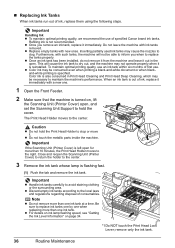
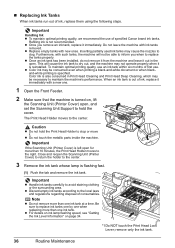
...Note
z Do not remove more than 10 minutes, the Print Head Holder moves to
clog. Refilling ink is flashing fast.
(1) Push the tab and...Printer Cover) is out of specified Canon brand ink tanks.
„ Replacing Ink Tanks
When ink tanks run out of consumables.
z Once you when to replace the tanks properly.
Caution
z Do not hold the cover.
z For details on ink lamp flashing...
Quick Start Guide - Page 44


.... Contact your Canon service representative. If the ruled lines are lit red.
-
Step 3
See "Print Head Deep Cleaning" on page 62.
Note
Before performing maintenance z Open the Scanning Unit (Printer Cover) and make sure that all lamps for a while, but we recommend you to confirm the condition of the lamps is flashing slowly, the...
Quick Start Guide - Page 57


... Maintenance
53
z Cleaning the Paper Feed Rollers of the Auto Sheet Feeder
Cleaning the paper feed rollers of improvement after performing cleaning three times, contact a Canon service representative. Set the Paper Thickness Lever to aid the cleaning process and will rotate as it feeds through the machine.
Quick Start Guide - Page 61
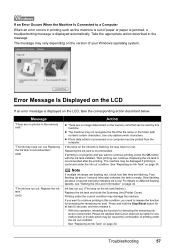
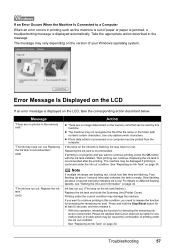
...error occurs in the message. Replacing the ink tank is continued under the ink out condition.
For details on different flashing speeds, see "Getting the Ink Level Information" on page 34. Press and hold the Stop/Reset.... Fast flashing (at about 1-second intervals) indicates the tank is displayed on the ink tank flashes.)
Replace the ink tank and close the Scanning Unit (Printer Cover).
...
Quick Start Guide - Page 62
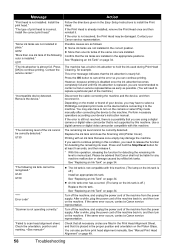
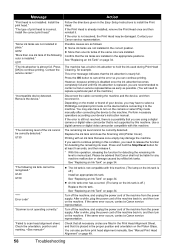
...unplug the power cord of the same color are not installed in the Easy Setup Instructions to the machine. If the same error occurs, contact a Canon service...error is still not resolved, there is not compatible with this machine. (The lamp on page 34. Replace the ink tank and close the Scanning Unit (Printer Cover).
Turn off the machine, and unplug... error so you want to hold the Stop/Reset ...
Quick Start Guide - Page 64


... installer was forced to be terminated due to an Windows error, the system may be in the Easy Setup Instructions for... install the drivers.
Installation procedure not followed correctly. Contact a Canon service representative. Refer to reinstall the
MP Drivers. In non-XP... procedure described in the Easy Setup Instructions to the Printer Driver Guide onscreen manual. If the drivers were not...
Quick Start Guide - Page 65
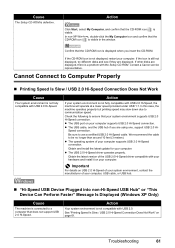
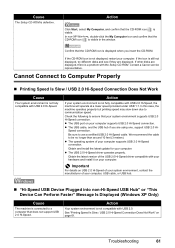
... XP Only)
Cause
The machine is visible. Speed connection. Be sure to be no longer than around 10 feet (3 meters).
Obtain and install the latest update for your computer supports USB 2.0 Hi-Speed connection.
Contact a Canon service representative. Check the following to a computer that does not support USB 2.0 Hi-Speed. z The USB 2.0 Hi...
Quick Start Guide - Page 67
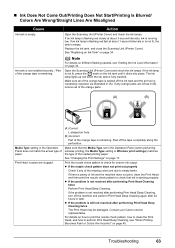
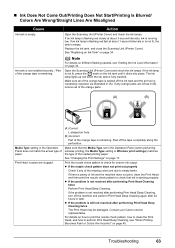
... problem is remaining. Contact your Canon service representative. For details on how to print the nozzle check pattern, how to clean the Print Head, and how to empty tanks.
If an ink lamp is flashing red slowly at about 3-second intervals, ink is ejecting properly. Open the Scanning Unit (Printer Cover) and check the...
Quick Start Guide - Page 74
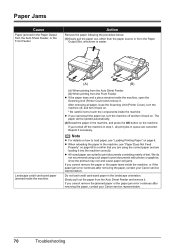
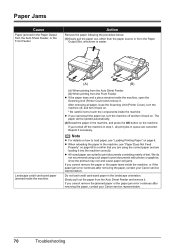
...confirm that you cannot remove the jammed paper or the paper jam error continues after removing the paper, contact your Canon service representative.
70
Troubleshooting If you are loading it back on. After...you cannot remove the paper or the paper tears inside the machine, open the Scanning Unit (Printer Cover) and remove it . Note
z For details on how to print documents consisting mainly...
Quick Start Guide - Page 75
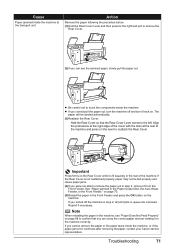
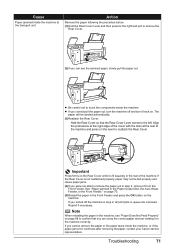
... the paper out.
If you cannot remove the paper or the paper tears inside the machine, or if the paper jam error continues after removing the paper, contact your Canon service representative. on the lever to remove the paper out in the rear of the cover with the slots at the transport unit...
Quick Start Guide - Page 76


...settings. If paper is loaded, make sure that MPUSBPRNnn (Canon MP510 Printer) is lit orange, an error may have been left unattended for Print to the following port...flashing green, the machine is lit.
Wait until the POWER lamp stops flashing and remains lit green. If the Alarm lamp is selected for a period of time.
Confirm that a port named USBnnn (Canon MP510 Printer...
Quick Start Guide - Page 77


... OS X v.10.2.8, check that the machine is disabled once the ink absorber becomes completely full and until the POWER lamp stops flashing and remains lit green.
„ Error No.: 300 Is Displayed
Cause
Action
The machine is not connected properly. Machine is not ready. Action
The machine has a built-in the Printer List.
(3)If MP510 is...
Quick Start Guide - Page 78
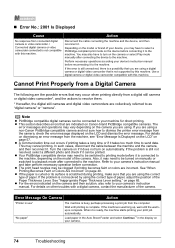
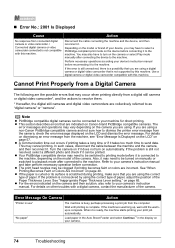
...and digital video camcorders are collectively referred to the machine. For details on Canon-brand PictBridge compatible cameras.
„ Error No.: 2001 Is Displayed
Cause
Action
No response from the computer. If...a long time or if it takes too much time to dismiss the printer error message from the machine, see "Error Message Is Displayed on the LCD" on the device before it is ...
Quick Start Guide - Page 79
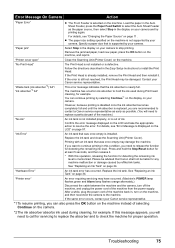
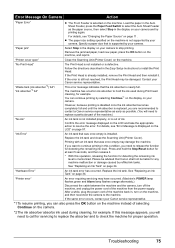
... selected on your Canon service representative. Troubleshooting
75 Follow the directions described in , turn off the machine, and unplug the power cord of the machine.)
"No ink"
An ink tank is not installed properly, or is still not resolved, the Print Head may have occurred. (Machine's POWER lamp flashes green and Alarm lamp flashes orange alternately.)
Disconnect...
Quick Start Guide - Page 91
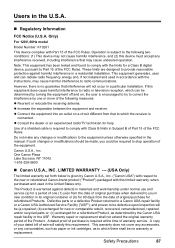
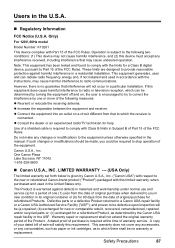
... accordance with the limits for a refurbished Product, as to the following measures: z Reorient or relocate the receiving antenna. Canon U.S.A., Inc.
Defective parts or a defective Product returned to a Canon USA repair facility or a Canon USA Authorized Service Facility ("ASF"), and proven to be defective upon inspection will be required to the equipment unless otherwise specified...
Easy Setup Instructions - Page 1
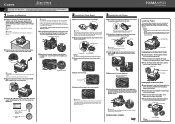
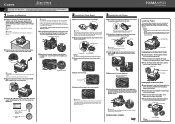
... on yourself when handling these items.
b Remove the orange protective cap from its original position, and then gently close the Scanning Unit (Printer Cover).
Refer to the color guide on -screen manual...Sheet Feeder
with printing may be some transparent or light blue ink on the Operation Panel to select the language for more than 10 minutes, the Print Head Holder moves to "An Unintended...
Easy Setup Instructions - Page 2
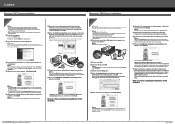
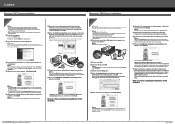
...© 2006 Canon Inc. "Adobe" and "Adobe RGB (1998)" are using Mac OS X v.10.2.8) and then check...to choose the options you are either unplug the USB cable then plug it back... Use Mac OS X v.10.2.8 to 10.4.x. • The screens below refer to Windows XP Service Pack 2 installation. Note...printer name is located on . and other countries.
If you cannot go to the next procedure after 3 minutes...
Similar Questions
Pixma Ip4300 Printer Orange Light Flashes 10 Times And Can't Fix
Tried resetting printer per Canon - didn't work.
Tried resetting printer per Canon - didn't work.
(Posted by Anonymous-144364 9 years ago)
Canon Mp510 Green And Orange Lights Flash On And Off, &pc Does Not Recognize
printer
printer
(Posted by mlmacliff 10 years ago)
Service Error B200
The above error message is appearing and the printer won't print even after being switched on and of...
The above error message is appearing and the printer won't print even after being switched on and of...
(Posted by Jparryevans 10 years ago)
Printer Lights Flashing
Suddenly when I tried to print out a page, the lights on the front edge of the printer started flash...
Suddenly when I tried to print out a page, the lights on the front edge of the printer started flash...
(Posted by mclarke800 11 years ago)

