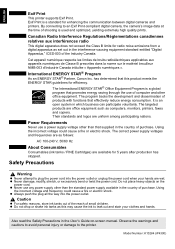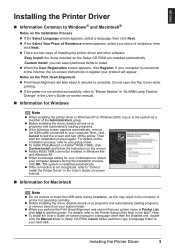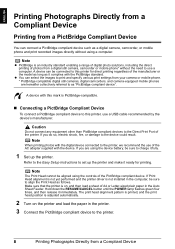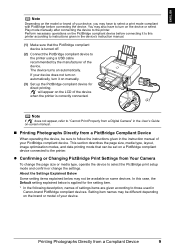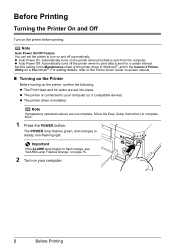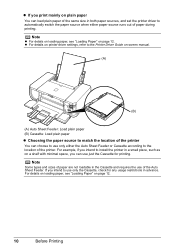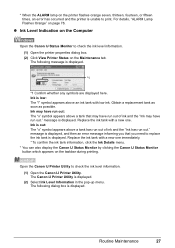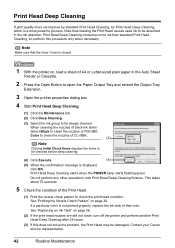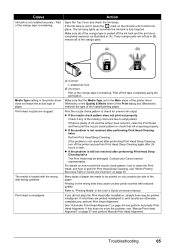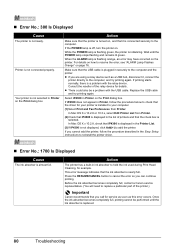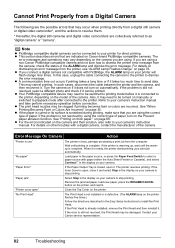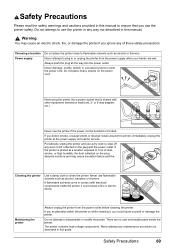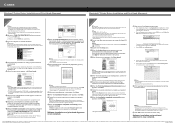Canon PIXMA iP4300 Support Question
Find answers below for this question about Canon PIXMA iP4300.Need a Canon PIXMA iP4300 manual? We have 4 online manuals for this item!
Question posted by Jparryevans on June 5th, 2013
Service Error B200
The above error message is appearing and the printer won't print even after being switched on and off
Current Answers
Answer #1: Posted by waelsaidani1 on June 5th, 2013 1:37 PM
Canon b200 Error, Troubleshooting
Replace ink cartridges if they are empty
find out if the ink cartridges are empty. When in doubt, try a new cartridge to fix canon error b200.
A data cable of print head is open
Did you just replace an ink cartridge? Perhaps you shifted a data cable to the print head.
Bad power adapter
Is the power supply (internal or external) failing to generate enough electrical juice to get the resistors hot enough for the laws of thermodynamics to occur (creating a bubble of ink).
Replace printhead if it is damaged or not a part of the ink cartridge
It should be noted that for the Canon printers that use a separate (not integrated) printhead, there is a finite lifespan to the dozens of microsizedbaby bottle nipples. Just like the kids bottle, the rubber/silicon nozzle does wear out.
Turn off the printer for some time
After making heavy usage of a Canon inkjet printer, consider getting a coffee break, while giving your printer a break too. This will avoid saturating the printhead with heat, prolonging useful service life.
Update the printer driver to fix Canon error b200
If you have followed all this and you're still NOT OK. From the printer menu (not computer) push the buttons to get a demo or test page. If everything is hunky-dory when you do this, however, you get the service error code B200 when you try to produce something productive, odds are good, the print driver the computer is using has gone south (corrupt).
When printing on a network, a corrupt printer driver can spread like an unwanted virus. Depending on the network, a driver that has gone rogue may be seen as an updated driver, which network will 'helpfully spread' as an update.
Replace ink cartridges if they are empty
find out if the ink cartridges are empty. When in doubt, try a new cartridge to fix canon error b200.
A data cable of print head is open
Did you just replace an ink cartridge? Perhaps you shifted a data cable to the print head.
Bad power adapter
Is the power supply (internal or external) failing to generate enough electrical juice to get the resistors hot enough for the laws of thermodynamics to occur (creating a bubble of ink).
Replace printhead if it is damaged or not a part of the ink cartridge
It should be noted that for the Canon printers that use a separate (not integrated) printhead, there is a finite lifespan to the dozens of microsizedbaby bottle nipples. Just like the kids bottle, the rubber/silicon nozzle does wear out.
Turn off the printer for some time
After making heavy usage of a Canon inkjet printer, consider getting a coffee break, while giving your printer a break too. This will avoid saturating the printhead with heat, prolonging useful service life.
Update the printer driver to fix Canon error b200
If you have followed all this and you're still NOT OK. From the printer menu (not computer) push the buttons to get a demo or test page. If everything is hunky-dory when you do this, however, you get the service error code B200 when you try to produce something productive, odds are good, the print driver the computer is using has gone south (corrupt).
When printing on a network, a corrupt printer driver can spread like an unwanted virus. Depending on the network, a driver that has gone rogue may be seen as an updated driver, which network will 'helpfully spread' as an update.
Related Canon PIXMA iP4300 Manual Pages
Similar Questions
Canon Pixma Ip1800 Printer Will Not Print. Service Error 5100.
Whenever I printed out something on my Canon PIXMA iP1800, I always got a message saying the cartrid...
Whenever I printed out something on my Canon PIXMA iP1800, I always got a message saying the cartrid...
(Posted by ikallicrates 7 years ago)
Pixma Ip4300 Printer Orange Light Flashes 10 Times And Can't Fix
Tried resetting printer per Canon - didn't work.
Tried resetting printer per Canon - didn't work.
(Posted by Anonymous-144364 9 years ago)
Printer Wont Print,
Printer is turned on and the error message says "off line"
Printer is turned on and the error message says "off line"
(Posted by maryrosec 9 years ago)
Error Message Reads The Type Of Print Head Is Incorrect.
(Posted by jgoldsm217 11 years ago)
The Green And Yellow Lights Are Flashing Cant Get The Printer To Start Printing
(Posted by christinecoleman4 12 years ago)