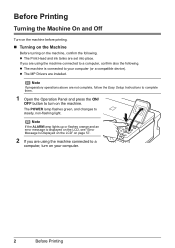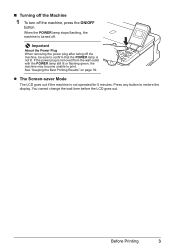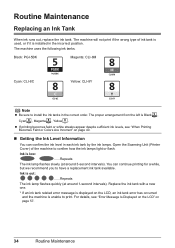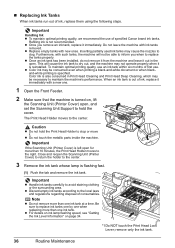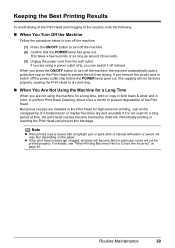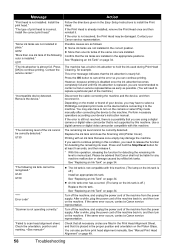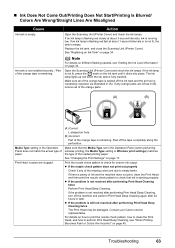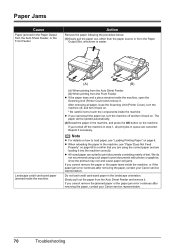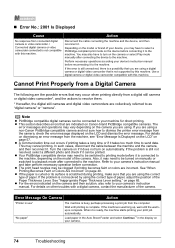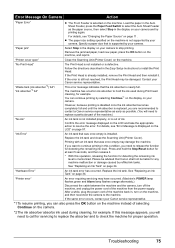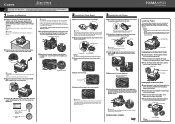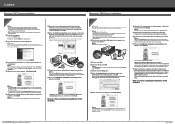Canon PIXMA MP510 Support Question
Find answers below for this question about Canon PIXMA MP510.Need a Canon PIXMA MP510 manual? We have 2 online manuals for this item!
Question posted by jkj42909 on July 1st, 2014
Turn On
After have pushed the turn on button the printer does not star and the green og yellow control lamps in front are flashing
Current Answers
Answer #1: Posted by Odin on July 1st, 2014 7:31 AM
The answer depends on the number of flashes (also called blinks). Go to http://www.canon-europe.com/Support/Consumer_Products/product_ranges/printers/pixma/error_codes/, and find the error reflecting the blinks that you encounter.
Hope this is useful. Please don't forget to click the Accept This Answer button if you do accept it. My aim is to provide reliable helpful answers, not just a lot of them. See https://www.helpowl.com/profile/Odin.
Related Canon PIXMA MP510 Manual Pages
Similar Questions
Still A Problem: Error 5010
Error code 5010 on my Canon Pixma MP600 is still a problem. I've tried disconnecting cables and powe...
Error code 5010 on my Canon Pixma MP600 is still a problem. I've tried disconnecting cables and powe...
(Posted by MargaretJoyce1358 8 years ago)
I Have Just Installed The Printer And The Green And Yellow Lights Are Flash
Hi Please can you advise what I can do regarding this problem I have just installed the print...
Hi Please can you advise what I can do regarding this problem I have just installed the print...
(Posted by nadinestaples 12 years ago)
The Green And Yellow Lights Are Flashing Cant Get The Printer To Start Printing
(Posted by christinecoleman4 12 years ago)