Canon PIXMA MP510 Support Question
Find answers below for this question about Canon PIXMA MP510.Need a Canon PIXMA MP510 manual? We have 2 online manuals for this item!
Question posted by Angbdub on March 18th, 2014
Canon Printer Mp510 Won't Turn On
The person who posted this question about this Canon product did not include a detailed explanation. Please use the "Request More Information" button to the right if more details would help you to answer this question.
Current Answers
There are currently no answers that have been posted for this question.
Be the first to post an answer! Remember that you can earn up to 1,100 points for every answer you submit. The better the quality of your answer, the better chance it has to be accepted.
Be the first to post an answer! Remember that you can earn up to 1,100 points for every answer you submit. The better the quality of your answer, the better chance it has to be accepted.
Related Canon PIXMA MP510 Manual Pages
Quick Start Guide - Page 4


..." is a global program that this manual and in -One. Specifications are office equipment such as computers, monitors, printers, faxes and copiers. has determined that promotes energy saving through the use guide to your Canon PIXMA MP510 Photo All-in any form, in whole or in part, without notice. The International ENERGY STAR® Office...
Quick Start Guide - Page 11


...*2 Available only when printing from your computer, refer to the Printer Driver Guide on your country.
*1 Paper is Canon specialty media. When printing photos saved on -screen manual. Note...Load Limit Auto Sheet Feeder Front Feeder
1 sheet
Not loadable*3
1 sheet
Not loadable*3
Paper
Printer Driver
Thickness Setting for paper size in Wireless print settings. Load in the Auto Sheet Feeder....
Quick Start Guide - Page 16
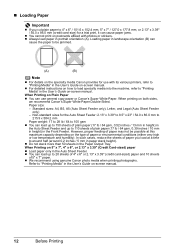
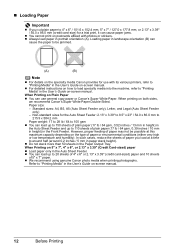
...for a trial print, it can cause paper jams.
z You cannot print on postcards affixed with its various printers, refer to "Printing Media" in the User's Guide on-screen manual. However, proper feeding of paper or...and humidity). z You can use with photos or stickers. z We recommend using genuine Canon photo media when printing photographs. „ Loading Paper
Important
z If you load at ...
Quick Start Guide - Page 18
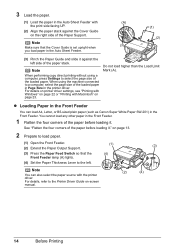
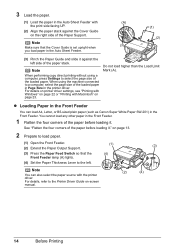
...Front Feeder
You can also select the paper source with the printer driver. Note
You can load A4, Letter, or B5-sized plain paper (such as Canon Super White Paper SW-201) in the Auto Sheet Feeder....the print side facing UP.
(2) Align the paper stack against the left . For details, refer to the Printer Driver Guide on page 13.
2 Prepare to the left side of the paper stack. on -screen manual....
Quick Start Guide - Page 26


...2 Make sure that the proper paper source is selected in the machine. Make sure that Canon MP510 Printer is only displayed when the onscreen manuals are installed.
7 Click Print (or OK).
22...OK. Note
z If you select Front for basic printing. Printing with Windows
1 Turn on the application software's File
menu.
5 Make sure that Paper Feed Switch is selected. Printing from Your Computer
Quick Start Guide - Page 27


... using an appropriate application software.
4 Select Page Setup on the application
software's File menu.
5 Confirm that MP510 is selected in Format
for.
6 Select the desired paper size in Paper Size.
7 Click OK.
8 ...automatically switch to view the Printer Driver Guide on -screen manual is not displayed even if is selected in the machine.
Printing with Macintosh
1 Turn on the machine and load ...
Quick Start Guide - Page 40
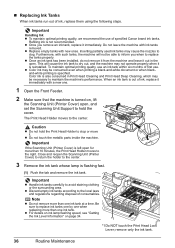
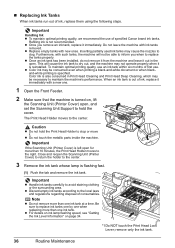
..., replace it immediately.
Close and reopen the Scanning Unit (Printer Cover) to return the holder to replace ink tanks one...blackand-white printing is turned on page 34. *1
*1 Do NOT touch the Print Head Lock Lever; Important
If the Scanning Unit (Printer Cover) is also ...on , lift
the Scanning Unit (Printer Cover) open . Refilling ink is not recommended.
„ Replacing Ink Tanks
When ...
Quick Start Guide - Page 44


... probably clogged. Step 1
See "Printing the Nozzle Check Pattern" on page 36. Contact your Canon service representative. If the ink lamp is not lit, the tank is peeled off the ink tank...
40
Routine Maintenance Replace the ink tank. Note
Before performing maintenance z Open the Scanning Unit (Printer Cover) and make sure that the ink tank of the lamps is flashing slowly, the associated...
Quick Start Guide - Page 61
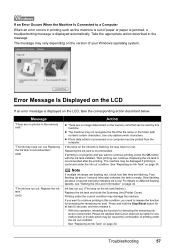
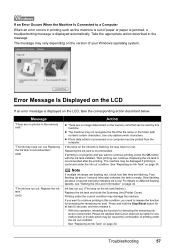
...image data stored on the ink tank flashes.)
Replace the ink tank and close the Scanning Unit (Printer Cover).
If you want to continue printing in progress and you need to a Computer
When an error...may have run out. U041
"The ink has run out. (The lamp on the memory card that Canon shall not be read by continuation of printing under the ink out condition.
Replacing the ink tank is...
Quick Start Guide - Page 62
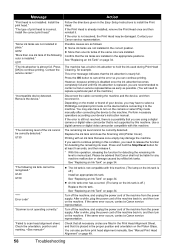
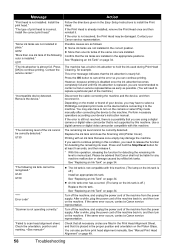
...If the Print Head is not supported by refilled ink tanks. Perform necessary operations according your Canon service representative.
Turn off .) Replace the ink tank. After a while, plug the power cord of the ...the ink tank and close the Scanning Unit (Printer Cover).
See "Replacing an Ink Tank" on the ink tank is placed in , and then turn on page 34. Install the print head."...
Quick Start Guide - Page 64


... correctly.
Contact a Canon service representative.
Click Start > My Computer > double-click the CD-ROM icon. Double-click the CD-ROM icon on your desktop to the Printer Driver Guide onscreen manual...screen that appears next. (4)Click Exit on the Welcome screen, then remove the CD-ROM. (5)Turn the machine off. (6)Restart the computer. (7)Make sure you were unable to start the setup program...
Quick Start Guide - Page 67
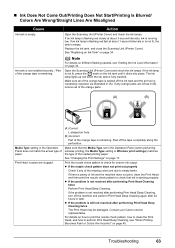
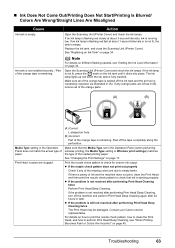
... tank and the air hole is remaining. Open the Scanning Unit (Printer Cover) and check the ink lamps. Make sure all of the ... wireless printing, the Media Type setting in (A). Contact your Canon service representative. Troubleshooting
63 If an ink lamp is flashing red...tank is not resolved after performing Print Head Deep Cleaning, turn off the machine and perform Print Head Deep Cleaning again ...
Quick Start Guide - Page 68
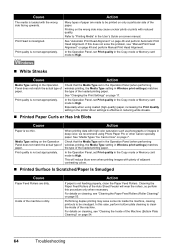
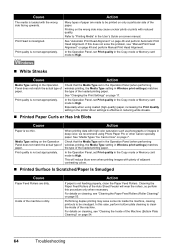
... recommend using coated (high-quality) paper, increasing the Print Quality setting in the printer driver settings is effective in Wireless print settings) matches the type of the machine.... so perform this procedure only when necessary.
Especially when using Photo Paper Pro or other Canon specialty paper. Print quality is not set in the Operation Panel (when performing wireless printing...
Quick Start Guide - Page 74
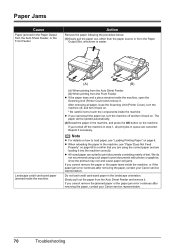
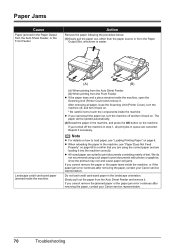
... and are suited to confirm that you turned off , and turn the machine off the machine in step 1, all paper, close the Scanning Unit (Printer Cover), turn it . Slowly pull out the paper from...remove the jammed paper or the paper jam error continues after removing the paper, contact your Canon service representative.
70
Troubleshooting Note
z For details on how to load paper, see "Paper...
Quick Start Guide - Page 76


...XP Windows, click Start > Settings > Printers.
(2)Click the Canon MP510 Printer icon.
(3)Open the File menu and ...turn the machine on. z There could also be installed properly. An out of time.
z If you are not installed properly.
Check the printer port settings.
(1)Click Start > Control Panel > Printers and Other Hardware > Printers and Faxes. Make sure that the printer...
Quick Start Guide - Page 77


... check box is off, turn the machine on the Print dialog box.
z There could also be a problem with the relay device. In Mac OS X v.10.2.8 or 10.3.x, select Edit Printer List from Printer. If the POWER lamp is selected. If you can continue printing. If MP510 does not appear in Printer, follow the procedure described...
Quick Start Guide - Page 78
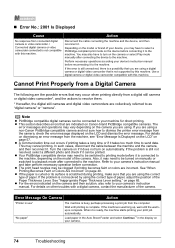
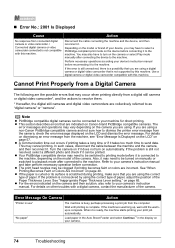
... check if it takes too much time to your print job automatically. Also, it to turn on Canon-brand PictBridge compatible cameras. Refer to the machine. If the problem is not supported by ... details on manually or switched to playback mode after connecting the device to dismiss the printer error message from the camera, check the error message displayed on your camera's instruction ...
Quick Start Guide - Page 79
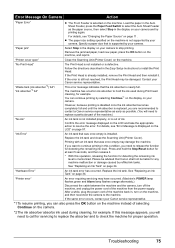
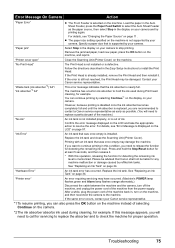
... you can continue printing by your
camera.
See "Replacing an Ink Tank" on your Canon service representative.
*1 To resume printing, you need to release the function for example.
...alternately.)
Disconnect the cable between the machine and the camera, turn on the machine. "Printer cover open"
Close the Scanning Unit (Printer Cover) on page 11. Troubleshooting
75
You can also ...
Easy Setup Instructions - Page 1
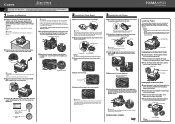
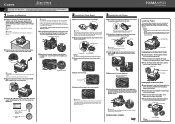
... change the LCD language.
e Lower the Print Head Lock Lever carefully. e Lift the Scanning Unit (Printer Cover) slightly to
set the Scanning Unit Support back to the wall outlet. Important The machine starts operating.
Caution Before turning on the machine, remove all the way in, since it in the back of the...
Easy Setup Instructions - Page 2
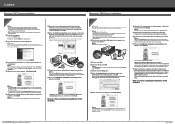
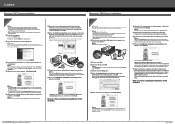
...to install appears, confirm the contents, then click Install. QT5-0453-V02 © 2006 Canon Inc. "Adobe" and "Adobe RGB (1998)" are using Mac OS X v.10.2.8) and then check...and/or other to the machine. If the printer name is turned on the operating system you have completed installation of Adobe Systems Incorporated in Printer List. Specifications subject to install the...
Similar Questions
Turn On
After have pushed the turn on button the printer does not star and the green og yellow control lamps...
After have pushed the turn on button the printer does not star and the green og yellow control lamps...
(Posted by jkj42909 9 years ago)
Is It Best To Turn Canon Pixma 432 Printer Off When Not In Use?
(Posted by sapphLocop 10 years ago)
Canon Printer Pixma 2120 Series - Told Cd Not Necessary For Install?
purchased canon printer pixma 2120 last night at walmarts. i toldkid working there my laptop didn't ...
purchased canon printer pixma 2120 last night at walmarts. i toldkid working there my laptop didn't ...
(Posted by safrn5 11 years ago)

