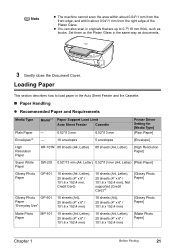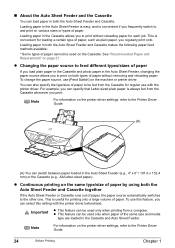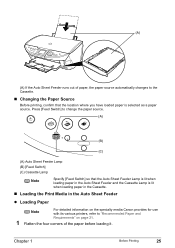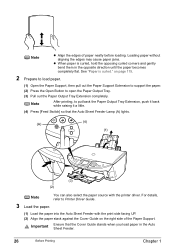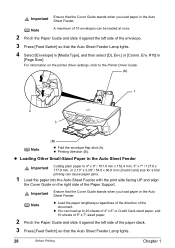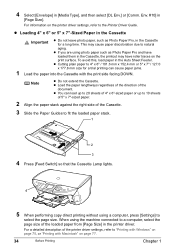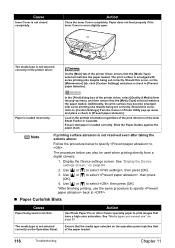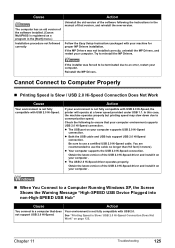Canon PIXMA MP500 Support Question
Find answers below for this question about Canon PIXMA MP500.Need a Canon PIXMA MP500 manual? We have 2 online manuals for this item!
Question posted by ayhart1 on September 4th, 2014
How Can I Get This Printer To Work With My Macbook Pro?
The person who posted this question about this Canon product did not include a detailed explanation. Please use the "Request More Information" button to the right if more details would help you to answer this question.
Current Answers
Answer #1: Posted by Odin on September 4th, 2014 11:29 AM
Go to this Canon page and link to the article that best reflects your issues. You may want to first consider the one listed third.
Hope this is useful. Please don't forget to click the Accept This Answer button if you do accept it. My aim is to provide reliable helpful answers, not just a lot of them. See https://www.helpowl.com/profile/Odin.
Related Canon PIXMA MP500 Manual Pages
Similar Questions
Adding Canon Pixma Mx479 Printer To My Macbook Pro.
How do I add my Canon PIXMA MX479 printer to my MacBook Pro?
How do I add my Canon PIXMA MX479 printer to my MacBook Pro?
(Posted by Redeisepalm 9 years ago)
Canon Printer Pixma Mp500- Cannot Get Ink Operat What Is The Problem?
(Posted by zanjclege 10 years ago)
How To Connect Canon Pixma Mp500 Printer To Wireless Router
(Posted by ballixo 10 years ago)
Pixma Mp500 Printer Problem
I'm having problem printing...Code 6500 kept coming up & nowhere to be found on troubleshooting ...
I'm having problem printing...Code 6500 kept coming up & nowhere to be found on troubleshooting ...
(Posted by andoy0210 10 years ago)
Cable For Macbook Pro
Can I connect an old i550 to my new MacBook Pro? What cable do I need to buy? Do I need to download ...
Can I connect an old i550 to my new MacBook Pro? What cable do I need to buy? Do I need to download ...
(Posted by nowinski 11 years ago)