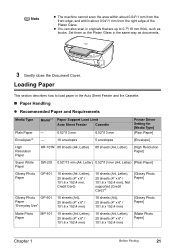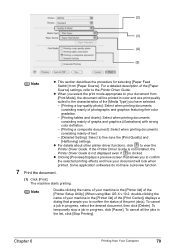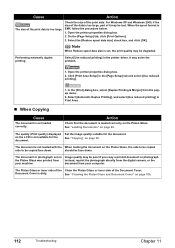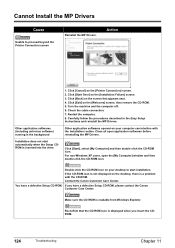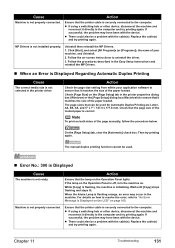Canon PIXMA MP500 Support Question
Find answers below for this question about Canon PIXMA MP500.Need a Canon PIXMA MP500 manual? We have 2 online manuals for this item!
Question posted by andoy0210 on June 11th, 2013
Pixma Mp500 Printer Problem
I'm having problem printing...Code 6500 kept coming up & nowhere to be found on troubleshooting guideline. Please help. Thanks.
Current Answers
Answer #1: Posted by BusterDoogen on June 11th, 2013 2:52 PM
Creds to: D.Sandlin
Unfortunately that error code is saying that your getting an error on your PCI bus, which probably means that the internal logic card on the printer is failing, or has already failed.
What you can try to do.. Is to unplug the printer from power.. Unplug its usb cord as well.
Then press and hold down the power button for 30 seconds..
Now, leave the printer unplugged for five to ten minutes.. Then, plug it back in, and try to turn it on.. If you dont get the error, great!
If you do still get the error, y ou could try repeating the above a few more times.. With repetition, you may get lucky and clear the fault.
If the fault wont clear, then the logic board has failed.
Unfortunately, the cost of the logic board exceeds the cost of some of the newer models of canon printer, as shown here. http://www.thesuppliesshop.co.uk/catasp/pdetl.asp?fldStockID=20613
So hopefully the logic board hasnt failed.. If it has failed, you may want to consider replacing the printer as opposed to replacing the logic board.. Reason being, if we replace the logic board theres no gurantee one of the other parts wont fail soon.
For instance, this printer Click here costs less then the cost of the logic board, and the printer is brand new and will ship with ink catridges..
Unfortunately that error code is saying that your getting an error on your PCI bus, which probably means that the internal logic card on the printer is failing, or has already failed.
What you can try to do.. Is to unplug the printer from power.. Unplug its usb cord as well.
Then press and hold down the power button for 30 seconds..
Now, leave the printer unplugged for five to ten minutes.. Then, plug it back in, and try to turn it on.. If you dont get the error, great!
If you do still get the error, y ou could try repeating the above a few more times.. With repetition, you may get lucky and clear the fault.
If the fault wont clear, then the logic board has failed.
Unfortunately, the cost of the logic board exceeds the cost of some of the newer models of canon printer, as shown here. http://www.thesuppliesshop.co.uk/catasp/pdetl.asp?fldStockID=20613
So hopefully the logic board hasnt failed.. If it has failed, you may want to consider replacing the printer as opposed to replacing the logic board.. Reason being, if we replace the logic board theres no gurantee one of the other parts wont fail soon.
For instance, this printer Click here costs less then the cost of the logic board, and the printer is brand new and will ship with ink catridges..
Related Canon PIXMA MP500 Manual Pages
Similar Questions
Canon Pixma Mg5320 The Type Of Print Head Is Incorrect What Should I Do
(Posted by 1cosrb 9 years ago)
Black Pixma 3222 Cartridge Is Not Printing. New Canon Printer.blue Light On.
New Printer.Used frist cartrige I thought up very fast.Purchased new one. Friend instaled no problem...
New Printer.Used frist cartrige I thought up very fast.Purchased new one. Friend instaled no problem...
(Posted by buishcorp 9 years ago)
Printer Pixma Canon Mg5320 How To Print From Top Feeder
(Posted by vikPoco 10 years ago)
How Can I Repair A Canon Pixma Mp500 That Won't Print Black Print?
(Posted by mlhorn1 10 years ago)