Canon PIXMA MP500 Support Question
Find answers below for this question about Canon PIXMA MP500.Need a Canon PIXMA MP500 manual? We have 2 online manuals for this item!
Question posted by daphbj on October 14th, 2013
What Is A Printer Code Error 6500 On Canon Pixma Mp500
The person who posted this question about this Canon product did not include a detailed explanation. Please use the "Request More Information" button to the right if more details would help you to answer this question.
Current Answers
There are currently no answers that have been posted for this question.
Be the first to post an answer! Remember that you can earn up to 1,100 points for every answer you submit. The better the quality of your answer, the better chance it has to be accepted.
Be the first to post an answer! Remember that you can earn up to 1,100 points for every answer you submit. The better the quality of your answer, the better chance it has to be accepted.
Related Canon PIXMA MP500 Manual Pages
MP500 User's Guide - Page 5


... non-Canon products was...printers.
has reviewed this manual may not be , representation or warranties concerning the products described. Specifications are not intended to be, nor should they be understood to change without the prior written consent of shooting is copyrighted by Canon Inc. By connecting to your Canon MP500 Series.
Model Name
K10264 (PIXMA MP500)
3 Canon MP500...
MP500 User's Guide - Page 24


... mm)
10 sheets (A4, Letter, 5" x 7" / 127.0 x 177.8 mm),
20 sheets (4" x 6" / 101.6 x 152.4 mm)
Printer Driver Setting for [Media Type]
[Photo Paper Plus Glossy]
Photo Paper
Plus Double Sided*2, *3
PP-101D 10 sheets (A4, Letter, 5" 10 sheets ...able to purchase some Canon branded paper depending on your country. *1 Paper is being used, you can be loaded in the printer driver.
z When ...
MP500 User's Guide - Page 27
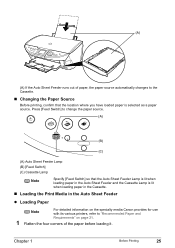
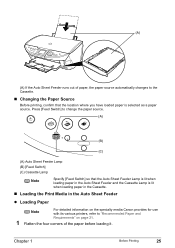
... the Cassette.
„ Loading the Print Media in the Auto Sheet Feeder
z Loading Paper
Note
For detailed information on the specialty media Canon provides for use with its various printers, refer to "Recommended Paper and
Requirements" on page 21.
1 Flatten the four corners of paper, the paper source automatically changes to the...
MP500 User's Guide - Page 29


...[Rotate 180 degrees] check box on the printer driver settings, refer to half (approx. 0.2" / 5 mm in the Auto Sheet Feeder. z Do not use general copy paper or Canon's Super White Paper SW201.
z You can ... information on the [Page Setup] tab. In that case, reduce the amount of paper to the Printer Driver Guide.
1 Load the envelope against the left . Env. #10 size envelopes. z If ...
MP500 User's Guide - Page 31


... always be jammed.
(A)
(B)
Note
We recommend using the machine connected to use with its various printers, refer to "Printing with Windows" on page 75, or "Printing with Macintosh" on page 77...restrictions in advance. When using genuine Canon photo media when printing photographs. If you intend to a computer, select the page size of the printer driver settings, refer to "Recommended...
MP500 User's Guide - Page 79


... Mac® OS X v.10.3.x.
1 Press [ON/OFF] to confirm the selected printing effects and how your document will look when printed.
To show Canon IJ Status Monitor, click [Canon MP500 Series Printer] on page 19. z Selecting the [Preview before printing] check box displays a preview screen that allows you use.
For details, refer to the...
MP500 User's Guide - Page 90


... print if the wrong type of the machine and check the ink tank lamp.
See "An Error Message is displayed on page 105.
88
Routine Maintenance
Chapter 10 The proper arrangement from the left...the Scanning Unit (Printer Cover) of ink tank is used, or if it with a new ink tank.
...Repeats If an error message is Displayed on the LCD" on the LCD, an ink tank error has occurred and the...
MP500 User's Guide - Page 108


... particular part of the same color are not installed in the Easy Setup Instructions to contact the Canon Customer Care Center as soon as follows: z Some ink tanks are installed. z The ink ...is open when starting normal printing, close the Scanning Unit (Printer Cover). Press the [OK] to continue printing, press the [OK] with this error still remains, the Print Head may be damaged. Once ...
MP500 User's Guide - Page 109
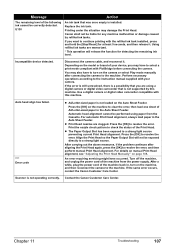
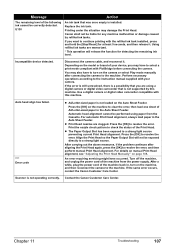
...plug the power cord of the machine from the Cassette.
Auto head align has failed.
**** Error code
z A4/Letter-sized paper is not operating correctly. Printing under the situation may also have occurred... Slot will release the function for at least 5 seconds, and then release it . Canon shall not be correctly detected.
Depending on the machine to a strong light source. You...
MP500 User's Guide - Page 113


... jobs may stop temporarily and resume after a period of the paper loaded in the [Printer List]. 4. When the confirmation message is any circumstances touch it matches the size of ...over a long period.
Use Canon IJ Status Monitor in Windows or Printer Setup Utility (or Print Center) in the [Printer] menu. Click the [Maintenance] tab and then [View Printer Status]. 3. Delete an undesired ...
MP500 User's Guide - Page 119
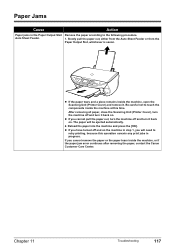
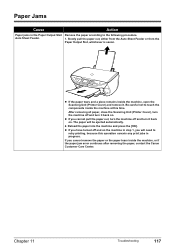
Auto Sheet Feeder.
1. After removing all paper, close the Scanning Unit (Printer Cover), turn the machine off and turn it back on. If you will be ... remove the paper or the paper tears inside the machine, or if the paper jam error continues after removing the paper, contact the Canon Customer Care Center.
Paper Jams
Cause
Action
Paper jams in the Paper Output Slot/ Remove...
MP500 User's Guide - Page 123


... paper in either the Auto Sheet Feeder or Cassette which you are using a non-Canon PictBridge compatible camera and not sure how to clear the printer error from the computer. Select "Stop" in the display on your camera.
The error messages and operations may vary depending on the camera you have selected with the...
MP500 User's Guide - Page 124


...Canon Customer Care Center.
Note
If multiple ink tank lamps are memorized. * This operation will need to the Easy Setup Instructions. For details on page 89. See "Replacing an Ink Tank" on page 88.
If you want to resume printing. Error...example.
Replace the ink tank, and close the Scanning Unit (Printer Cover). Then printing can continue printing by refilled ink tanks....
MP500 User's Guide - Page 125


....
If an infrared communication device is operating nearby.
If the same error occurs, contact the Canon Customer Care Center.
*1 To resume printing, you can occur and ... through Bluetooth communication, refer to the machine.
Chapter 11
Troubleshooting
123 Printer error
An error requiring servicing might have occurred. During infrared communication, infrared rays were...
MP500 User's Guide - Page 127
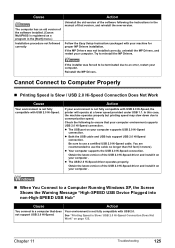
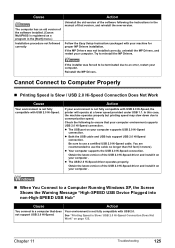
...fully compatible with USB 2.0 Hi-Speed, the printer will operate at a lower speed provided under USB...Speed. If the MP Drivers was forced to be terminated due to an error, restart your computer supports USB 2.0 Hi-Speed connection. You are recommended .... Cause
The computer has an old version of the software installed. (Canon MultiPASS is registered as a program in the [Start] menu.) Installation ...
MP500 User's Guide - Page 132


... loaded.
For non-Windows XP, click [Start], select [Settings], and then [Printers].
2. A USB port is selected if either [USBnnn (Canon MP500 Series Printer)] or [MPUSBPRNnn (Canon MP500 Printer)] (where n is a number) is blocked.
When the Alarm Lamp is not ready. Check the printer port settings.
1. An Error Message Appears on the [Ports] tab (or the [Details] tab), or reinstall...
MP500 User's Guide - Page 134


..., add the machine following the procedures described in the Printer Setup Utility Help in the machine. Action
Select [MP500] on the [Print] dialog box. Canon recommends to use is opened. One page of the print data being sent at the time of the error will be done until the waste ink absorber is almost...
MP500 User's Guide - Page 136


... to satisfy customers.
Caution
Attempts by customers to repair or disassemble the machine yourself.
134
Troubleshooting
Chapter 11 Before contacting the Canon Customer Care Center, confirm the following:
z Product name: PIXMA MP500
z Serial number: written on label inside machine z Details of the problem z What you cannot resolve the problem with any of whether...
MP500 User's Guide - Page 140


...Print Head and ink tanks left installed. z Deleting the Printer Driver Guide
The Printer Driver Guide is deleted when the printer driver is displayed, click [OK] to uninstall all of...them will be deleted collectively.
1 Click the [Start], and select [All Programs] (or [Programs]), [Canon MP500 Manual],
and then [Uninstall].
2 Click [OK] when the confirmation message appears. z Deleting the User's...
MP500 User's Guide - Page 145


FCC Notice
PIXMA MP500: K10264
This device complies with the limits for help. Note
This equipment has been tested and found to comply ...radio or television reception, which
the receiver is no guarantee that interference will not occur in this guide. One Canon Plaza, Lake Success, NY 11042, U.S.A.
If this device must accept any changes or modifications to stop operation of the equipment...
Similar Questions
Error Code 5010 On Pixma Mx850
What causes this error and who and how is it fixed?
What causes this error and who and how is it fixed?
(Posted by cokeyrum 10 years ago)
What Is Error Code 5100
(canon Pixma Mp500 Support Question)
(Posted by johnhutch579 11 years ago)
Adf Error On Pixma 760 Printer On The Top Feed
Hi... I have been working on trying to clear an adf error. Nothing is stuck I have cleaned the gla...
Hi... I have been working on trying to clear an adf error. Nothing is stuck I have cleaned the gla...
(Posted by mdrott 11 years ago)

