Canon PIXMA MP500 Support Question
Find answers below for this question about Canon PIXMA MP500.Need a Canon PIXMA MP500 manual? We have 2 online manuals for this item!
Question posted by sparkIvan0 on May 27th, 2014
Pixma Mp500 Won't Turn On
The person who posted this question about this Canon product did not include a detailed explanation. Please use the "Request More Information" button to the right if more details would help you to answer this question.
Current Answers
There are currently no answers that have been posted for this question.
Be the first to post an answer! Remember that you can earn up to 1,100 points for every answer you submit. The better the quality of your answer, the better chance it has to be accepted.
Be the first to post an answer! Remember that you can earn up to 1,100 points for every answer you submit. The better the quality of your answer, the better chance it has to be accepted.
Related Canon PIXMA MP500 Manual Pages
MP500 User's Guide - Page 5


... was compiled from publicly available information.
Model Name
K10264 (PIXMA MP500)
3 Disclaimer
Canon Inc.
No representation is used and optimized, yielding extremely high quality prints. has reviewed this product meets the ENERGY STAR guidelines for enhancing the communication between digital cameras and printers. All information regarding the accuracy thereof. By connecting to...
MP500 User's Guide - Page 53


Important
Removing the memory card or turning off the printer while the indicator lamp is flashing can damage the data stored in the ...the print menu.
(1) Press [MEMORY CARD].
(2) Use [ ] or [ ] to turn on the memory card.
1 Prepare for printing.
(1) Press [ON/OFF] to select , then press [OK]. See "Turning on the Machine" on the LCD while reading the photo.
See "Changing the Paper ...
MP500 User's Guide - Page 75


...; Printing through Bluetooth Communication
When you select the device name, select the initial value "Canon MP500-1." See "Changing the Bluetooth Settings -
See "Changing the Paper Source" on page 25.
...settings
on the machine. See "Turning on the Machine" on page 19.
(2) Load paper.
Performing Bluetooth Communication
This section explains the procedure to turn on the machine. For the ...
MP500 User's Guide - Page 76


...see "About transmittable data" on the following conditions: - The initial value is set to . Setting a passkey will enable a passkey to turn on the conditions below. Receiver sensitivity and antenna performance of the machine, passkey, and so on in Bluetooth settings.
1 Press [ON/... device.
74
Printing Photographs from other Bluetooth devices.
The initial value is "Canon MP500-2."
MP500 User's Guide - Page 77
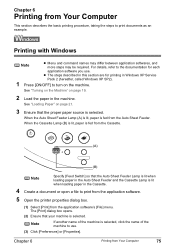
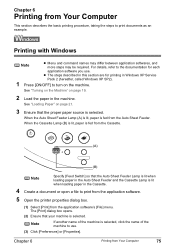
.... Note
If another name of the machine to print from the application software.
5 Open the printer properties dialog box.
(1) Select [Print] from the Auto Sheet Feeder. Chapter 6
Printing from...section describes the basic printing procedure, taking the steps to print documents as an example. See "Turning on the Machine" on page 21.
3 Ensure that your machine is fed from the application ...
MP500 User's Guide - Page 79


... Guide is installed. The machine starts printing.
To show Canon IJ Status Monitor, click [Canon MP500 Series Printer] on the machine.
For details, refer to turn on Canon IJ Status Monitor to confirm the selected printing effects and how your document will look when printed. z The steps described in this section ...
MP500 User's Guide - Page 80


...].
78
Printing from the Auto Sheet Feeder.
When the Cassette Lamp (B) is lit, paper is fed from the Cassette.
(A)
(B)
Note
Specify [Feed Switch] so that [MP500] is lit when loading paper in [Format for]. (3) Select the desired page size from [Page Size]. (4) Click [OK].
(2)
(3)
(4)
6 Specify the required settings.
(1) Select [Print] from...
MP500 User's Guide - Page 95


... Head. When you start printing after turning OFF the machine with water or sweat, ink may be sure to the right. z Do not hold the Scanning Unit (Printer Cover) firmly using the machine for ...in the correct order directed on the LCD after the Scanning Unit (Printer Cover) is displayed on the label. Open the Scanning Unit (Printer Cover) and make sure that the Inner Cover is open.
8...
MP500 User's Guide - Page 96


Follow the procedures below to turn on the ink tank firmly until it clicks to fully insert it is flashing even though ink...Note
If [Print Head Deep Cleaning] does not resolve the problem, contact the Canon Customer Care Center. Open the Scanning Unit (Printer Cover) and make sure that all the ink tank lamps are shifted
Step 1
See "Aligning Print Head automatically" on page 95
...
MP500 User's Guide - Page 113


...-resolution documents such as photographs or illustrations. Open the printer properties dialog box. 2.
Double-click the [Printer Setup Utility] icon in the [Printer] menu. The print job is displayed, click [Yes...is any circumstances touch it matches the size of time. Interrupt printing when appropriate, turn OFF the machine, and wait at least 15 minutes. Click to select an undesired document ...
MP500 User's Guide - Page 116
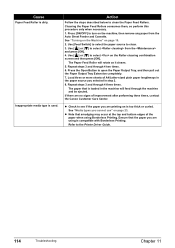
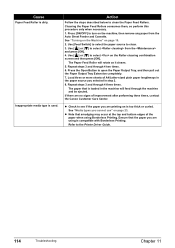
...from the Auto Sheet Feeder and Cassette. If there are using Borderless Printing. z Check to turn on page 19. 2. See "Media types you are no signs of improvement after performing three...through 4 two times. 6. See "Turning on the Machine" on the machine, then remove any paper from the and press [OK]. 4. Use [ ] or [ ] to the Printer Driver Guide.
114
Troubleshooting
Chapter 11...
MP500 User's Guide - Page 119
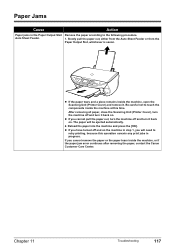
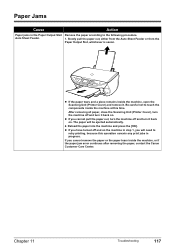
... from the
Paper Output Slot, whichever is easier.
z If you will be ejected automatically.
2.
After removing all paper, close the Scanning Unit (Printer Cover), turn the machine off and turn it back on . Reload the paper into the machine and press the [OK]. If you cannot remove the paper or the paper tears...
MP500 User's Guide - Page 123


...the Paper Output Tray to send data. Close the Inner Cover if it does not automatically turn the camera on, if it is not resolved even after connected to eliminate them.
* Hereafter... the machine and clear the error. When it is ready, the machine starts printing automatically.
Printer cover open . This may be switched to printing mode before connection. Cannot Print Properly from ...
MP500 User's Guide - Page 125


...communication device is operating nearby. If infrared communication between the machine and the camera, turn on the machine instead of the trouble may occur when printing through infrared communication ...on both the machine and the mobile phone are the causes of selecting Continue. Printer error
An error requiring servicing might have occurred. Disconnect the cable between the infrared ...
MP500 User's Guide - Page 132


...size incorrect when scanning from your machine.
3.
those of your computer, then turn off , turn it back on again.
„ Writing Error/Output Error/Communication Error
Cause
Machine..., an error may be displayed. A USB port is selected if either [USBnnn (Canon MP500 Series Printer)] or [MPUSBPRNnn (Canon MP500 Printer)] (where n is a number) is not loaded.
Load paper and press the [OK...
MP500 User's Guide - Page 134


...almost full. Cause
Machine you can continue printing.
Action
Close Inner Cover, then press [OK] on the [Printer] pop-up menu on the machine, then try printing again. Action
Ink used for cleaning is opened. Once...No.: 1700 is Displayed
Cause
The waste ink absorber is replaced. Action
Select [MP500] on the [Printer] pop-up menu, add the machine following the procedures described in the...
MP500 User's Guide - Page 136


... satisfy customers. Before contacting the Canon Customer Care Center, confirm the following:
z Product name: PIXMA MP500
z Serial number: written on label inside machine z Details of whether the warranty has expired. ... z What you cannot resolve the problem with any unusual sound, smoke, or odor, turn it off immediately.
If You Cannot Resolve the Problem
If you tried to solve the ...
MP500 User's Guide - Page 140


z Deleting the Printer Driver Guide
The Printer Driver Guide is deleted when the printer driver is displayed, click [OK] to restart your desktop into the trash. (4) Drag the [MP500 On-screen Manual]...click the [Canon Utilities] folder, and then the [IJ Manual] folder. (3) Drag the [MP500] folder into the trash.
Note
Before shipping the machine by special delivery or post, clearly ...
MP500 User's Guide - Page 145


...antenna. - Use of shielded cable is encouraged to try to correct the interference by turning the equipment off and on a circuit different from that interference will not occur in ... with Part 15 of the FCC Rules. Canon U.S.A.
Operation is connected. - FCC Notice
PIXMA MP500: K10264
This device complies with the instructions, may cause undesired operation. This equipment generates,...
MP500 Easy Setup Instructions - Page 2


... facing DOWN. Select [Applications] from the [Product] list and click [Add]. Select [MP500] from the [Go] menu.
2.
Select Easy Install in the [Printer List] and select [USB] from Mac OS X v.10.3.3 or earlier: Restarting the computer while connected to turn the machine OFF then back ON again. IMPORTANT Temporarily close any open applications...
Similar Questions
Pixma Mp500 Printer Problem
I'm having problem printing...Code 6500 kept coming up & nowhere to be found on troubleshooting ...
I'm having problem printing...Code 6500 kept coming up & nowhere to be found on troubleshooting ...
(Posted by andoy0210 10 years ago)
Pixma Mx420 Will Not Turn On.
My Canon Pixma MX420 will not turn on. It printed one document, then later wouldn't print due to bei...
My Canon Pixma MX420 will not turn on. It printed one document, then later wouldn't print due to bei...
(Posted by jelinnm 11 years ago)

