Canon PIXMA MP500 Support Question
Find answers below for this question about Canon PIXMA MP500.Need a Canon PIXMA MP500 manual? We have 2 online manuals for this item!
Question posted by toojovie on March 26th, 2014
Canon Pixma Mp500 Will Not Turn On
The person who posted this question about this Canon product did not include a detailed explanation. Please use the "Request More Information" button to the right if more details would help you to answer this question.
Current Answers
There are currently no answers that have been posted for this question.
Be the first to post an answer! Remember that you can earn up to 1,100 points for every answer you submit. The better the quality of your answer, the better chance it has to be accepted.
Be the first to post an answer! Remember that you can earn up to 1,100 points for every answer you submit. The better the quality of your answer, the better chance it has to be accepted.
Related Canon PIXMA MP500 Manual Pages
MP500 User's Guide - Page 3


...of Images 12
1 Before Printing 13 Main Components and Their Functions........13 Turning the Machine ON and OFF 19 Document Handling 20 Loading Paper 21 Changing... Device 63 Printing Photographs Directly from a PictBridge Compliant Device 65 Printing Photographs Directly from a Canon Bubble Jet Direct Compatible Digital Camera 67
5 Printing Photographs from a Wireless Communication Device 70...
MP500 User's Guide - Page 5


... from publicly available information.
Model Name
K10264 (PIXMA MP500)
3 with all rights reserved. Disclaimer
Canon Inc. All statements, technical information and recommendations in this manual and in order that this product meets the ENERGY STAR guidelines for enhancing the communication between digital cameras and printers.
All information regarding the accuracy thereof. has...
MP500 User's Guide - Page 75


...Printing through Bluetooth Communication
When you select the device name, select the initial value "Canon MP500-1." z When you print through Bluetooth communication from a mobile phone, refer to your mobile phone manual...for printing.
(1) Press [ON/OFF] to turn on the machine. Bluetooth settings" on page 21.
(3) Ensure that the proper paper source is selected. See "Turning on the Machine" on page 25.
2...
MP500 User's Guide - Page 76


... displayed on the screen of this machine from other Bluetooth devices. It is "Canon MP500-2."
Presence of the communication equipment.
When you are required to prevent incorrect access ...Settings - z For the transmittable data, see "About transmittable data" on the conditions below. See "Turning on the Machine" on page 19.
2 Connect the Bluetooth Unit BU-20 to the Direct Print ...
MP500 User's Guide - Page 79


... have a preview function.
7 Print the document.
(1) Click [Print] or [OK]. z Click [Cancel Printing] on the machine. See "Turning on the Machine" on the [Page Setup] tab.
To show Canon IJ Status Monitor, click [Canon MP500 Series Printer] on the machine.
Chapter 6
Printing from [Paper Source]. z Selecting the [Preview before printing] check box displays a preview screen...
MP500 User's Guide - Page 96


... after running low. Open the Scanning Unit (Printer Cover) and make sure that ink tank, it .
Open the Scanning Unit (Printer Cover), and make sure all the ink tanks...
If [Print Head Deep Cleaning] does not resolve the problem, contact the Canon Customer Care Center. See "Replacing an Ink Tank" on page 95
If .../OFF] to turn on the machine.
94
Routine Maintenance
Chapter 10
MP500 User's Guide - Page 113


...
z Check [Page Size] on the [Page Setup] tab in the [Printer List]. 4. Use Canon IJ Status Monitor in Windows or Printer Setup Utility (or Print Center) in the [Utilities] folder. Click [Display.... The machine has been printing continuously over a long period. Interrupt printing when appropriate, turn OFF the machine, and wait at least 15 minutes. Incorrect page size is deleted.
...
MP500 User's Guide - Page 116
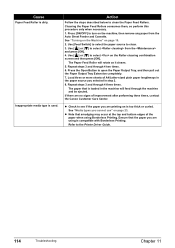
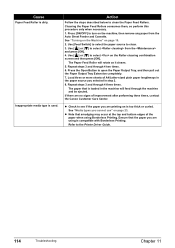
...ejected. Repeat steps 3 and through 4 two times. 6.
Use [ ] or [ ] to the Printer Driver Guide.
114
Troubleshooting
Chapter 11
The paper that smudging may occur at the top and bottom edges ...three times, contact the Canon Customer Care Center. z Check to select on page 19. 2.
Press [ON/OFF] to clean. 3. Use [Feed Switch] to select the paper source to turn on the machine, ...
MP500 User's Guide - Page 119
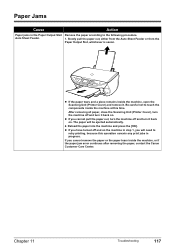
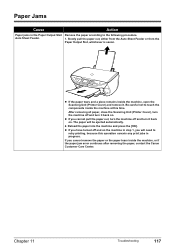
... to the following procedure.
After removing all paper, close the Scanning Unit (Printer Cover), turn the machine off and turn it back on. z If you cannot remove the paper or the paper... paper, contact the Canon Customer Care Center.
z If you have turned off and on . Chapter 11
Troubleshooting
117 If you cannot pull the paper out, turn the machine off and turn it . Paper Jams...
MP500 User's Guide - Page 123


... clear the error. Also, it does not automatically turn on page 94.
For other photo and check if it takes too much time to printing mode before connection. Note
z PictBridge or Canon Bubble Jet Direct compatible digital cameras can be switched to send data. Printer cover open . For clearing an error from the...
MP500 User's Guide - Page 125


... Continue. If the same error occurs, contact the Canon Customer Care Center.
*1 To resume printing, you can occur and fail in , turn off the machine , and unplug the power cord ... the mobile phone for communication vary depending on the specifications of a TV, nearby.
Printer error
An error requiring servicing might have occurred.
Remove the obstacle and retry printing.
...
MP500 User's Guide - Page 126
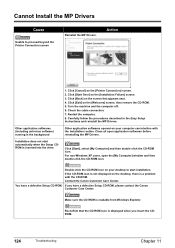
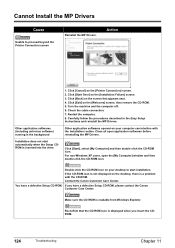
...-Windows XP users, open application softwares before reinstalling the MP Drivers. Contact the Canon Customer Care Center. Click [Exit] on the [Printer Connection] screen. 2. Click [Start], select [My Computer] and then double-... screen that the CD-ROM icon is inserted into the drive.
1. Turn the machine and the computer off. 6. Restart the computer. 8. Carefully follow the procedures ...
MP500 User's Guide - Page 132


...turn off , turn it back on how to resolve the error, refer to the machine. Load paper and press the [OK]. If the paper source is not correct, change the paper source.
A USB port is selected if either [USBnnn (Canon MP500 Series Printer)] or [MPUSBPRNnn (Canon MP500 Printer... XP, click [Start], select [Settings], and then [Printers].
2. Action
Clear the paper jam or foreign object that...
MP500 User's Guide - Page 134


If [MP500] does not appear on the [Printer] pop-up menu, add the machine following the procedures described in the Printer Setup Utility Help in the Mac Help.
„ Error No.: 1700... Inner Cover, press [OK] on the [Print] dialog box. Action
Ink used for cleaning is almost full. Canon recommends to use is replaced. Action
Close Inner Cover, then press [OK] on the [Print] dialog box.
...
MP500 User's Guide - Page 136


Before contacting the Canon Customer Care Center, confirm the following:
z Product name: PIXMA MP500
z Serial number: written on label inside machine z Details of the ...problem, and what happened
Note
If the machine emits any unusual sound, smoke, or odor, turn it off immediately. Canon support staff are trained to be able to provide technical support to repair or disassemble the machine...
MP500 User's Guide - Page 140


... the Printer Driver Guide
The Printer Driver Guide is deleted when the printer driver is displayed, click [OK] to restart your computer is deleted.
Uninstalling the On-screen Manuals
Follow the steps described below to uninstall all of them will be deleted collectively.
1 Click the [Start], and select [All Programs] (or [Programs]), [Canon MP500 Manual...
MP500 User's Guide - Page 145


...This device may cause harmful interference to correct the interference by turning the equipment off and on a circuit different from that may ...required to provide reasonable protection against harmful interference in the U.S.A. FCC Notice
PIXMA MP500: K10264
This device complies with class B limits in a particular installation....Canon U.S.A. One Canon Plaza, Lake Success, NY 11042, U.S.A.
MP500 User's Guide - Page 151


...from Your Computer 75 Macintosh 77 Windows 75 Printing Photographs Directly from a Compliant
Device 63 Canon Bubble Jet Direct 67 Connecting 63 PictBridge 65 Printing Photographs from a Wireless
Communication Device 70...as PDF file 82 save to PC 82 Scanning Unit (Printer Cover) 15 Search button 17 Settings button 17 Specifications Canon Bubble Jet Direct 140 copying 140
general 139 PictBridge 140 ...
MP500 Easy Setup Instructions - Page 1


... Print Head. If you are trademarks of this sheet for details.
1 Turn on the machine.
1 Connect the power cord, then press [ON/OFF... the print head lock lever.
3 Close the Inner Cover and the Scanning Unit (Printer Cover).
(1) Press [ ] or [ ] to complete. PRINTED IN THAILAND
The...paper into place and then its package.
xx2005A
© CANON INC. 2005 © ArcSoft, Inc. Start Here
...
MP500 Easy Setup Instructions - Page 2


...flashing and all the lamps on the item. Press [ON/OFF] to install. 1 Turn off .
2 Turn ON your computer.
If the setup program does not automatically run automatically, click [Start] ... . Select [MP500] from the [Go] menu.
2.
For instructions on the inside of the software. If the installer in the [Printer List], the printer driver is not displayed in the [Printer List], click ...
Similar Questions
How To Connect Canon Pixma Mp500 Printer To Wireless Router
(Posted by ballixo 10 years ago)
Pixma Mp500 Printer Problem
I'm having problem printing...Code 6500 kept coming up & nowhere to be found on troubleshooting ...
I'm having problem printing...Code 6500 kept coming up & nowhere to be found on troubleshooting ...
(Posted by andoy0210 10 years ago)

