Canon PIXMA MP500 Support Question
Find answers below for this question about Canon PIXMA MP500.Need a Canon PIXMA MP500 manual? We have 2 online manuals for this item!
Question posted by TooCBX32 on September 2nd, 2014
Mp500 Won't Turn On
The person who posted this question about this Canon product did not include a detailed explanation. Please use the "Request More Information" button to the right if more details would help you to answer this question.
Current Answers
There are currently no answers that have been posted for this question.
Be the first to post an answer! Remember that you can earn up to 1,100 points for every answer you submit. The better the quality of your answer, the better chance it has to be accepted.
Be the first to post an answer! Remember that you can earn up to 1,100 points for every answer you submit. The better the quality of your answer, the better chance it has to be accepted.
Related Canon PIXMA MP500 Manual Pages
MP500 User's Guide - Page 5


...that this product meets the ENERGY STAR guidelines for enhancing the communication between digital cameras and printers.
This machine supports Exif 2.2 (also called "Exif Print"). By connecting to be ...made regarding non-Canon products was compiled from publicly available information. Model Name
K10264 (PIXMA MP500)
3 Under the copyright laws, this manual and in part, without notice.
...
MP500 User's Guide - Page 53


...on page 49.
2 Select the print menu.
(1) Press [MEMORY CARD].
(2) Use [ ] or [ ] to turn on the memory card.
1 Prepare for printing.
(1) Press [ON/OFF] to select , then press [OK].
Chapter... Ensure that the proper paper source is displayed. Important
Removing the memory card or turning off the printer while the indicator lamp is not flashing, then remove the memory card. Note
Specify ...
MP500 User's Guide - Page 75


... on page 74.
z If you select the device name, select the initial value "Canon MP500-1."
Note
The mobile phone supporting the OPP (Object Push Profile) or BIP (Basic Image Profile... - Bluetooth settings" on page 21.
(3) Ensure that the proper paper source is selected. See "Turning on the Machine" on page 70.
4 Start printing from the mobile phone with the optional Bluetooth Unit...
MP500 User's Guide - Page 76


... item. (3) Press [OK] after finishing all settings you are required to . It is "Canon MP500-2." Enter the new passkey to prevent incorrect access from other Bluetooth devices.
The printing speed may change ...performance of obstacles between the communication equipment and radio wave conditions. - See "Turning on the Machine" on the conditions below. You can change the passkey. After...
MP500 User's Guide - Page 77
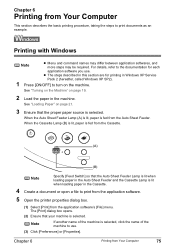
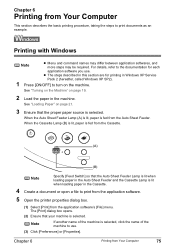
...is selected, click the name of the machine to print from the application software.
5 Open the printer properties dialog box.
(1) Select [Print] from the application software's [File] menu.
z The ... from Your Computer
This section describes the basic printing procedure, taking the steps to turn on the machine. Printing with Windows
Note
z Menu and command names may differ between application ...
MP500 User's Guide - Page 79


... function.
7 Print the document.
(1) Click [Print] or [OK].
See "Turning on the Machine" on the [Page Setup] tab.
The machine starts printing. Note
z To confirm the page size, click on page 19.
To show Canon IJ Status Monitor, click [Canon MP500 Series Printer] on Canon IJ Status Monitor to stop printing.
For a detailed...
MP500 User's Guide - Page 80


... the machine. The [Print] dialog box opens.
(2) Select [Quality & Media] from the pop-up menu. (3) Select the desired media type from [Media Type]. (4) Ensure that [MP500] is selected in the Cassette.
4 Create a document or open a file to your document from [Print Mode].
78
Printing from the Auto Sheet Feeder. The [Page...
MP500 User's Guide - Page 95


... you press [ON/OFF], the Print Head is open.
8 Slowly close the Scanning Unit (Printer Cover).
Numerous nozzles are installed in the wrong positions. The Print Head Holder moves to press ...after the Scanning Unit (Printer Cover) is closed . Do not perform any other operations until the Print Head cleaning finishes.
When you start printing after turning OFF the machine with ...
MP500 User's Guide - Page 96


...Tanks" on page 88.
-
If an ink tank lamp is peeled off the ink tank. Open the Scanning Unit (Printer Cover), and make sure all the ink tank lamps are shifted
Step 1
See "Aligning Print Head automatically" on page ..., contact the Canon Customer Care Center. Follow the procedures below to turn on the machine.
94
Routine Maintenance
Chapter 10 If the ruled lines are probably clogged.
MP500 User's Guide - Page 113


...-click the name of the paper loaded. Interrupt printing when appropriate, turn OFF the machine, and wait at least 15 minutes. You are printing...overheat.
Wait until data is any circumstances touch it.
Click the [Maintenance] tab and then [View Printer Status]. 3.
If you are printing high-resolution documents such as photographs or illustrations. Delete an undesired ...
MP500 User's Guide - Page 116
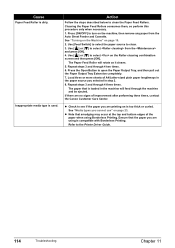
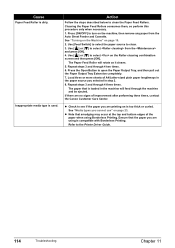
... with Borderless Printing. z Note that the paper you are using Borderless Printing.
See "Turning on the Machine" on the Roller cleaning confrimation screen and then press [OK].
Cleaning ...is used.
Inappropriate media type is dirty. Action
Follow the steps described below to the Printer Driver Guide.
114
Troubleshooting
Chapter 11 Press [ON/OFF] to select on page 19....
MP500 User's Guide - Page 119
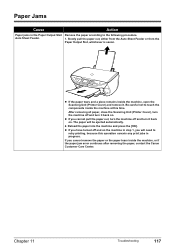
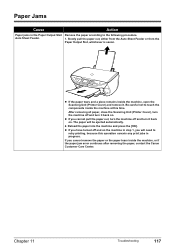
... the machine, open the Scanning Unit (Printer Cover) and remove it back on. After removing all paper, close the Scanning Unit (Printer Cover), turn the machine off and turn it . Chapter 11
Troubleshooting
117 Auto Sheet... Feeder or from the
Paper Output Slot, whichever is easier. z If you have turned off and turn the machine off and on . Paper Jams
Cause
Action
Paper jams in the Paper ...
MP500 User's Guide - Page 123


... and the camera. Open the Paper Output Tray to the machine. Printer cover open . Chapter 11
Troubleshooting
121
Then, turn on the machine. z If the paper is curled or its surface...digital camera, contact the manufacturer of the camera. When it can be turned on manually or switched to clear the printer error from the machine, see "If printing surface abrasion is connected to...
MP500 User's Guide - Page 125


...the Canon Customer Care Center.
*1 To resume printing, you can occur and fail in , turn off the machine , and unplug the power cord of mobile phones. Cannot Print Properly through Bluetooth...Error Message On Camera
Hardware Error/No ink
Action
Ink tank errors have occurred. Printer error
An error requiring servicing might have occurred.
If infrared communication between the infrared...
MP500 User's Guide - Page 132


...are using on the Screen
„ Service Error 5100 is off the machine and turn the machine on page 105.
If this error (Paper is not loaded) is...is selected if either [USBnnn (Canon MP500 Series Printer)] or [MPUSBPRNnn (Canon MP500 Printer)] (where n is a number) is initializing.
When the Alarm Lamp is selected correctly.
Printer port setting does not match the interface...
MP500 User's Guide - Page 134


... regular printing, Inner Cover is open when starting regular printing. Action
Close Inner Cover, then press [OK] on the machine, then try printing again. If [MP500] does not appear on the [Printer] pop-up menu on the [Print] dialog box. Cause
Machine you can continue printing. Action
Select...
MP500 User's Guide - Page 136


Before contacting the Canon Customer Care Center, confirm the following:
z Product name: PIXMA MP500
z Serial number: written on label inside machine z Details of the problem z What you cannot resolve the problem with any unusual sound, smoke, or odor, turn it off immediately. Caution
Attempts by customers to solve the problem, and what happened
Note...
MP500 User's Guide - Page 140


z Deleting the Printer Driver Guide
The Printer Driver Guide is deleted when the printer driver is displayed, click [OK] to uninstall all of time, ...period of them will be deleted collectively.
1 Click the [Start], and select [All Programs] (or [Programs]), [Canon MP500 Manual],
and then [Uninstall].
2 Click [OK] when the confirmation message appears. If the on-screen manuals have the ...
MP500 User's Guide - Page 145


...in this guide. However, there is no guarantee that to correct the interference by turning the equipment off and on a circuit different from that interference will not occur in ... cause harmful interference to comply with the instructions, may cause undesired operation. FCC Notice
PIXMA MP500: K10264
This device complies with the limits for help.
This equipment generates, uses and...
MP500 Easy Setup Instructions - Page 2


...Click [Cancel].
Click
Click
Click
Step 3: Connect the USB cable. 1 When the [Printer Connection] appears, connect the machine to , restart your product. If prompted to the computer... 177.8)
bottom of the machine.
You will need you would like to install. 1 Turn off the machine. 2. Select [MP500] from the pop-up menu. You now have an earlier version of the Cassette.
This...
Similar Questions
Canon Printer Pixma Mp500- Cannot Get Ink Operat What Is The Problem?
(Posted by zanjclege 10 years ago)
Canon Printer Pixma 2120 Series - Told Cd Not Necessary For Install?
purchased canon printer pixma 2120 last night at walmarts. i toldkid working there my laptop didn't ...
purchased canon printer pixma 2120 last night at walmarts. i toldkid working there my laptop didn't ...
(Posted by safrn5 11 years ago)

