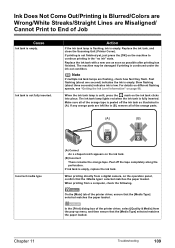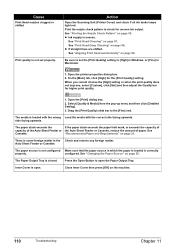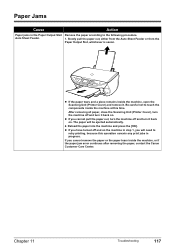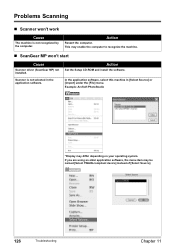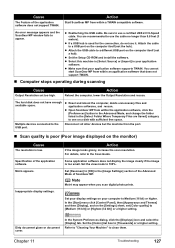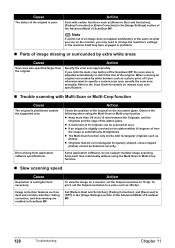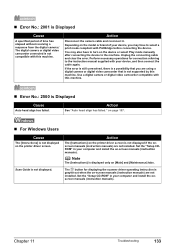Canon PIXMA MP500 Support Question
Find answers below for this question about Canon PIXMA MP500.Need a Canon PIXMA MP500 manual? We have 2 online manuals for this item!
Question posted by bddkoh on September 11th, 2014
Mp500 Troubleshooting Wont Scan
The person who posted this question about this Canon product did not include a detailed explanation. Please use the "Request More Information" button to the right if more details would help you to answer this question.
Current Answers
Answer #1: Posted by TommyKervz on September 11th, 2014 2:08 PM
troubleshooting instructions on the link
http://www.ehow.com/how_5136780_troubleshoot-canon-scanner.html
Related Canon PIXMA MP500 Manual Pages
Similar Questions
Troubleshooting For Scanning And Printer Machine Canon Pixma 500
i was unable to connect the printer with scanner.please help
i was unable to connect the printer with scanner.please help
(Posted by vengshine15 9 years ago)
Canon Pixma Mg3120 Wont Scan It Says There Was An Error
(Posted by miwoo 9 years ago)
Canon Printer Pixma Mp500- Cannot Get Ink Operat What Is The Problem?
(Posted by zanjclege 10 years ago)