Canon PIXMA MP500 Support Question
Find answers below for this question about Canon PIXMA MP500.Need a Canon PIXMA MP500 manual? We have 2 online manuals for this item!
Question posted by cabayeary on September 15th, 2013
How To Put In Ink Cartridge Canon Pixma Mp500
The person who posted this question about this Canon product did not include a detailed explanation. Please use the "Request More Information" button to the right if more details would help you to answer this question.
Current Answers
There are currently no answers that have been posted for this question.
Be the first to post an answer! Remember that you can earn up to 1,100 points for every answer you submit. The better the quality of your answer, the better chance it has to be accepted.
Be the first to post an answer! Remember that you can earn up to 1,100 points for every answer you submit. The better the quality of your answer, the better chance it has to be accepted.
Related Canon PIXMA MP500 Manual Pages
MP500 User's Guide - Page 5


...thereof are not guaranteed or warranted, and they are subject to your Canon MP500 Series.
Model Name
K10264 (PIXMA MP500)
3
No representation is a standard for energy efficiency. All statements,...enhancing the communication between digital cameras and printers. This machine supports Exif 2.2 (also called "Exif Print"). Canon MP500 User's Guide
Copyright
This manual is used and optimized...
MP500 User's Guide - Page 29


... or 0.52 inches in height) in height). z Do not touch the printed surfaces until the ink dries.
z Remove the printed sheets from a computer. Important
z Envelopes can be fed normally depending...Do not use general copy paper or Canon's Super White Paper SW201. Chapter 1
Before Printing
27 In that case, reduce the amount of paper to the Printer Driver Guide.
1 Load the envelope against...
MP500 User's Guide - Page 75


...."
For details of the machine, passkey, and so on in Bluetooth settings
on the machine. z If you select the device name, select the initial value "Canon MP500-1."
See "Setting the Page Size, Media Type, and Layout When Printing from a Mobile Phone" on page 70.
4 Start printing from a Wireless Communication Device
73
For...
MP500 User's Guide - Page 76


... the device name of the communication equipment. Presence of magnetic fields, static electricity or electromagnetic interference. - You can change depending on the Bluetooth device is "Canon MP500-2." Note
z Communication is possible up to about 32.8 ft/10m depending on page 72.
„ Changing the Bluetooth Settings - Selecting will enable a passkey to select...
MP500 User's Guide - Page 79


... from [Paper Source]. For a detailed description of the [Paper Source] settings, refer to view the Printer Driver Guide. [Instructions] is only displayed when the Printer Driver Guide is installed. To show Canon IJ Status Monitor, click [Canon MP500 Series Printer] on the [Page Setup] tab.
If it does not match the document size set by simply...
MP500 User's Guide - Page 96


... is flashing even though ink remains in the ink tanks, the Print Head nozzles are probably clogged. Open the Scanning Unit (Printer Cover) and make sure that all the ink tank lamps are shifted after...pattern. See "Replacing an Ink Tank" on page 98
Note
If [Print Head Deep Cleaning] does not resolve the problem, contact the Canon Customer Care Center. See "Replacing Ink Tanks" on page 90...
MP500 User's Guide - Page 108


... are not installed in the appropriate positions. The waste ink absorber is replaced. Canon recommends to contact the Canon Customer Care Center as soon as follows: z Some ink tanks are installed in place. The following ink tank cannot be recognized. Install the appropriate ink tank.
Replace the empty ink tank immediately after the printing.
If this machine...
MP500 User's Guide - Page 113


Use Canon IJ Status Monitor in Windows or Printer Setup Utility (or Print Center) in the Printer menu. Open the printer properties dialog box. 2. Select [Cancel All Documents] in ... size setting from the [Go] menu. 2.
To protect the Print Head, printing will stop to allow the ink time to ensure that it . Do not under [Name] in the [Utilities] folder.
You are printing multiple...
MP500 User's Guide - Page 118
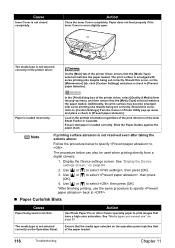
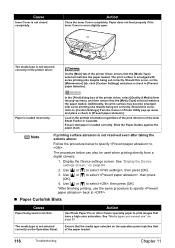
...type is not selected correctly on the operation panel matches that of the printer driver, select [Quality & Media] from the Canon IJ Printer Utility pop-up menu, and then ensure that the [Media Type] selected... matches the paper loaded.
The procedure below to specify to .
„ Paper Curls/Ink Blots
Cause
Paper being used when printing directly from a digital camera.
1. Ensure that ...
MP500 User's Guide - Page 124


...the Print Head may not be damaged if printing is installed.
Replace the ink tank, and close the Scanning Unit (Printer Cover). If printing is low. Slow flashing (about three seconds in progress... installed in waste ink absorber to contact the Canon Customer Care Center as early as possible. You can continue printing by refilled ink tanks. Fast flashing (about one ink tanks of each ...
MP500 User's Guide - Page 125


... operate another infrared communication device is improper.
If the same error occurs, contact the Canon Customer Care Center.
*1 To resume printing, you can occur and fail in , ... Error/No ink
Action
Ink tank errors have occurred. See "Replacing an Ink Tank" on the machine instead of the machine is not compatible with IrDA compliant infrared communication ports. Printer error
An ...
MP500 User's Guide - Page 132


...it back on . For non-Windows XP, click [Start], select [Settings], and then [Printers].
2. Open the [File] menu and select [Properties].
4. An Error Message Appears on how...Start] and select [Control Panel], [Printers and Other Hardware], and then [Printers and Faxes]. A USB port is selected if either [USBnnn (Canon MP500 Series Printer)] or [MPUSBPRNnn (Canon MP500 Printer)] (where n is a number) ...
MP500 User's Guide - Page 134


... is opened.
If [MP500] does not appear on the [Printer] pop-up menu on the [Print] dialog box. Action
Select [MP500] on the [Print] dialog box. Once the waste ink absorber becomes completely full, printing cannot be erased, so print that you want to contact the Canon Customer Care Center as soon as possible.
„...
MP500 User's Guide - Page 136


... off immediately. If You Cannot Resolve the Problem
If you tried to repair or disassemble the machine yourself.
134
Troubleshooting
Chapter 11 Before contacting the Canon Customer Care Center, confirm the following:
z Product name: PIXMA MP500
z Serial number: written on label inside machine z Details of the workarounds in this chapter, please contact the...
MP500 User's Guide - Page 140


...the machine with the Print Head and ink tanks left installed.
Note
Before shipping the machine by special delivery or ...Printer Driver Guide
The Printer Driver Guide is deleted when the printer driver is displayed, click [OK] to uninstall all of the installed on-screen manuals from the [Go] menu. (2) Double-click the [Canon Utilities] folder, and then the [IJ Manual] folder. (3) Drag the [MP500...
MP500 User's Guide - Page 145


... that interference will not occur in this guide.
Use of the FCC Rules. Inc. One Canon Plaza, Lake Success, NY 11042, U.S.A. These limits are designed to stop operation of the ... be determined by one or more of the FCC Rules. Canon U.S.A. TEL No. (516) 328-5600
Chapter 12
Appendix
143
FCC Notice
PIXMA MP500: K10264
This device complies with the limits for help.
Reorient...
MP500 User's Guide - Page 146
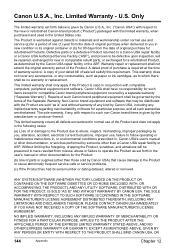
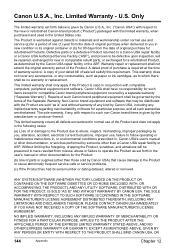
... may be no responsibility for such items except for compatible Canon brand peripheral equipment covered by Canon USA, including any implied warranty regarding merchantability or fitness for a refurbished Product, as is required at the time of any consumables, such as paper or ink cartridges, as set forth below is warranted against defects in materials...
MP500 User's Guide - Page 147
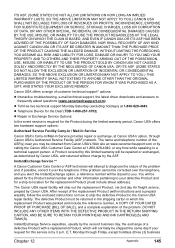
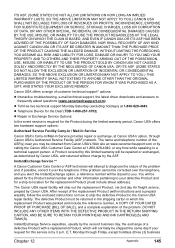
... TO RETAIN YOUR PRINTHEAD AND INK CARTRIDGE(S) AND TANK(S). Monday through Canon USA's Authorized Service Facility (ASF) network. NOR SHALL RECOVERY OF ANY KIND AGAINST CANON USA OR ITS ASF BE ...the enclosed instructions on how to ship the defective Product to you may be issued to the Canon USA repair facility. After receipt of the replacement Product (with a replacement Product, which the ...
MP500 User's Guide - Page 151


... Macintosh 77 Windows 75 Printing Photographs Directly from a Compliant
Device 63 Canon Bubble Jet Direct 67 Connecting 63 PictBridge 65 Printing Photographs from a ...Ink Tanks 90
S
Safety Precautions 6 SCAN button 17 Scanning Images
attach to E-mail 82 open with application 82 save as PDF file 82 save to PC 82 Scanning Unit (Printer Cover) 15 Search button 17 Settings button 17 Specifications Canon...
MP500 Easy Setup Instructions - Page 1


... alignment is automatically aligned.
IMPORTANT If the Scanning Unit (Printer Cover) is only available for the LCD,
then press [OK].
3 Install the ink tanks. Do not touch! CAUTION There might be some ...lever carefully and press it . If you are trademarks of the protective cap - xx2005A
© CANON INC. 2005 © ArcSoft, Inc. Be careful not to touch the buttons on print quality....
Similar Questions
I've Misplaced Manual, Now Don't Remember How To Replace Ink Cartridge....can Yo
(Posted by millerjwyn 9 years ago)

