Canon PIXMA MP500 Support Question
Find answers below for this question about Canon PIXMA MP500.Need a Canon PIXMA MP500 manual? We have 2 online manuals for this item!
Question posted by kadjcm on June 30th, 2014
Canon Mp500 Won't Copy
The person who posted this question about this Canon product did not include a detailed explanation. Please use the "Request More Information" button to the right if more details would help you to answer this question.
Current Answers
There are currently no answers that have been posted for this question.
Be the first to post an answer! Remember that you can earn up to 1,100 points for every answer you submit. The better the quality of your answer, the better chance it has to be accepted.
Be the first to post an answer! Remember that you can earn up to 1,100 points for every answer you submit. The better the quality of your answer, the better chance it has to be accepted.
Related Canon PIXMA MP500 Manual Pages
MP500 User's Guide - Page 3


... the Copy Settings 41 Using Useful Copy Functions 41
3 Printing from a Memory Card 48 Using the Memory Card 48 Printing Photograph 51 Other Useful Functions 54
4 Printing Photographs Directly from a Compliant Device 63 Connecting to a PictBridge Compliant Device 63 Printing Photographs Directly from a PictBridge Compliant Device 65 Printing Photographs Directly from a Canon Bubble...
MP500 User's Guide - Page 5


... reserved. Model Name
K10264 (PIXMA MP500)
3 Disclaimer
Canon Inc. All information regarding the accuracy thereof. has reviewed this manual thoroughly in part, without notice.
Under the copyright laws, this product meets the ENERGY STAR guidelines for enhancing the communication between digital cameras and printers.
As an ENERGY STAR partner, Canon Inc., has determined that it...
MP500 User's Guide - Page 24


...Print provided with the Setup CD-ROM. *5 Feeding from [Media Type] in the printer driver. z For specifying the page size and media type when printing photos saved on... the page size and media type when performing copy direct printing, see "Setting the Page Size, Media Type, and Layout When Printing from your country. *1 Paper is Canon specialty media. Media Type
Photo Paper Plus Glossy...
MP500 User's Guide - Page 29


...before the count reaches 50.
Chapter 1
Before Printing
27 For specific drying times, refer to the Printer Driver Guide.
1 Load the envelope against the left . Env. #10 size envelopes. z You... your media. z Do not use general copy paper or Canon's Super White Paper SW201. Note
z You can be fed normally depending on the printer driver settings, refer to the instructions packaged ...
MP500 User's Guide - Page 31


... type, some paper must always be jammed.
(A)
(B)
Note
We recommend using genuine Canon photo media when printing photographs.
Chapter 1
Before Printing
29 See "Recommended Paper and ...the Auto Sheet Feeder. 4 When performing copy direct printing without using the machine connected to a computer, select the page size of the printer driver settings, refer to "Printing with...
MP500 User's Guide - Page 33


... of plain paper (64 gsm or 17 lb, 13 mm or 0.52 inches in height) in the Paper Output Tray. z You can use general copy paper or Canon's Super White Paper SW201. However, do not stack more than 50 sheets in the Cassette. Push the Cassette all the way into the machine...
MP500 User's Guide - Page 75


....
1 Prepare for printing.
(1) Press [ON/OFF] to the Direct Print Port.
3 Set the print setting.
z If you select the device name, select the initial value "Canon MP500-1."
See "Changing the Bluetooth Settings -
MP500 User's Guide - Page 76


..., see "About transmittable data" on the following conditions: -
Selecting will prevent incorrect access from a Wireless Communication Device
Chapter 5 Selecting will enable a passkey to . It is "Canon MP500-2." The initial value is possible up to Bluetooth device.
74
Printing Photographs from other Bluetooth devices.
MP500 User's Guide - Page 79


...settings, refer to view the Printer Driver Guide. [Instructions] is only displayed when the Printer Driver Guide is installed. To show Canon IJ Status Monitor, click [Canon MP500 Series Printer] on the [Page Setup...]. z Click [Cancel Printing] on page 19. See "Turning on the Machine" on Canon IJ Status Monitor to confirm the selected printing effects and how your document will look when ...
MP500 User's Guide - Page 117
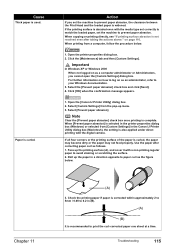
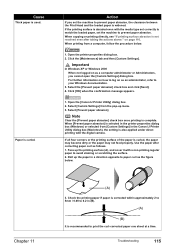
... not logged on page 116. Open the [Canon IJ Printer Utility] dialog box. 2.
Click the [Maintenance...Canon IJ Printer Utility dialog box (Macintosh), the setting is not resolved even after correcting paper curl as a computer administrator or Administrators, you set the machine to paper curl as an administrator, refer to print the curl-corrected paper one sheet at a time. When copying...
MP500 User's Guide - Page 132


...
Troubleshooting
Chapter 11 Printer port setting does not match the interface connected to match
the originals. „ Image position and size incorrect when scanning from your machine.
3. If the port setting is not correct, change the paper source. A USB port is selected if either [USBnnn (Canon MP500 Series Printer)] or [MPUSBPRNnn (Canon MP500 Printer)] (where n is a number...
MP500 User's Guide - Page 134


...that you want to cancel the error so that page again.
132
Troubleshooting
Chapter 11 Canon recommends to contact the Canon Customer Care Center as soon as possible.
„ Error No.: 1851 is Displayed...[OK] to use is almost full. Cause
Machine you can continue printing. Action
Select [MP500] on the [Printer] pop-up menu on the machine.
„ Error No.: 1856 is Displayed
Cause
During ...
MP500 User's Guide - Page 136


...Unplug the power cord from the outlet and contact the Canon Customer Care Center. Canon support staff are trained to be able to provide ...of whether the warranty has expired. Never attempt to satisfy customers. Before contacting the Canon Customer Care Center, confirm the following:
z Product name: PIXMA MP500
z Serial number: written on label inside machine z Details of the problem z What...
MP500 User's Guide - Page 140


...Canon Utilities] folder, and then the [IJ Manual] folder. (3) Drag the [MP500] folder into the trash. (4) Drag the [MP500 On-screen Manual] on your desktop into the trash. z Deleting the Printer Driver Guide
The Printer Driver Guide is deleted when the printer...Click the [Start], and select [All Programs] (or [Programs]), [Canon MP500 Manual],
and then [Uninstall].
2 Click [OK] when the confirmation...
MP500 User's Guide - Page 142
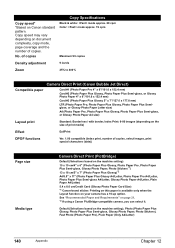
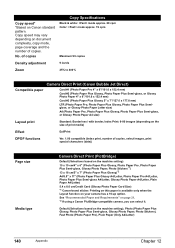
..., Plain Paper A4/Letter) 5.4 x 8.6 cm/Credit Card (Glossy Photo Paper Card Size) *1 Canon-brand sticker. of copies
Copy Specifications
Black & white: mode approx. 29 cpm Color: mode approx. 19 cpm
Maximum 99 copies
Density adjustment
9 levels
Zoom
25% to 400%
Camera Direct Print (Canon Bubble Jet Direct)
Compatible paper
Card #1 (Photo Paper Pro 4" x 6"/101.6 x 152...
MP500 User's Guide - Page 145


...which
the receiver is no guarantee that to Part 15 of the FCC Rules. One Canon Plaza, Lake Success, NY 11042, U.S.A. Canon U.S.A. If this guide. Warning
Do not make any interference received, including interference that may...interference to comply with the limits for help. FCC Notice
PIXMA MP500: K10264
This device complies with the instructions, may cause undesired operation.
MP500 User's Guide - Page 146
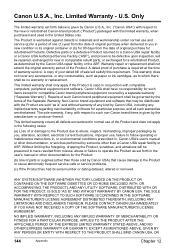
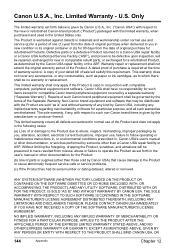
..."). This limited warranty covers all such warranties are disclaimed. PLEASE CONTACT CANON USA IMMEDIATELY IF YOU HAVE NOT RECEIVED A COPY OF THE SOFTWARE MANUFACTURER'S LICENSE AGREEMENT. NO IMPLIED WARRANTY, INCLUDING ANY...States only. A dated proof of parts or supplies (other than a Canon USA repair facility or ASF. A copy of your dated bill of sale will be repaired, exchanged for new or...
MP500 User's Guide - Page 147
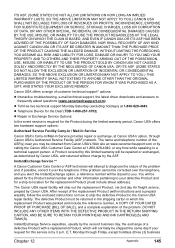
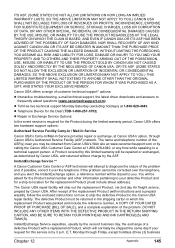
... the replacement Product (with a replacement Product, which the replacement Product was packed and include the reference number, A COPY OF YOUR DATED PROOF OF PURCHASE (BILL OF SALE), and a complete explanation of the problem.
The Canon USA repair facility will be asked questions (www.canontechsupport.com)
z Toll-free live technical support Monday-Saturday...
MP500 User's Guide - Page 151


... Your Computer 75 Macintosh 77 Windows 75 Printing Photographs Directly from a Compliant
Device 63 Canon Bubble Jet Direct 67 Connecting 63 PictBridge 65 Printing Photographs from a Wireless
Communication Device ...file 82 save to PC 82 Scanning Unit (Printer Cover) 15 Search button 17 Settings button 17 Specifications Canon Bubble Jet Direct 140 copying 140
general 139 PictBridge 140 scan 141 Stop...
MP500 Easy Setup Instructions - Page 2


... version before installing the new version. Select [Applications] from the pop-up menu. If the printer is not included. Select [MP500] from the 5" x 7" (127 x 177.8)
bottom of the Cassette.
or larger sized ...2 Enter the password and then click [OK]. Be sure [COPY] stops flashing and all the lamps on as the default printer.
3 Click [Exit].
If the setup program does not automatically...
Similar Questions
Canon Printer Pixma Mp500- Cannot Get Ink Operat What Is The Problem?
(Posted by zanjclege 10 years ago)
Pixma Mp500 Printer Problem
I'm having problem printing...Code 6500 kept coming up & nowhere to be found on troubleshooting ...
I'm having problem printing...Code 6500 kept coming up & nowhere to be found on troubleshooting ...
(Posted by andoy0210 10 years ago)
Canon Printer Pixma 2120 Series - Told Cd Not Necessary For Install?
purchased canon printer pixma 2120 last night at walmarts. i toldkid working there my laptop didn't ...
purchased canon printer pixma 2120 last night at walmarts. i toldkid working there my laptop didn't ...
(Posted by safrn5 11 years ago)

