Canon PIXMA MP500 Support Question
Find answers below for this question about Canon PIXMA MP500.Need a Canon PIXMA MP500 manual? We have 2 online manuals for this item!
Question posted by susaLukeN on July 3rd, 2014
Mp500 Will Not Copy On Fast Setting
The person who posted this question about this Canon product did not include a detailed explanation. Please use the "Request More Information" button to the right if more details would help you to answer this question.
Current Answers
There are currently no answers that have been posted for this question.
Be the first to post an answer! Remember that you can earn up to 1,100 points for every answer you submit. The better the quality of your answer, the better chance it has to be accepted.
Be the first to post an answer! Remember that you can earn up to 1,100 points for every answer you submit. The better the quality of your answer, the better chance it has to be accepted.
Related Canon PIXMA MP500 Manual Pages
MP500 User's Guide - Page 5


...compliant digital camera, the camera's image data at the time of Canon Inc. © 2005 Canon Inc. Model Name
K10264 (PIXMA MP500)
3
No representation is a standard for energy efficiency.
All statements, technical information and recommendations in this manual may not be ,... product meets the ENERGY STAR guidelines for enhancing the communication between digital cameras and printers.
MP500 User's Guide - Page 7


... for full instructions on printing from selected digital cameras, copying, and scanning. Printer Driver Guide Refer to this guide for full instructions on the Setup CD-ROM.
5 Photo Application Guide Refer to this guide for instructions on using various application software included on setting the printer driver.
Scan Guide Refer to use . This sheet...
MP500 User's Guide - Page 24


... copy direct printing, see "Setting the Page Size, Media Type, and Layout When Printing from the Cassette can specify the print setting easily...mm)
10 sheets (A4, Letter, 5" x 7" / 127.0 x 177.8 mm),
20 sheets (4" x 6" / 101.6 x 152.4 mm)
Printer Driver Setting for [Media Type]
[Photo Paper Plus Glossy]
Photo Paper
Plus Double Sided*2, *3
PP-101D 10 sheets (A4, Letter, 5" 10 sheets (A4...
MP500 User's Guide - Page 29


...Printer Driver Guide.
1 Load the envelope against the left . z Select either European DL or US Comm. z If the print image is rotated automatically to half (approx. 0.2" / 5 mm in the Auto Sheet Feeder.
z Do not touch the printed surfaces until the ink dries. z Do not use general copy...or [Comm. For information on the printer driver settings, refer to the instructions packaged with ...
MP500 User's Guide - Page 31


... the machine connected to a computer, select the page size of the printer driver settings, refer to "Printing with Windows" on the specialty media Canon provides for... paper from [Page Size] in the Auto Sheet Feeder. Chapter 1
Before Printing
29 4 When performing copy direct printing without using genuine Canon photo media when printing photographs. If you intend to use with Macintosh"...
MP500 User's Guide - Page 36
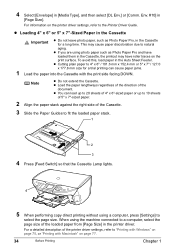
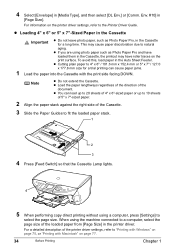
... Press [Feed Switch] so that the Cassette Lamp lights.
4
5 When performing copy direct printing without using a computer, press [Settings] to natural
aging. For information on page 77.
34
Before Printing
Chapter 1
z...sheets
of 5" x 7"-sized paper.
2 Align the paper stack against the right side of the printer driver settings, refer to 4" x 6" / 101.6 mm x 152.4 mm or 5" x 7" / 127.0...
MP500 User's Guide - Page 39


... Plain paper, Photo Paper Pro, Photo Plus Glossy, Matte Photo Paper, Glossy Photo Paper
(3) Select the print quality. Fast, Standard, High
Note
z can specify the page size. 8.5" x 11" (215 x 279), A4, 4" x ...is different from that expected, select or and try copying again. z Memory card mode
This section describes the Settings screen for Memory card mode.
Important
Some page sizes...
MP500 User's Guide - Page 75


...z You can print photos. See "Changing the Paper Source" on page 19.
(2) Load paper. See "Setting the Page Size, Media Type, and Layout When Printing from a Mobile Phone" on page 70.
4 Start ... the machine, passkey, and so on in Bluetooth settings
on the machine.
z If you select the device name, select the initial value "Canon MP500-1." Note
The mobile phone supporting the OPP (Object...
MP500 User's Guide - Page 79


... when printed.
For a detailed description of the [Paper Source] settings, refer to turn on Canon IJ Status Monitor to view the Printer Driver Guide. [Instructions] is only displayed when the Printer Driver Guide is installed.
To show Canon IJ Status Monitor, click [Canon MP500 Series Printer] on page 19.
z This section describes the procedure for...
MP500 User's Guide - Page 80


... 21.
3 Ensure that the proper paper source is selected.
The [Page Setup] dialog box opens.
(2) Confirm that [MP500] is fed from Your Computer
Chapter 6
When the Auto Sheet Feeder Lamp (A) is lit, paper is selected in the Cassette...page size from [Page Size]. (4) Click [OK].
(2)
(3)
(4)
6 Specify the required settings.
(1) Select [Print] from the application software's [File] menu.
MP500 User's Guide - Page 114
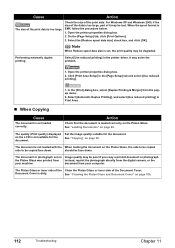
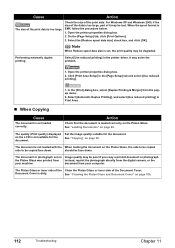
... page 100.
112
Troubleshooting
Chapter 11 In the [Print] dialog box, select [Duplex Printing & Margin] from the popup menu.
2.
Document Cover is too large. Set the image quality suitable for the document. Open the printer properties dialog box.
2.
See "Copying" on page 39.
Cause
Action
The size of the print data is dirty.
MP500 User's Guide - Page 117
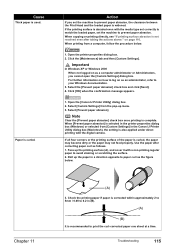
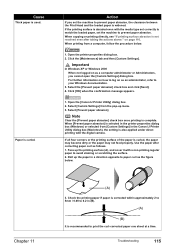
...abrasion]. Face up menu. 3.
Chapter 11
(A)
3. If the printing surface is widened. When copying or printing directly, see "If printing surface abrasion is complete. Cause
Thick paper is curled. Paper... within approximately 2 to 5mm / 0.08 to 0.2 in the Canon IJ Printer Utility dialog box (Macintosh), the setting is curled, the paper may become dirty or the paper may not feed properly...
MP500 User's Guide - Page 132


...Copy] is flashing, the machine is not selected correctly, use [Feed Switch] or the printer driver to change the port setting according to "An Error Message is indicated. If the paper source is initializing. Printer port setting... machine. A USB port is selected if either [USBnnn (Canon MP500 Series Printer)] or [MPUSBPRNnn (Canon MP500 Printer)] (where n is a number) is Displayed on the LCD"...
MP500 User's Guide - Page 133
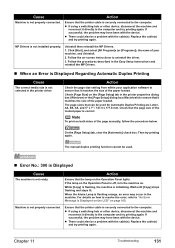
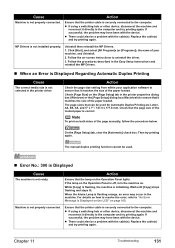
... The manual duplex printing function cannot be a problem with the device. While [Copy] is flashing, the machine is not properly connected. Machine is initializing. z... printing again. Action
Check the page size setting from within your machine, and Uninstall.
2....follow the procedure below. Follow the procedures described in the printer properties dialog box (Windows) or the [Page Setup] ...
MP500 User's Guide - Page 134


... cleaning is replaced.
Cause
Machine you can continue printing.
Canon recommends to use is open when starting regular printing.
Action
Select [MP500] on the [Printer] pop-up menu, add the machine following the procedures described in the Printer Setup Utility Help in the machine. Action
Close Inner Cover, then press [OK] on the...
MP500 User's Guide - Page 136


...
If the machine emits any warranty regardless of whether the warranty has expired. Before contacting the Canon Customer Care Center, confirm the following:
z Product name: PIXMA MP500
z Serial number: written on label inside machine z Details of the workarounds in this chapter, please contact the Canon Customer Care Center. Never attempt to satisfy...
MP500 User's Guide - Page 137
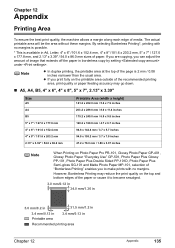
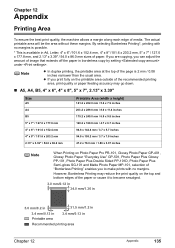
If you are copying, you to become smudged.
3.0 mm/0.12 in
34.0 mm/1.36 in
5.0 mm/0.2 in
31.5 mm/1.2 in
3.4 mm/0.13 in Printable area
3.4 mm/0.13 in
Recommended ....
Chapter 12
Appendix
Printing Area
To ensure the best print quality, the machine allows a margin along each edge of the page is available in borderless copy by setting under .
MP500 User's Guide - Page 142
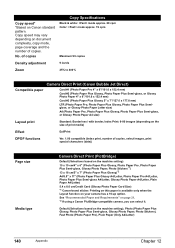
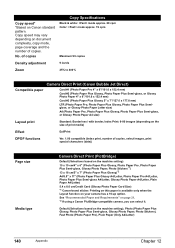
...
ExifPrint
DPOF functions
Ver. 1.00 compatible (Index print, number of copies. Printing on this paper is available only when the Layout function on the machine setting), Photo (Photo Paper Plus Glossy, Photo Paper Plus Semi-gloss, Glossy Photo Paper, Photo Stickers), Fast Photo (Photo Paper Pro), Plain Paper (Only A4/Letter)
140
Appendix...
MP500 User's Guide - Page 145


.... -
If such changes or modifications should be made, you could be determined by turning the equipment off and on, the user is connected. -
FCC Notice
PIXMA MP500: K10264
This device complies with the limits for help. If this guide. Users in a residential installation. Consult the dealer or an experienced radio/TV technician...
MP500 Easy Setup Instructions - Page 2


...printer is not included. You now have completed installation of the software programs, set the mouse on the item.
Cassette Loading
You can be set...to install. 1 Turn off the machine. 2. Be sure [COPY] stops flashing and all the lamps on the Setup CD-ROM...] menu and then select [Open]. The following steps.
1.
Select [MP500] from the pop-up menu.
Step 3: Enter the name and password...
Similar Questions
Canon Printer Pixma Mp500- Cannot Get Ink Operat What Is The Problem?
(Posted by zanjclege 10 years ago)

