Canon PIXMA MP495 Support Question
Find answers below for this question about Canon PIXMA MP495.Need a Canon PIXMA MP495 manual? We have 3 online manuals for this item!
Question posted by rjlimChe on July 23rd, 2013
How To Scan Photos Using Canon Pixma Mp495
The person who posted this question about this Canon product did not include a detailed explanation. Please use the "Request More Information" button to the right if more details would help you to answer this question.
Current Answers
There are currently no answers that have been posted for this question.
Be the first to post an answer! Remember that you can earn up to 1,100 points for every answer you submit. The better the quality of your answer, the better chance it has to be accepted.
Be the first to post an answer! Remember that you can earn up to 1,100 points for every answer you submit. The better the quality of your answer, the better chance it has to be accepted.
Related Canon PIXMA MP495 Manual Pages
Manual - Page 22
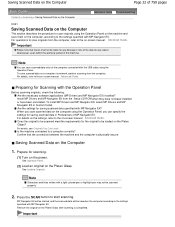
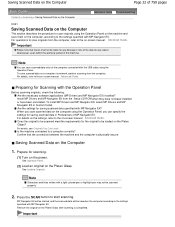
To save scanned data on the computer using the Operation Panel, you can save scanned data only on the computer connected with MP Navigator EX? When you save scanned data on a computer via network, perform scanning from the computer. For details, see Originals You Can Load . Confirm that Canon shall not be loaded on the Platen Glass...
Manual - Page 34
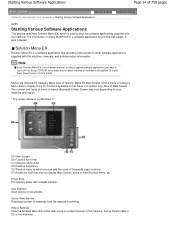
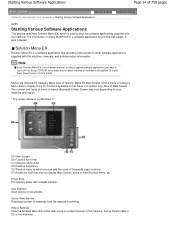
... To install them, select them in Function Icon Area of Main Screen.
Canon Web Service Download content or materials from the website for printing web pages, ...Accessory (E) Shortcut menu to which is used functions (F) Accessory Icon that lets you display Main Screen, show or hide Shortcut menu, etc.
Use Scanner Scan photos or documents. Starting Various Software Applications...
Manual - Page 79
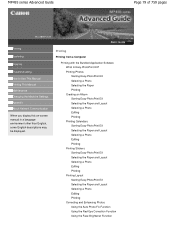
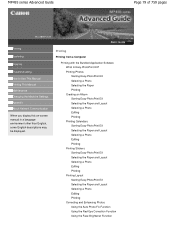
... Selecting the Paper and Layout Selecting a Photo Editing Printing Correcting and Enhancing Photos Using the Auto Photo Fix Function Using the Red-Eye Correction Function Using the Face Brightener Function MP495 series Advanced Guide
Page 79 of 759 pages
MC-4818-V1.00
Basic Guide
Printing
Scanning
Copying
Troubleshooting How to Use This Manual Printing This Manual Maintenance Changing...
Manual - Page 81


... with Vivid Colors Smoothing Jagged Outlines Changing Color Properties to Improve Coloration Reducing Photo Noise Overview of the Printer Driver Printer Driver Operations Canon IJ Printer Driver XPS Printer Driver How to Open the Printer Driver Setup Window Maintenance Tab Canon IJ Status Monitor Canon IJ Preview
Scanning
Scanning
Scanning Images Scanning Images Before Scanning Placing Documents
Manual - Page 82


... Printing Photos Sending via E-mail Editing Files Setting Passwords for PDF Files Opening/Editing Password-protected PDF Files MP Navigator EX Screens Navigation Mode Screen Scan/Import Documents or Images Tab View & Use Images on your Computer Tab Custom Scan with the Bundled Application Software What Is MP Navigator EX (Supplied Scanner Software)? MP495 series...
Manual - Page 286
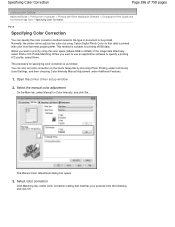
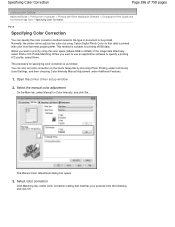
... color correction on the Quick Setup tab by using the color space (Adobe RGB or sRGB) of the image data effectively, select ICM or ICC Profile Matching.
When you want to specify a printing ICC profile, select None.
Normally, the printer driver adjusts the colors by using Canon Digital Photo Color so that most people prefer.
Manual - Page 287
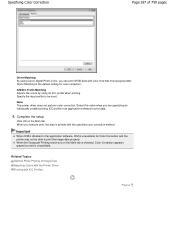
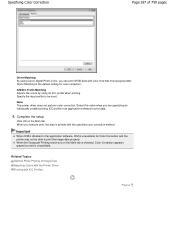
...printer driver does not perform color correction.
Important
When ICM is disabled in an application software to print the image data properly.
ICM/ICC Profile Matching Adjusts the colors by using Canon Digital Photo...execute print, the data is the default setting for Color Correction and the printer may not be used. Complete the setup
Click OK on the Main tab is checked, Color Correction...
Manual - Page 288


... to your purpose. For Windows, a color management system called "ICM" is built into a common color space. By using Canon Digital Photo Color The printer prints data with ICC Profiles Describes the procedure for printing sRGB data by using the color correction function of the original image data and producing three-dimensional effects and high, sharp...
Manual - Page 291
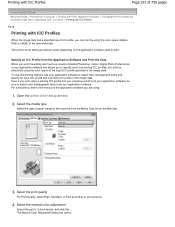
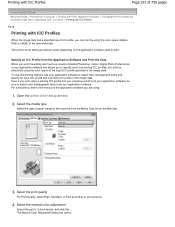
... to specify input and printing ICC profiles, you print by using the color space of the input ICC profile specified in the image data. The printer driver setting procedure varies depending on the Main tab.
3. ... you print the editing and touch-up results of Adobe Photoshop, Canon Digital Photo Professional, or any application software that you created yourself from your application software, be sure to...
Manual - Page 316


... you are using, and select "your computer.
Page top Installing the XPS Printer Driver Load the Setup CD-ROM that supports XPS printing.
XPS Printer Driver
Page 316 of 759 pages
Advanced Guide > Printing from a Computer > Printing with Other Application Software > Overview of the Printer Driver > Canon IJ Printer Driver > XPS Printer Driver
P416
XPS Printer Driver
The...
Manual - Page 337


... x 7 inches (127 mm x 178 mm) such as a paperback with Using the Operation Panel of the Machine > Forwarding Scanned Data to the Computer Using the Operation Panel of the Machine
U051
Forwarding Scanned Data to the Computer Using the Operation Panel of the Machine
You can be scanned: Photos, postcards, visiting cards, magazines, newspapers, documents, BD/DVD/CDs...
Manual - Page 338


... case, refer to Scanning Photos and Documents to change the settings in MP Navigator EX. Let's Try Scanning
Note
You can edit or print the scanned images using the bundled application software to edit the scanned images, such as the application software to launch whenever pressing the SCAN button. If you want to scan originals with advanced settings...
Manual - Page 345
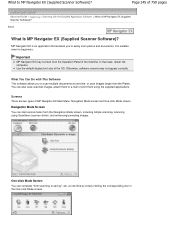
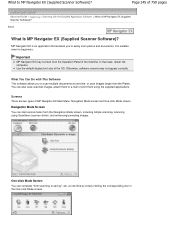
...Scanning > Scanning with This Software This software allows you to e-mail or print them to easily scan photos and documents.
One-click Mode Screen
You can also save scanned images, attach them using...)? You can complete "from the Navigation Mode screen, including simple scanning, scanning using the supplied applications.
S101
What Is MP Navigator EX (Supplied Scanner...
Manual - Page 346
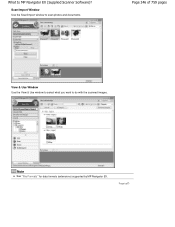
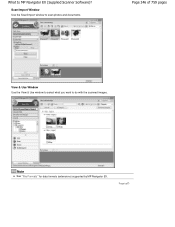
Scan/Import Window Use the Scan/Import window to do with the scanned images.
Page 346 of 759 pages
View & Use Window Use the View & Use window to select what you want to scan photos and documents.
Note
See "File Formats " for data formats (extensions) supported by MP Navigator EX. Page top
What Is MP Navigator EX (Supplied Scanner Software)?
Manual - Page 347


..., etc.) Easy Scanning with the Bundled Application Software > Let's Try Scanning S100
Let's Try Scanning
Try scanning using MP Navigator EX. Let's Try Scanning
Page 347 of 759 pages
Advanced Guide > Scanning > Scanning with One-click
Page top Starting MP Navigator EX Starting MP Navigator EX
Scanning with a simple operation Easy Scanning with Auto Scan
Scanning documents, photos, magazines...
Manual - Page 571
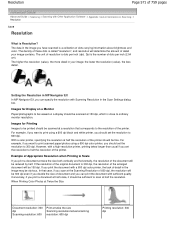
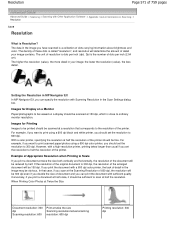
...), the more detail in the image may be obvious. For example, if you want to print scanned paper/photos using a 600 dpi black and white printer, you should be scanned at a resolution that case, if you scan at the Scanning Resolution of 600 dpi, the resolution will be reduced by half.
If the resolution of the original...
Manual - Page 572
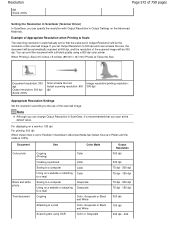
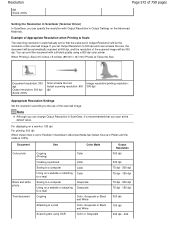
... set to e-mail
Color, Grayscale or Black and White
Scanning text using a 600 dpi color printer. When Printing L Size (3.5 inches x 5 inches) (89 mm x 127 mm) Photos at Twice the Size
Document resolution: 300 dpi Output resolution: 300 dpi Scale: 200%
Scan at twice the size Actual scanning resolution: 600 dpi
Image resolution/printing resolution: 300 dpi...
Manual - Page 683


... displayed properly. Do not start up the Canon IJ Network Tool while printing. When Microsoft Word has the same printing functions as Adobe Photoshop LE and MS Photo Editor, the following functions will not be used . Open the printer driver setup window, specify Page Layout on the Printer Driver With some applications, the printing is...
Manual - Page 712


... EX, refer to " Scanning with a click of 759 pages
Scan with One-click In One-click Mode, MP Navigator EX completes from scanning to saving, with the Bundled Application Software ." For details on how to e-mail automatically.
Scan and Correct/Enhance Photos You can easily correct/enhance scanned photos using MP Navigator EX. Page top Using MP Navigator EX...
Manual - Page 729


... that initialization erases all the network settings of the printer. Starting up the Canon IJ Network Tool. To change the network settings of the printer using Canon IJ Network Tool, activate Wireless LAN in Printers.
3. Setting Initialization
Initialize Reverts all network settings on the machine, and printing or scanning operation from the Settings menu.
1. Follow the procedure...

