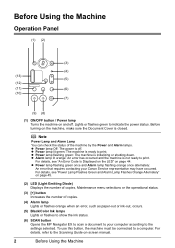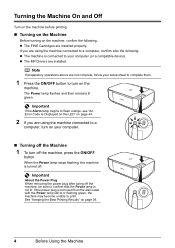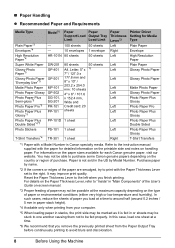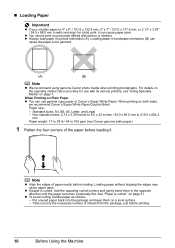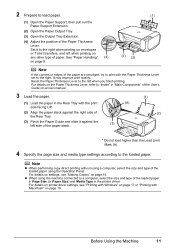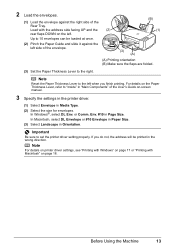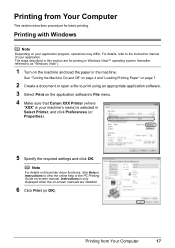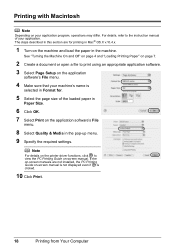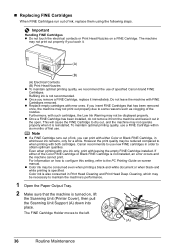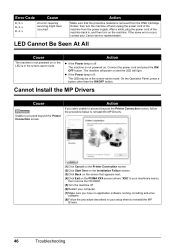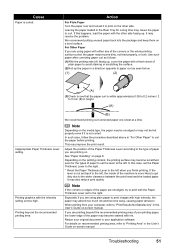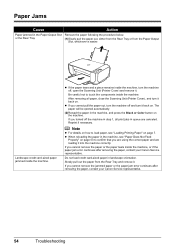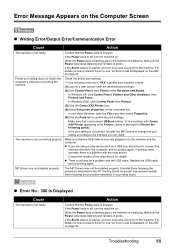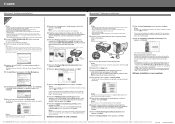Canon PIXMA MP210 Support Question
Find answers below for this question about Canon PIXMA MP210.Need a Canon PIXMA MP210 manual? We have 2 online manuals for this item!
Question posted by bashook on October 19th, 2015
My Printer Keeps Shutting Down Immediately After It Is Turned On.
The person who posted this question about this Canon product did not include a detailed explanation. Please use the "Request More Information" button to the right if more details would help you to answer this question.
Current Answers
Answer #1: Posted by TommyKervz on October 20th, 2015 12:13 AM
- Disconnect the power cord or AC Power Adapter from both the device and the electrical source.
- Reconnect it after wait at least five minutes.
- If you are still unable to obtain power to the device, try another power outlet.
- If possible, try connecting power directly to a wall outlet (as opposed to using a surge protector or power strip...just as a troubleshooting measure).
- If there is still no power, then another power cord/adapter may need to be tried. Otherwise, service may be required.
If you need further assistance with your product, select one of the links below to contact Canon Support or find your repair options.
Related Canon PIXMA MP210 Manual Pages
Similar Questions
Printer Keeps Shutting On And Off
screen does not pass the Maxify logo. says no online ? can't get to printer menus.
screen does not pass the Maxify logo. says no online ? can't get to printer menus.
(Posted by vsenft1447 1 year ago)
Pmy Printer Mp210 I Cannot Printer Right Only Print The Upper Half What Adjustme
my printer mp210 cannot print wright print only upper half
my printer mp210 cannot print wright print only upper half
(Posted by abadaglenda 8 years ago)
Resetting Printer
I've cleaned the ink absorber pads but the printer won't reset. It's flashing E,2,7
I've cleaned the ink absorber pads but the printer won't reset. It's flashing E,2,7
(Posted by susanvdk 8 years ago)
Canon Mx410 Keeps Shutting Itself Down
Printer keeps shutting itself on and off. Tried to unplug for a few minutes -- plugged back in and i...
Printer keeps shutting itself on and off. Tried to unplug for a few minutes -- plugged back in and i...
(Posted by vgore1119 9 years ago)
My Canon Mp210 Printer Flashes E Followed By 6 Continually And The Orangelight I
flashing continually on button c what do I do to correct it please
flashing continually on button c what do I do to correct it please
(Posted by barbwilkson 10 years ago)