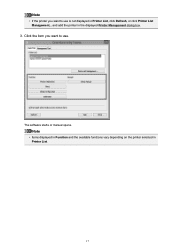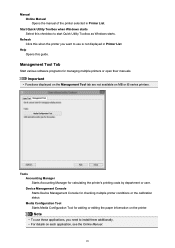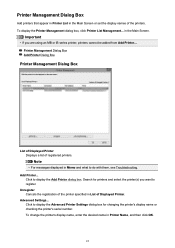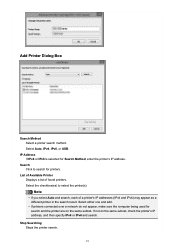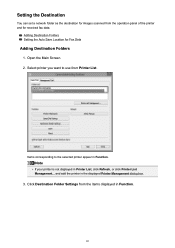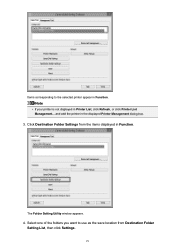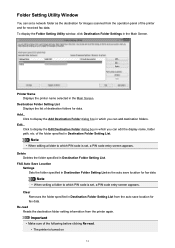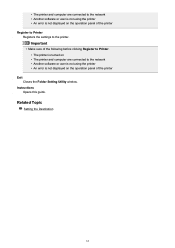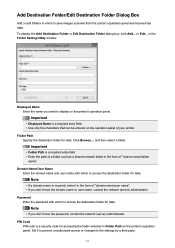Canon MAXIFY MB2020 Support Question
Find answers below for this question about Canon MAXIFY MB2020.Need a Canon MAXIFY MB2020 manual? We have 3 online manuals for this item!
Question posted by vsenft1447 on May 31st, 2022
Printer Keeps Shutting On And Off
Current Answers
Answer #1: Posted by SonuKumar on May 31st, 2022 10:51 PM
https://www.manualslib.com/products/Canon-Maxify-Mb2020-3728014.html
Please respond to my effort to provide you with the best possible solution by using the "Acceptable Solution" and/or the "Helpful" buttons when the answer has proven to be helpful.
Regards,
Sonu
Your search handyman for all e-support needs!!
Answer #2: Posted by Crissa008 on June 1st, 2022 11:09 PM
Disable the setting that causes the printer to turn off automatically after a certain amount of time.
If you have set the printer to turn off automatically after a certain amount of time, the power will be turned off automatically once that time has passed.
Click here for the steps on what to do:
Krizel Mendoza
Answer #3: Posted by Odin on May 31st, 2022 5:37 PM
If the issue persists or if you require further advice, you may want to consult the company: use the contact information at https://www.contacthelp.com/canon..
Hope this is useful. Please don't forget to click the Accept This Answer button if you do accept it. My aim is to provide reliable helpful answers, not just a lot of them. See https://www.helpowl.com/profile/Odin.
Related Canon MAXIFY MB2020 Manual Pages
Similar Questions
The power light blinks, only the word "maxify" is displayed on the LCD screen, it will print several...
My printer keeps telling me I am out of paper no matter where I have the paper. (top or bottom feed)...
Printer keeps shutting itself on and off. Tried to unplug for a few minutes -- plugged back in and i...
My printer keeps telling me to load paper, i have loaded paper, yet it still continues to give me th...