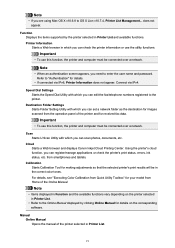Canon MAXIFY MB2020 Support and Manuals
Get Help and Manuals for this Canon item

View All Support Options Below
Free Canon MAXIFY MB2020 manuals!
Problems with Canon MAXIFY MB2020?
Ask a Question
Free Canon MAXIFY MB2020 manuals!
Problems with Canon MAXIFY MB2020?
Ask a Question
Most Recent Canon MAXIFY MB2020 Questions
Canon Maxify With No Error Code, Will Only Display Maxify On The Lcd Screen
The power light blinks, only the word "maxify" is displayed on the LCD screen, it will print several...
The power light blinks, only the word "maxify" is displayed on the LCD screen, it will print several...
(Posted by srios509 1 year ago)
Printer Keeps Shutting On And Off
screen does not pass the Maxify logo. says no online ? can't get to printer menus.
screen does not pass the Maxify logo. says no online ? can't get to printer menus.
(Posted by vsenft1447 1 year ago)
Popular Canon MAXIFY MB2020 Manual Pages
Canon MAXIFY MB2020 Reviews
We have not received any reviews for Canon yet.