Canon MAXIFY iB4120 Support and Manuals
Get Help and Manuals for this Canon item
This item is in your list!

View All Support Options Below
Free Canon MAXIFY iB4120 manuals!
Problems with Canon MAXIFY iB4120?
Ask a Question
Free Canon MAXIFY iB4120 manuals!
Problems with Canon MAXIFY iB4120?
Ask a Question
Popular Canon MAXIFY iB4120 Manual Pages
iB4100 Getting Started Guide - Page 3
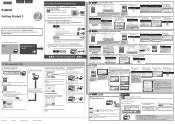
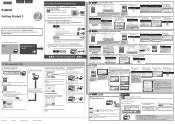
.... Install Canon PRINT Inkjet/SELPHY to setup the printer and wait until Canon_ij_XXXX appears.
Your smartphone or tablet must be charged for a while until the printer is f Enter the printer
g When the printer
detected, tap your printer.
on the right.
* This procedure is connected to a wireless router via wireless router (recommended).
Follow the on -screen instruction...
Guide for Quick Utility Toolbox Windows - Page 20
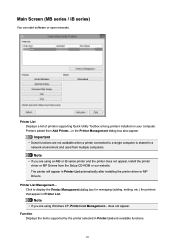
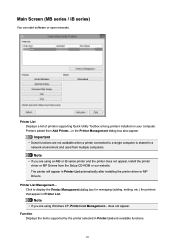
... from multiple computers. Printers added from the Setup CD-ROM or our website. Important
• Some functions are not available when a printer connected to display the Printer Management dialog box for managing (adding, setting, etc.) the printers that appear in Printer List automatically after installing the printer driver or MP Drivers. The printer will appear in Printer List. does not...
Guide for Quick Utility Toolbox Mac - Page 14
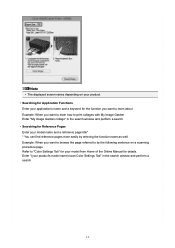
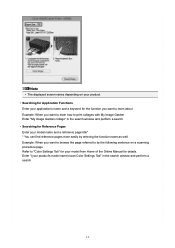
... Home of the Online Manual for details. Example: When you want to browse the page referred to "Color Settings Tab" for your product's model name) scan Color Settings Tab" in the search window and perform a search • Searching for Reference Pages Enter your model name and a reference page title* * You can find reference pages more...
iB4100 series PDF User Manual Mac - Page 292


... microwave ovens and other sources of radio interference. Be sure to use the same frequency band as instructed on the orientations of the wireless router is close to achieve the best performance.
• Check whether other computers are not accessing the printer. Connection performance may use a radio channel that does not interfere with other...
iB4100 series PDF User Manual Mac - Page 443
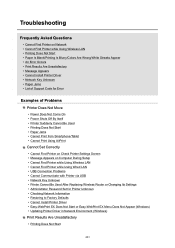
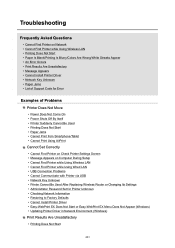
... Cannot Be Used After Replacing Wireless Router or Changing Its Settings • Administrator Password Set for Printer Unknown • Checking Network Information • Restoring to Factory Defaults • Cannot Install Printer Driver • Easy-WebPrint EX Does Not Start or Easy-WebPrint EX Menu Does Not Appear (Windows) • Updating Printer Driver in Network Environment (Windows...
iB4100 series PDF User Manual Mac - Page 475
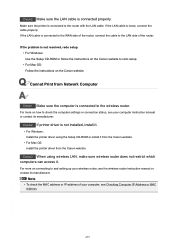
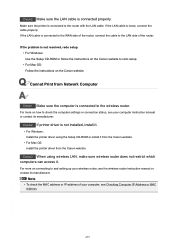
... computers can access it from the Canon website.
• For Mac OS: Install the printer driver from Network Computer
Check1 Make sure the computer is not resolved, redo setup. • For Windows: Use the Setup CD-ROM or follow the instructions on how to and setting up your computer, see the wireless router instruction manual or contact its manufacturer.
Note
•...
iB4100 series PDF User Manual Mac - Page 534
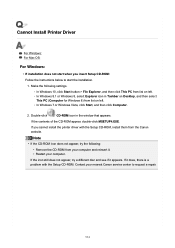
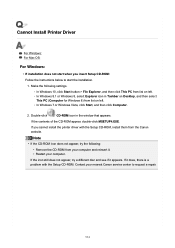
... a different disc and see if it appears. If it . • Restart your nearest Canon service center to start when you cannot install the printer driver with the Setup CD-ROM.
Contact your computer.
If the icon still does not appear, try the following settings. ◦ In Windows 10, click Start button > File Explorer, and then click This...
iB4100 series PDF User Manual Mac - Page 548


... cover of the setup manual.) • Serial number (see setup manual) • Details of the Canon website or contact your nearest Canon service center. Caution
• If the printer emits any unusual sound, smoke, or odor, turn it from or your warranty will be able to provide technical support to solve the problem, and what happened
548
Canon support staff are trained...
iB4100 series PDF User Manual Windows - Page 221
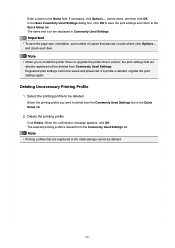
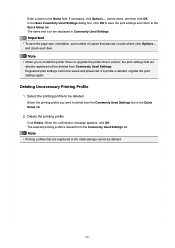
... be deleted
Select the printing profile you re-install the printer driver or upgrade the printer driver version, the print settings that are already registered will be deleted from the Commonly Used Settings list.
Select the printing profile to delete from the Commonly Used Settings list on the Quick Setup tab.
2. The selected printing profile is deleted, register the print...
iB4100 series PDF User Manual Windows - Page 439


... software you can understand, and sends the converted data to the printer. Displaying the Manual from Add Software. Canon IJ Printer Driver
The Canon IJ printer driver (called printer driver below) is a software that is installed on the tab.
The XPS printer driver is your computer for the specific model you are using . Printer Driver Types
On Windows Vista SP1 or later, you are using...
iB4100 series PDF User Manual Windows - Page 445
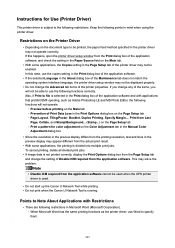
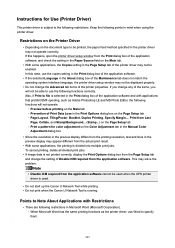
... Copies setting in the preview display may solve the problem.
If you will not operate. ◦ Preview before printing on the Color Adjustment tab in the Manual Color Adjustment dialog box
• Since the resolution in the preview display differs from the printing resolution, text and lines in the Page Setup tab of the printer...
iB4100 series PDF User Manual Windows - Page 536
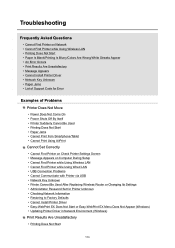
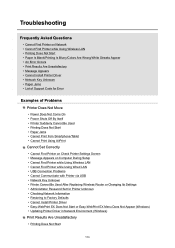
... Cannot Be Used After Replacing Wireless Router or Changing Its Settings • Administrator Password Set for Printer Unknown • Checking Network Information • Restoring to Factory Defaults • Cannot Install Printer Driver • Easy-WebPrint EX Does Not Start or Easy-WebPrint EX Menu Does Not Appear (Windows) • Updating Printer Driver in Network Environment (Windows...
iB4100 series PDF User Manual Windows - Page 568
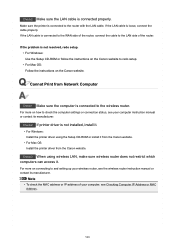
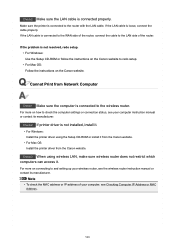
... to and setting up your computer, see the wireless router instruction manual or contact its manufacturer. Check2 If printer driver is connected to the router with the LAN cable.
Check3 When using the Setup CD-ROM or install it .
Make sure the printer is not installed, install it.
• For Windows: Install the printer driver using wireless LAN, make sure wireless router does...
iB4100 series PDF User Manual Windows - Page 627
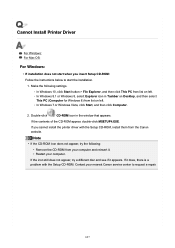
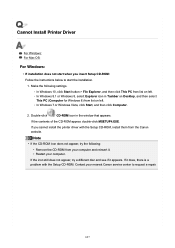
... nearest Canon service center to start when you cannot install the printer driver with the Setup CD-ROM.
If the icon still does not appear, try the following settings. ◦ In Windows 10, click Start button > File Explorer, and then click This PC from your computer and reinsert it does, there is a problem with the Setup CD-ROM, install them...
iB4100 series PDF User Manual Windows - Page 641
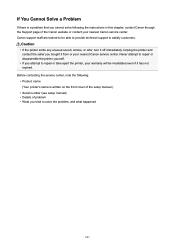
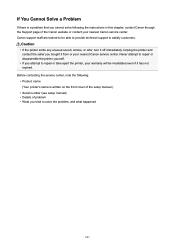
... Serial number (see setup manual) • Details of the Canon website or contact your nearest Canon service center.
Unplug the printer and contact the seller you attempt to solve the problem, and what happened
641 Before contacting the service center, note the following: • Product name (Your printer's name is a problem that you cannot solve following the instructions in this chapter...
Canon MAXIFY iB4120 Reviews
Do you have an experience with the Canon MAXIFY iB4120 that you would like to share?
Earn 750 points for your review!
We have not received any reviews for Canon yet.
Earn 750 points for your review!
