Canon MAXIFY MB5120 Support and Manuals
Get Help and Manuals for this Canon item
This item is in your list!

View All Support Options Below
Free Canon MAXIFY MB5120 manuals!
Problems with Canon MAXIFY MB5120?
Ask a Question
Free Canon MAXIFY MB5120 manuals!
Problems with Canon MAXIFY MB5120?
Ask a Question
Popular Canon MAXIFY MB5120 Manual Pages
MB5400 / MB5100 / MB2700 Getting Started Guide - Page 3
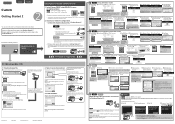
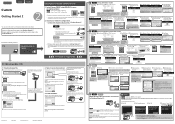
... the following if this manual after completing the printer setup in the Getting Started 1? c Tap OK. See -
The printer will appear when you finished all the steps in the Getting Started 1. See
- Flick the HOME screen and tap LAN settings, Wireless LAN setup and Cableless setup, and
then proceed to perform the remaining steps. Install Canon PRINT Inkjet/SELPHY to access...
Guide for Quick Utility Toolbox Windows - Page 20
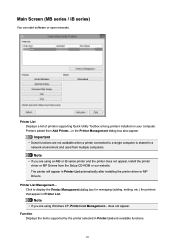
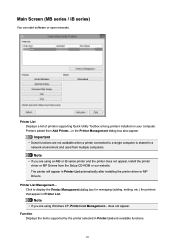
... to display the Printer Management dialog box for managing (adding, setting, etc.) the printers that appear in Printer List and available functions.
20 Printers added from the Setup CD-ROM or our website.
Main Screen (MB series / iB series)
You can start software or open manuals. Printer List Displays a list of printers supporting Quick Utility Toolbox among printers installed on your...
MB5100 series PDF User Manual Windows - Page 284


... is deleted, register the print settings again. In the Save Commonly Used Settings dialog box, click OK to save the page size, orientation, and number of copies that are already registered will be deleted
Select the printing profile you re-install the printer driver or upgrade the printer driver version, the print settings that was set the items, and then...
MB5100 series PDF User Manual Windows - Page 527
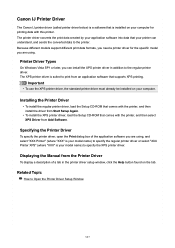
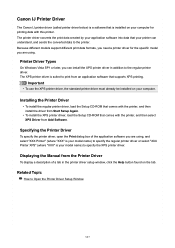
... for the specific model you can understand, and sends the converted data to the printer. Installing the Printer Driver
• To install the regular printer driver, load the Setup CD-ROM that comes with the printer, and then install the driver from Start Setup Again.
• To install the XPS printer driver, load the Setup CD-ROM that comes with this printer. Specifying the Printer Driver
To...
MB5100 series PDF User Manual Windows - Page 533
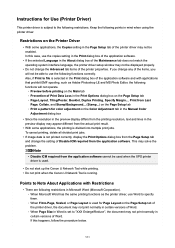
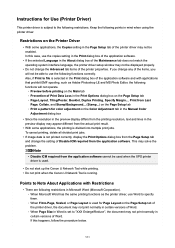
... the Print dialog box of Word. This may not be displayed properly.
• Do not change the setting of the Maintenance tab does not match the operating system interface language, the printer driver setup window may solve the problem.
If you change any of the items, you will not operate. ◦ Preview before printing on...
MB5100 series PDF User Manual Windows - Page 852
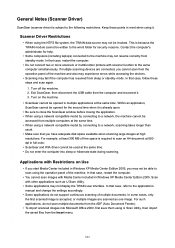
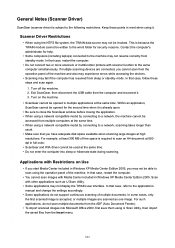
...printers with Media Center included in full-color. • ScanGear and WIA driver... cannot be able to the same computer simultaneously. In some cases, only the first scanned image is required to the machine may not be used at the same time. • When using it. For such applications, do not support...errors... model ...manual and change the settings...
MB5100 series PDF User Manual Windows - Page 861


... printer is completed after installing the MP Drivers • Network communication between your scanner or printer and computer is enabled If your scanner or printer still does not appear, refer to "Problems with which you cannot scan over a network from the operation panel, Scanfrom-Operation-Panel Settings may appear in the Scan-from Home of the Online Manual...
MB5100 series PDF User Manual Windows - Page 1007
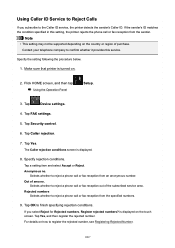
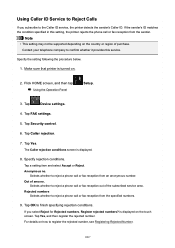
.... For details on the touch screen.
Specify the setting following the procedure below.
1.
If you subscribe to the Caller ID service, the printer detects the sender's Caller ID. Tap Yes.
Out... then tap
Using the Operation Panel
Setup.
3. Note
• This setting may not be supported depending on .
2. is displayed.
8. Make sure that printer is turned on the country or region of area...
MB5100 series PDF User Manual Windows - Page 1052


... Blank/Printing Is Blurry/Colors Are Wrong/White Streaks Appear • An Error Occurs • Print Results Are Unsatisfactory • Message Appears • Cannot Install MP Drivers • Network Key Unknown • Paper Jams • Cannot Send a Fax • Cannot Receive a Fax, Cannot Print a Fax • List of Support Code for Error
Examples of Problems
Printer Does Not Move...
MB5100 series PDF User Manual Windows - Page 1084


... the LAN cable is connected properly.
Check3 When using the Setup CD-ROM or install them from the Canon website.
• For Mac OS: Install the MP Drivers from a Computer Connected to the wireless router. If the problem is turned on connecting to and setting up your computer instruction manual or contact its manufacturer.
1084 Cannot Communicate with the LAN...
MB5100 series PDF User Manual Windows - Page 1191
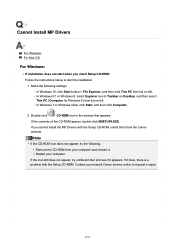
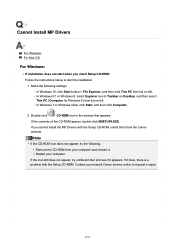
... appears.
Contact your computer. If you insert Setup CD-ROM: Follow the instructions below to request a repair.
1191
If it . • Restart your nearest Canon service center to start when you cannot install the MP Drivers with the Setup CD-ROM.
If the icon still does not appear, try the following settings. ◦ In Windows 10, click Start button...
MB5100 series PDF User Manual Windows - Page 1210
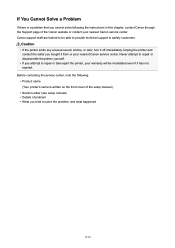
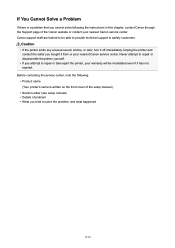
... to repair or take apart the printer, your nearest Canon service center. Never attempt to repair or disassemble the printer yourself.
• If you bought it off immediately. If You Cannot Solve a Problem
If there is written on the front cover of the setup manual.) • Serial number (see setup manual) • Details of the Canon website or contact your nearest Canon service center...
MB5100 series PDF User Manual Mac - Page 884
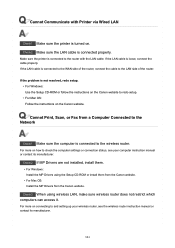
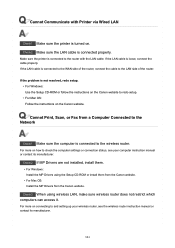
... problem is not resolved, redo setup. • For Windows: Use the Setup CD-ROM or follow the instructions on the Canon website to redo setup. • For Mac OS: Follow the instructions on how to the router with Printer via Wired LAN
Check1 Make sure the printer is turned on connecting to and setting up your wireless router, see your computer instruction manual...
MB5100 series PDF User Manual Mac - Page 985
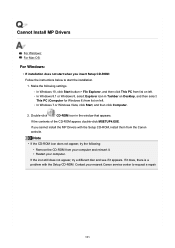
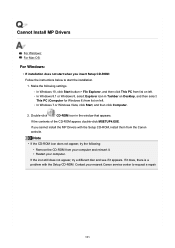
... the instructions below to request a repair.
985 Double-click
CD-ROM icon in Taskbar on Desktop, and then select This PC (Computer for Windows 8) from the Canon website. Note
• If the CD-ROM icon does not appear, try a different disc and see if it does, there is a problem with the Setup CD-ROM, install them...
MB5100 series PDF User Manual Mac - Page 1004


...Serial number (see setup manual) • Details of the Canon website or contact your nearest Canon service center. Before contacting the service center, note the following the instructions in this chapter, contact Canon through the Support page of problem • What you tried to solve the problem, and what happened
1004 Never attempt to repair or disassemble the printer yourself.
• If...
Canon MAXIFY MB5120 Reviews
Do you have an experience with the Canon MAXIFY MB5120 that you would like to share?
Earn 750 points for your review!
We have not received any reviews for Canon yet.
Earn 750 points for your review!
