Canon PIXMA MP140 Support Question
Find answers below for this question about Canon PIXMA MP140.Need a Canon PIXMA MP140 manual? We have 2 online manuals for this item!
Question posted by bailybot on October 30th, 2011
Scaning
i have tried following quick guide for scaning but cant get it to work
Current Answers
There are currently no answers that have been posted for this question.
Be the first to post an answer! Remember that you can earn up to 1,100 points for every answer you submit. The better the quality of your answer, the better chance it has to be accepted.
Be the first to post an answer! Remember that you can earn up to 1,100 points for every answer you submit. The better the quality of your answer, the better chance it has to be accepted.
Related Canon PIXMA MP140 Manual Pages
MP140 series Quick Start Guide - Page 2
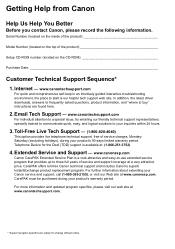
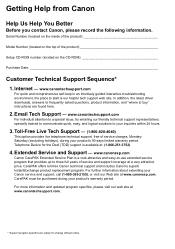
...to a special issue, try emailing our friendly technical support representatives, specially trained to communicate quick, easy, and logical ...and Support - www.canontechsupport.com
For quick and comprehensive self-help in an intuitively guided interactive troubleshooting environment, the place to...following information. For further information about extending your inquiries within 24 hours.
3.
MP140 series Quick Start Guide - Page 4


... Inc. © 2007 Canon U.S.A., Inc.
Canon U.S.A., Inc.
Canon PIXMA MP140 series Photo All-in -One. About Consumables Consumables (ink tanks /...guide to be reproduced in any guides or related documents are believed reliable, but the accuracy and completeness thereof are not guaranteed or warranted, and they be understood to your Canon PIXMA MP140 series Photo All-in -One Quick Start Guide...
MP140 series Quick Start Guide - Page 8
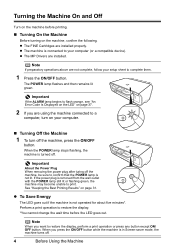
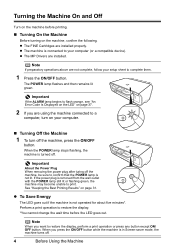
...to flash orange, see "An Error Code Is Displayed on the LED" on the machine, confirm the following.
z The MP Drivers are installed properly.
Note
If preparatory operations above are using the machine connected to... the ON/OFF button. Note
When you are not complete, follow your computer.
„ Turning Off the Machine
1 To turn on page 31.
z The FINE Cartridges are installed...
MP140 series Quick Start Guide - Page 12
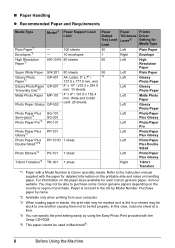
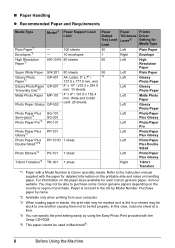
... Sided*2*5
PP-101 PP-101D 1 sheet
Photo Stickers*4
PS-101 1 sheet
T-Shirt Transfers*2 TR-301 1 sheet
Paper Output Tray Load Limit 50 1 50
50
*8
Paper
Printer
Thickness Driver
Lever*6
Setting for Media Type
Left Right Left
Left Left Left Left Left Left Left Left Left
Left Right
Plain Paper
Envelope
High...
MP140 series Quick Start Guide - Page 13
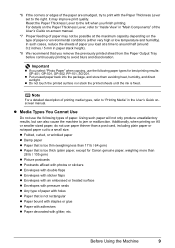
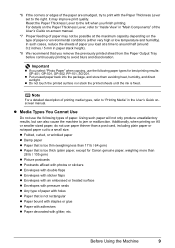
... / 5 mm in the User's Guide onscreen manual.
z Media Types You Cannot Use
Do not use the following types of paper. It may not ...be possible at a time to avoid blurs and discoloration.
Additionally, when printing on -screen manual.
*7 Proper feeding of paper may improve print quality. *6 If the corners or edges of the paper are smudged, try...
MP140 series Quick Start Guide - Page 14
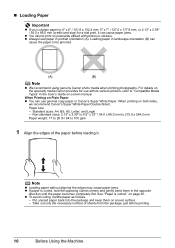
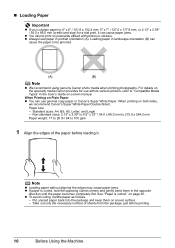
...You cannot print on postcards affixed with its various printers, refer to "Compatible Media Types" in the User's Guide on both sides,
we recommend Canon's Super ...White Paper Double-Sided.
on a level surface. - See "Paper is curled, hold the opposing curled corners and gently bend them on page 45. z To avoid curling, handle paper as follows...
MP140 series Quick Start Guide - Page 15
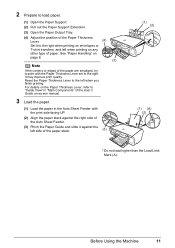
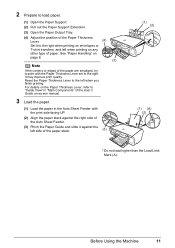
...of the Paper Thickness
Lever.
(4)
Set it against the right side of the Auto Sheet Feeder.
(3) Pinch the Paper Guide and slide it to the left when you finish printing. For details on -screen manual.
3 Load the paper.
... 8. (3)
Note
If the corners or edges of the paper are smudged, try to print with the print side facing UP.
(2) Align the paper stack against the left side of the User...
MP140 series Quick Start Guide - Page 30
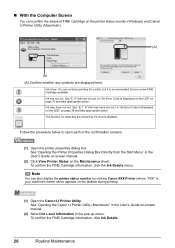
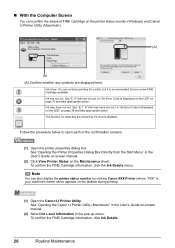
.... Follow the procedure below to have run out.) in "An Error Code Is Displayed on the LED" on the printer status monitor (Windows) and Canon IJ Printer Utility...Printer Utility (Macintosh)" in the User's Guide on-screen manual.
(2) Select Ink Level Information in the User's Guide on-screen manual.
(2) Click View Printer Status on the taskbar during printing.
(1) Open the Canon IJ Printer...
MP140 series Quick Start Guide - Page 31


...machine's performance. The machine may not
print out properly if you touch them using the following steps. z Once you cannot print regardless of the Ink Cartridge Settings. Do not leave... changing Ink Cartridge Settings. z Color ink may not print out properly due to the Printer Driver Guide on how to configure this setting without removing the empty cartridge. Refilling ink is not ...
MP140 series Quick Start Guide - Page 41
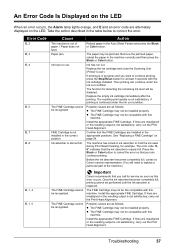
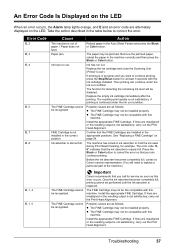
... installed. Replace the ink cartridge and close the Scanning Unit (Printer Cover). z The FINE Cartridge may not be compatible with this... in the correct position. Paper jam. Ink has run out. Then printing can continue printing.
Possible causes are as follows: z The FINE Cartridge may not be jammed.
The FINE Cartridge may be compatible with this
machine. Error Code
...
MP140 series Quick Start Guide - Page 43
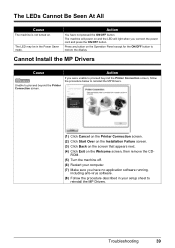
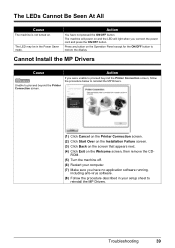
...Printer Connection screen, follow the procedure below to restore the display.
The machine will power on the Operation Panel except for the ON/OFF button to reinstall the MP Drivers.
(1) Click Cancel on the Printer...
39 Action
You have no application software running, including anti-virus software.
(8) Follow the procedure described in the Power Saver mode. The LEDs Cannot Be Seen At...
MP140 series Quick Start Guide - Page 44


...when you may not be terminated due to the Printer Driver Guide onscreen manual. Click Start > My Computer > ...Follow the procedure described in the window. Note
If the installer was forced to be able to start the setup program, specify your disc drive and then the name of the disc drive depends on your computer before reinstalling.
If the CD-ROM icon is still not displayed, try...
MP140 series Quick Start Guide - Page 51
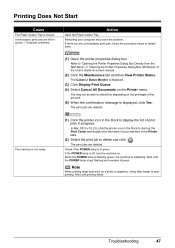
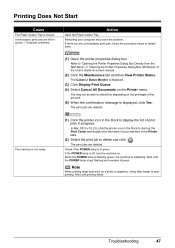
...print jobs, follow the procedure below to delete and click . Wait until printing starts.
Restarting your machine in progress. You may not be able to display the list of print jobs in the Printer List.
(2) ...take longer to start up the Print Center and double-click the name of the User's Guide on the Printer menu. If the POWER lamp is lit green. Note
When printing large data such as a...
MP140 series Quick Start Guide - Page 53
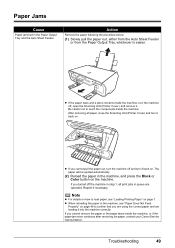
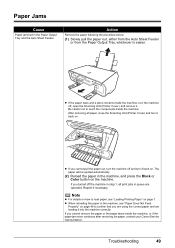
... inside the machine, turn the machine off and turn it back on.
Reprint if necessary.
Action
Remove the paper following the procedure below.
(1) Slowly pull the paper out, either from the Auto Sheet Feeder or from the Paper Output Tray,... 7. z If you turned off the machine in step 1, all paper, close the Scanning Unit (Printer Cover) and turn the machine off , open the Scanning Unit...
MP140 series Quick Start Guide - Page 54
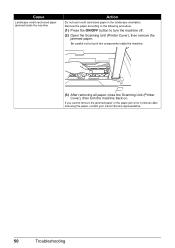
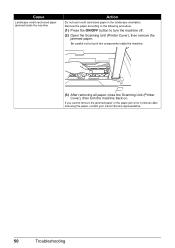
...jammed inside the machine.
(3) After removing all paper, close the Scanning Unit (Printer Cover), then turn the machine off.
(2) Open the Scanning Unit (Printer Cover), then remove the jammed paper.
If you cannot remove the jammed paper ...the machine back on.
Remove the paper according to the following procedure.
(1) Press the ON/OFF button to touch the components inside the machine.
MP140 series Quick Start Guide - Page 55


... in the Printer Driver Guide on-screen manual and reinstall
them following the procedure described in your machine's name).
(3) Open the File menu and select Properties.
(4) Click the Ports tab to confirm the port settings. Replace the USB cable and try printing again.
computer's interface connecting the machine.
(1) Click Start > Control Panel > Printers and Other...
MP140 series Quick Start Guide - Page 56
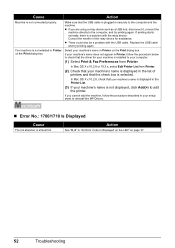
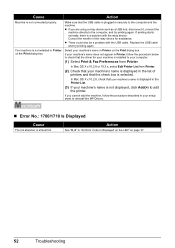
.../1710 Is Displayed
Cause
The ink absorber is not connected properly. Replace the USB cable and try printing again. Your machine is a problem with the USB cable. If your machine's name does not appear in Printer, follow the procedure described in your machine's name is displayed in the list of the relay device...
MP140 series Quick Start Guide - Page 57


... various application software included on the Setup CD-ROM.
Quick Start Guide (This guide) Read this guide to this guide for full instructions on printer driver setting. Printer Driver Guide Refer to the User's Guide which can be installed from your machine. If the Quick Start Guide does not provide you read this guide for full instructions on scanning operation and settings...
MP140 series Quick Start Guide - Page 66
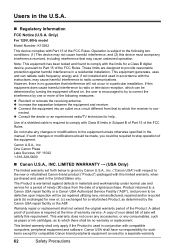
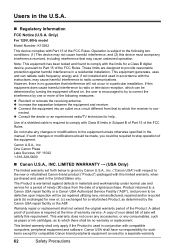
...could be defective upon inspection will satisfy this equipment does cause harmful interference to the following measures: z Reorient or relocate the receiving antenna. Canon U.S.A., Inc.
This limited...in a particular installation. However, there is encouraged to try to correct the interference by one or more of the following two conditions: (1) This device may cause harmful interference...
MP140 series Easy Setup Instructions - Page 2


... computer, the other countries.
For more detailed instructions, refer to the following benefits:
Canon Sweepstakes!!! Register your product serial number, which ...Quick Start Guide.
To resolve this information and expedite your call in order to choose the options you will keep the model number and date of purchase of your PIXMA product and you would take part in Printer...
Similar Questions
Printer Canon Mp140 Doesnt Scan When Connected To Mac Via Usb
(Posted by tini4Kalib 9 years ago)
How To Setup Canon Printer Pixma Mg3122 Ink Cartridge
(Posted by Haiconn7 10 years ago)
Canon Printer Pixma 2120 Series - Told Cd Not Necessary For Install?
purchased canon printer pixma 2120 last night at walmarts. i toldkid working there my laptop didn't ...
purchased canon printer pixma 2120 last night at walmarts. i toldkid working there my laptop didn't ...
(Posted by safrn5 11 years ago)
How To Scan From Pixma Mp140 To Mac?
HAVE NO CLUE HOW IT WORKS.WHEN I PUSH THE SCANN BUTTON NOTHING HAPPENS ON MY MAC.
HAVE NO CLUE HOW IT WORKS.WHEN I PUSH THE SCANN BUTTON NOTHING HAPPENS ON MY MAC.
(Posted by FAMJANS 11 years ago)
Canon Pixma Mp140
i have error e8 and e3 appearing on my printer desktop. what should i do. martin bimbe
i have error e8 and e3 appearing on my printer desktop. what should i do. martin bimbe
(Posted by martinkb4 12 years ago)

