Canon PIXMA MP140 Support Question
Find answers below for this question about Canon PIXMA MP140.Need a Canon PIXMA MP140 manual? We have 2 online manuals for this item!
Question posted by tiyacarmelita on July 12th, 2011
Error 5
there is an error acuring in my prnter E5 I just replaced the cartrage but it still says E5
Current Answers
There are currently no answers that have been posted for this question.
Be the first to post an answer! Remember that you can earn up to 1,100 points for every answer you submit. The better the quality of your answer, the better chance it has to be accepted.
Be the first to post an answer! Remember that you can earn up to 1,100 points for every answer you submit. The better the quality of your answer, the better chance it has to be accepted.
Related Canon PIXMA MP140 Manual Pages
MP140 series Quick Start Guide - Page 4


...-Canon products was compiled from publicly available information. Trademarks z Microsoft and Windows are not intended to be, nor should they be understood to your Canon PIXMA MP140 series Photo All-in -One Quick Start Guide. All statements, technical information and recommendations in this product meets the ENERGY STAR® guidelines for 5 years...
MP140 series Quick Start Guide - Page 5


...Deep Cleaning 21 Aligning the Print Head 22 Replacing a FINE Cartridge 24 Keeping the Best Printing Results 31 Cleaning Your Machine 32
Troubleshooting 36 An Error Code Is Displayed on the LED .......37 ... 42 Printing Does Not Start 47 Paper Does Not Feed Properly 48 Paper Jams 49 Error Message Appears on the Screen ........51
Appendix 53 How to Use the Documentation Provided.....53...
MP140 series Quick Start Guide - Page 6
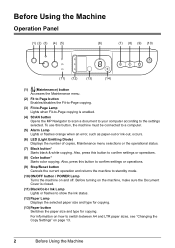
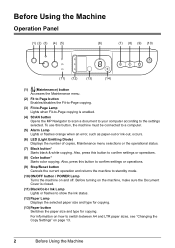
... when Fit-to-Page copying is closed.
(11) Black/Color Ink Lamp Lights or flashes to a computer.
(5) Alarm Lamp Lights or flashes orange when an error, such as paper-out or ink-out, occurs.
(6) LED (Light Emitting Diode) Displays the number of copies, Maintenance menu selections or the operational status.
(7) Black...
MP140 series Quick Start Guide - Page 7
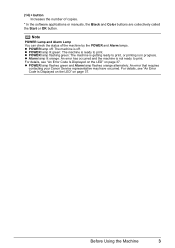
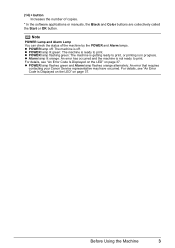
... have occurred. z POWER lamp off . For details, see "An Error Code Is Displayed on the LED" on page 37.
z Alarm lamp lit orange: An error has occurred and the machine is off : The machine is not ready... machine is getting ready to print, or printing is ready to print. For details, see "An Error Code Is Displayed on the LED" on page 37. (14) + button Increases the number of the machine by...
MP140 series Quick Start Guide - Page 8
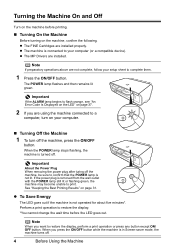
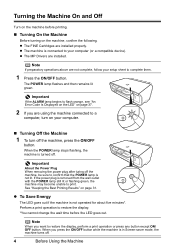
... button.
Important
About the Power Plug When removing the power plug after turing off . Important
If the ALARM lamp begins to flash orange, see "An Error Code Is Displayed on the LED" on your computer (or a compatible device). z The FINE Cartridges are installed. When the POWER lamp stops flashing, the machine...
MP140 series Quick Start Guide - Page 27
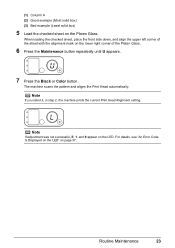
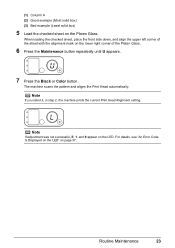
For details, see "An Error Code Is Displayed on the LED" on the LED.
The machine scans the pattern and aligns the Print Head automatically.
Routine Maintenance
23 Note
If ...
MP140 series Quick Start Guide - Page 28
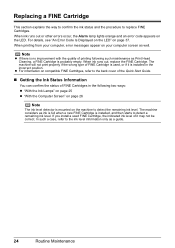
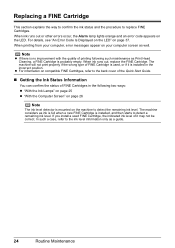
... of it is installed in the following such maintenance as well. For details, see "An Error Code Is Displayed on the LED" on the machine to the ink level information only as ink...Cartridge is used FINE Cartridge, the indicated ink level of FINE Cartridges in the incorrect position. Replacing a FINE Cartridge
This section explains the way to confirm the ink status and the procedure to detect...
MP140 series Quick Start Guide - Page 29
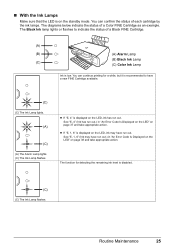
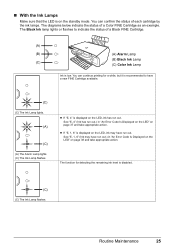
... for detecting the remaining ink level is displayed on the LED, ink may have run out.) in "An Error Code Is Displayed on the LED" on the LED, ink has run out. z If "E, 4" is ... as an example. Routine Maintenance
25 The Black Ink lamp lights or flashes to have run out.) in "An Error Code Is Displayed on the LED" on the standby mode.
„ With the Ink Lamps
Make sure that the...
MP140 series Quick Start Guide - Page 30
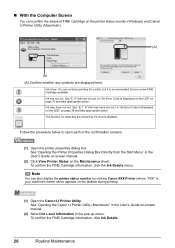
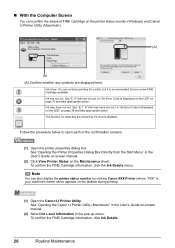
... "XXX" is recommended to open each of FINE Cartridge on the taskbar during printing.
(1) Open the Canon IJ Printer Utility. See "E, 4" (Ink has run out. Ink has run out.) in "An Error Code Is Displayed on the LED" on page 37 and take appropriate action. See "E, 1, 6" (Ink may have a new FINE Cartridge...
MP140 series Quick Start Guide - Page 31


... due to obtain optimum qualities. Refilling ink is reinstalled. Furthermore, with either of ink, replace it is not recommended. When a FINE Cartridge is out of the Color FINE Cartridge or Black FINE Cartridge is removed, an error occurs and you touch them using the following steps. Even when printing with one ink...
MP140 series Quick Start Guide - Page 40


...z "Paper Does Not Feed Properly" on page 48 z "Paper Jams" on page 49 z "Error Message Appears on the Screen" on the operating system version.
36
Troubleshooting
Note
This section mainly describes the...paper or paper is jammed, a troubleshooting message is out of machine operation for troubleshooting. z "An Error Code Is Displayed on the LED" on page 37 z "The LEDs Cannot Be Seen At All" ...
MP140 series Quick Start Guide - Page 41
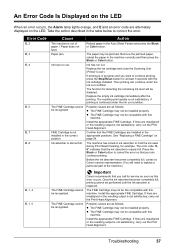
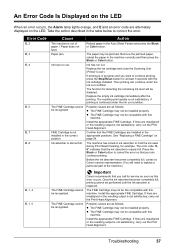
... ink used during Print Head Cleaning, for at least 5 seconds with this machine.
Error Code
E, 2 E, 3 E, 4
E, 5
E, 7 E, 8
E, 1, 4 E, 1, 5
Cause
Action
The machine is not installed in progress and you want to correct the error.
Replace the ink cartridge and close the Scanning Unit (Printer Cover). Then printing can continue printing.
The machine has a built-in the table...
MP140 series Quick Start Guide - Page 42
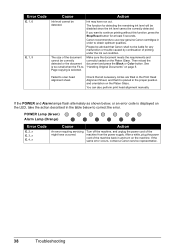
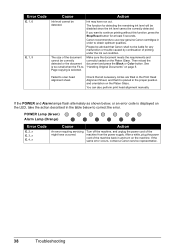
...on the machine.
After a while, plug the power cord of the machine from the power supply. Error Code
E, 1, 6
E, 1, 9
Cause
Action
Ink level cannot be correctly detected or the document...and turn on page 5.
POWER Lamp (Green) Alarm Lamp (Orange)
Error Code
E, 2, x E, 3, x E, 4, x
Cause
Action
An error requiring servicing might have run out.
Make sure the document meets the ...
MP140 series Quick Start Guide - Page 44


..., Msetup4.exe.
Follow the procedure described in the window. Note
If the installer was forced to be terminated due to a Windows error, the system may be able to the Printer Driver Guide onscreen manual.
If other disks are displayed, there is displayed when you may not be in an unstable condition and...
MP140 series Quick Start Guide - Page 53
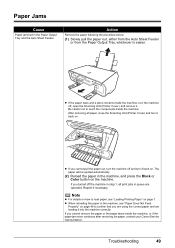
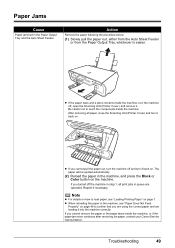
...or if the paper jam error continues after removing the paper, contact your Canon Service representative. z When reloading the paper in step 1, all paper, close the Scanning Unit (Printer Cover) and turn the ... the machine. If you turned off and turn the machine off, open the Scanning Unit (Printer Cover), and remove it back on. The paper will be ejected automatically.
(2) Reload the paper...
MP140 series Quick Start Guide - Page 54
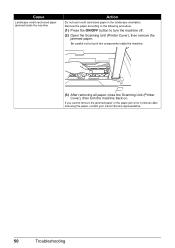
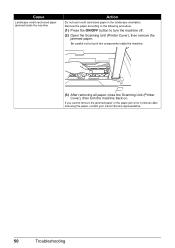
... inside the machine. If you cannot remove the jammed paper or the paper jam error continues after removing the paper, contact your Canon Service representative.
50
Troubleshooting
Be careful...
(3) After removing all paper, close the Scanning Unit (Printer Cover), then turn the machine off.
(2) Open the Scanning Unit (Printer Cover), then remove the jammed paper.
Action
Do not load...
MP140 series Quick Start Guide - Page 55


...the Canon XXX Printer icon (where "XXX" is your machine's name)) is a problem with the USB cable. If printing starts normally, there is selected for assistance. Replace the USB cable ... sure that the USB cable is securely plugged in the Printer Driver Guide on the Screen
„ Writing Error/Output Error/Communication Error
Cause
Action
The machine is connected correctly to confirm the ...
MP140 series Quick Start Guide - Page 56
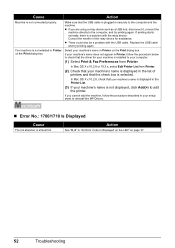
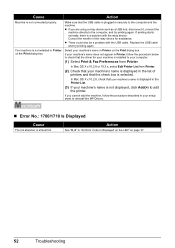
...Printer List.
(3) If your setup sheet to add the printer. Cause
Action
Machine is installed to the computer, and try printing again. Select your computer.
(1) Select Print & Fax Preferences from Printer....
(2) Check that your machine's name is selected.
Consult the reseller of printers and that your machine's name is plugged in "An Error...Printer ...selected in Printer on the...
MP140 series Quick Start Guide - Page 70
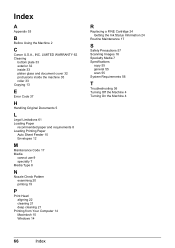
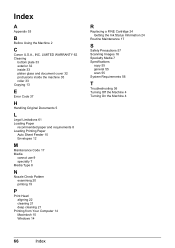
...platen glass and document cover 32 protrusions inside the machine 35 roller 33 Copying 13
E
Error Code 37
H
Handling Original Documents 5
L
Legal Limitations 61 Loading Paper
recommended paper and... 22 cleaning 21 deep cleaning 21
Printing from Your Computer 14 Macintosh 15 Windows 14
R
Replacing a FINE Cartridge 24 Getting the Ink Status Information 24
Routine Maintenance 17
S
Safety Precautions ...
MP140 series Easy Setup Instructions - Page 2


... displayed, click Add to add the machine. d When the Authenticate screen appears, enter your new Canon PIXMA printer on -screen instructions to install the software. If you will begin identifying the printer port being used.
If the printer name is now complete.
Register your call in the United States and/or other countries.
"Windows...
Similar Questions
Printer Canon Mp140 Doesnt Scan When Connected To Mac Via Usb
(Posted by tini4Kalib 9 years ago)
How To Setup Canon Printer Pixma Mg3122 Ink Cartridge
(Posted by Haiconn7 10 years ago)
Canon Printer Pixma 2120 Series - Told Cd Not Necessary For Install?
purchased canon printer pixma 2120 last night at walmarts. i toldkid working there my laptop didn't ...
purchased canon printer pixma 2120 last night at walmarts. i toldkid working there my laptop didn't ...
(Posted by safrn5 11 years ago)
An Error Accuring In My Printer E5. Just Replaced Cartridge Still Showing E5
(Posted by mammagaai 11 years ago)

