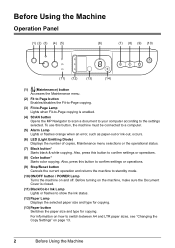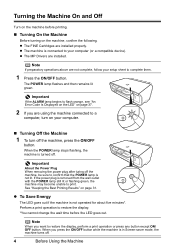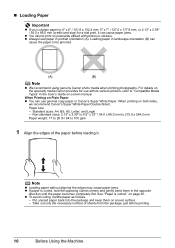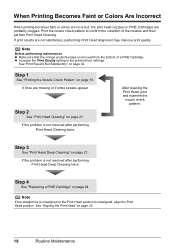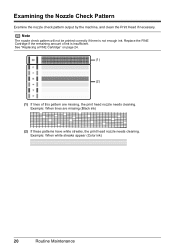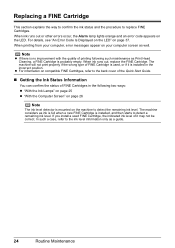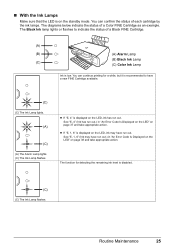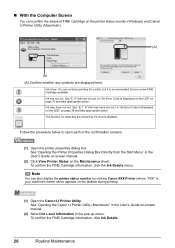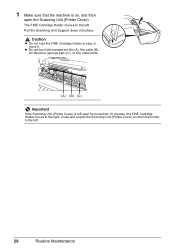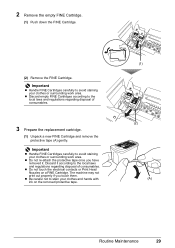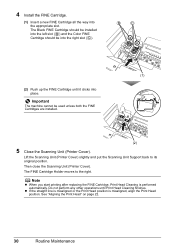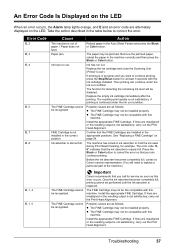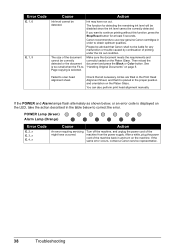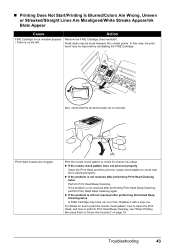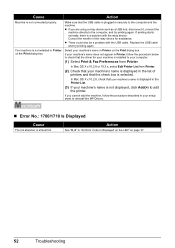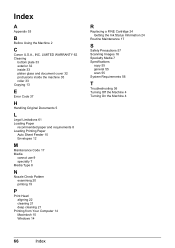Canon PIXMA MP140 Support Question
Find answers below for this question about Canon PIXMA MP140.Need a Canon PIXMA MP140 manual? We have 2 online manuals for this item!
Question posted by mammagaai on June 27th, 2012
An Error Accuring In My Printer E5. Just Replaced Cartridge Still Showing E5
The person who posted this question about this Canon product did not include a detailed explanation. Please use the "Request More Information" button to the right if more details would help you to answer this question.
Current Answers
Related Canon PIXMA MP140 Manual Pages
Similar Questions
I Have Just Replaced Cartridge Jc-00250xlbk And The Result Is Heavy Pink Backgro
The result is the background is pink. How to realign the printer without replacing all the other car...
The result is the background is pink. How to realign the printer without replacing all the other car...
(Posted by johnfkirby1 7 years ago)
How Do You Align Ink Cartridge?
Just replaced black ink and it's not printing clearly.
Just replaced black ink and it's not printing clearly.
(Posted by mta278 8 years ago)
Low Ink Error Message Prevents Printing Despite New Cartridges
I installed new ink tanks, but my OS X Yosemite printer icon continues to show "low ink" and my prin...
I installed new ink tanks, but my OS X Yosemite printer icon continues to show "low ink" and my prin...
(Posted by patleith 8 years ago)
Printer Canon Mp140 Doesnt Scan When Connected To Mac Via Usb
(Posted by tini4Kalib 9 years ago)
Error 5
there is an error acuring in my prnter E5 I just replaced the cartrage but it still says E5
there is an error acuring in my prnter E5 I just replaced the cartrage but it still says E5
(Posted by tiyacarmelita 12 years ago)