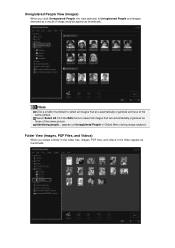Canon PIXMA MG6320 Support Question
Find answers below for this question about Canon PIXMA MG6320.Need a Canon PIXMA MG6320 manual? We have 3 online manuals for this item!
Question posted by sandybritt on September 11th, 2015
When I Fax The Person Said There Is A Dark Line Down It. How Do I Clean Mx892?
The person who posted this question about this Canon product did not include a detailed explanation. Please use the "Request More Information" button to the right if more details would help you to answer this question.
Current Answers
Answer #1: Posted by TommyKervz on September 11th, 2015 3:03 PM
Click here and follow the instructions.
Related Canon PIXMA MG6320 Manual Pages
Similar Questions
I Cant Get The Printer To Print
I cant get the printer to print , it feeds paper, sounds like its printing, the paper comes out, but...
I cant get the printer to print , it feeds paper, sounds like its printing, the paper comes out, but...
(Posted by fschukar68 2 years ago)
Dark Line On Copy Or Scanned Item
Whenever I make a copy or scan something I am getting a dark vertical line the whole length of the p...
Whenever I make a copy or scan something I am getting a dark vertical line the whole length of the p...
(Posted by kbgparson2 8 years ago)
How Long Does It Take To Deep Clean The Mg6320.
MY printer has been cleaning for three hours
MY printer has been cleaning for three hours
(Posted by aforsberg 9 years ago)
Dark Line Down Paper When Copies Made By Using The Paper Feeder On Top Of Machin
dark line on the copy after original is fed thru the top paper feeder--NOT seen when copy is made wh...
dark line on the copy after original is fed thru the top paper feeder--NOT seen when copy is made wh...
(Posted by pjm2151 10 years ago)
How To Install Cannon Printer Model Mg6320
(Posted by Anonymous-122833 10 years ago)