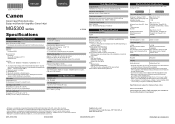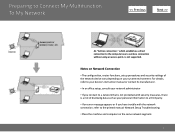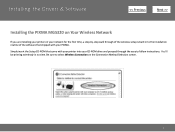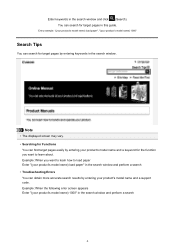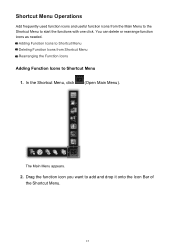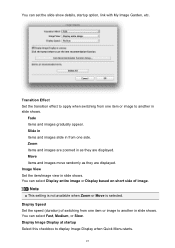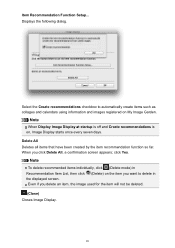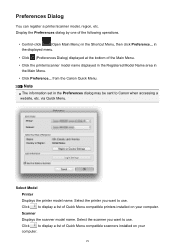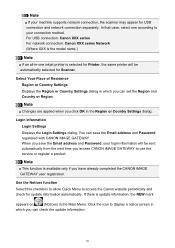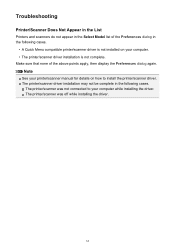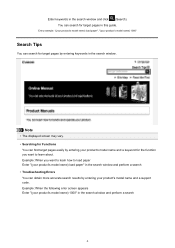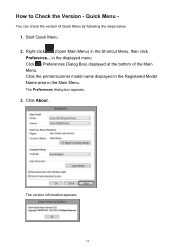Canon PIXMA MG5320 Support Question
Find answers below for this question about Canon PIXMA MG5320.Need a Canon PIXMA MG5320 manual? We have 5 online manuals for this item!
Question posted by jjcrowfarm on March 24th, 2013
Getting Started: I Turn The Printer On And Receive Printer Error 5100 '^turn Of
"Turn off power then back on again. If problem persits, see the manual." Initially we got as far as inserting cartridges, all the lights came on closed the scanner lid. Started #3 and at that point Error 5100 appeared. Have turned off power and waited before turning back on. Error 5100 comes on as soon as I turn on the printer.,
Current Answers
Answer #1: Posted by Anonymous-112711 on May 31st, 2013 9:33 AM
I had the same issue, for me it ended up being that one of the cartridges wasn't seated correctly. I opened it up and pushed the cartride into place. It was odd because I had replaced two other cartridges that morning but not the one that popped up. It took a while to figure out because it was only slightly popped up, not obvious.
Related Canon PIXMA MG5320 Manual Pages
Similar Questions
When Scanning I Receive A Error Message. The Cable Maybe Disconnected
tried to scan 10 pages after 1 page I receive an error. stating the cable maybe disconnected or devi...
tried to scan 10 pages after 1 page I receive an error. stating the cable maybe disconnected or devi...
(Posted by kimmaryt 10 years ago)
How Do I Get My Canon Printer Mg5320 To Recognize The Ink Cartridges Refill
(Posted by rodhalf 10 years ago)
How Do I Get My Canon Printer To Print The Last Page First And Work Up To The
first page
first page
(Posted by dhwa 10 years ago)
I Get A Check Printer Error Message.
I tried w/out success to reset counter for waste tank full. any suggestions
I tried w/out success to reset counter for waste tank full. any suggestions
(Posted by geoowens1 12 years ago)