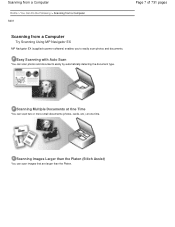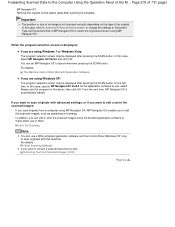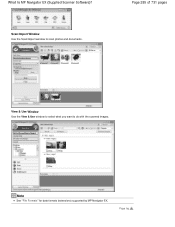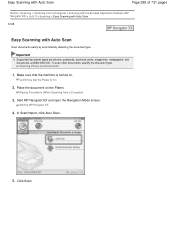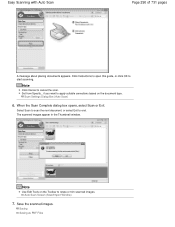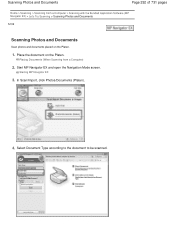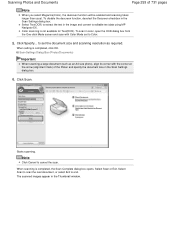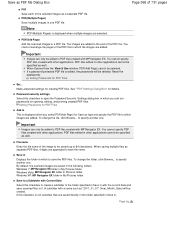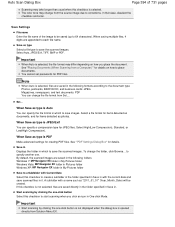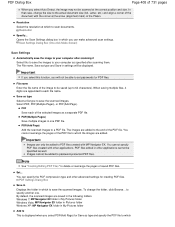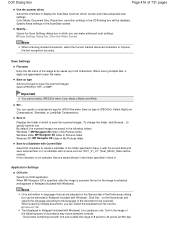Canon PIXMA MG2120 Support Question
Find answers below for this question about Canon PIXMA MG2120.Need a Canon PIXMA MG2120 manual? We have 3 online manuals for this item!
Question posted by Mwilson2539 on December 10th, 2012
How Do I Scan A Picture
Current Answers
Answer #1: Posted by RathishC on December 10th, 2012 1:37 PM
I would recommend you to please click the link mentioned below and download the user manual for “Canon PIXMA MG2100 series On-screen Manual (Windows 7/7 x64)” which may help you to know the steps to scan a picture to your computer:
Hope this helps.
Thanks & Regards
Rathish C
#iworkfordell
Related Canon PIXMA MG2120 Manual Pages
Similar Questions
I need help scanning a legal document. I have only scanned letter size document before
series?
purchased canon printer pixma 2120 last night at walmarts. i toldkid working there my laptop didn't ...
When I scan mulitiple page document it puts them on separate PDF's when I want them all on 1. It use...