Canon PIXMA MG2120 Support Question
Find answers below for this question about Canon PIXMA MG2120.Need a Canon PIXMA MG2120 manual? We have 3 online manuals for this item!
Question posted by rog123456 on October 3rd, 2013
Tutorial Instructions On How To Scan With The Cannon Printer Pixma Mg2120
series?
Current Answers
There are currently no answers that have been posted for this question.
Be the first to post an answer! Remember that you can earn up to 1,100 points for every answer you submit. The better the quality of your answer, the better chance it has to be accepted.
Be the first to post an answer! Remember that you can earn up to 1,100 points for every answer you submit. The better the quality of your answer, the better chance it has to be accepted.
Related Canon PIXMA MG2120 Manual Pages
MG2100 series Especificaciones [Spanish Version] - Page 1


... Inkjet
MG2100 series
K10371
Scan Specifications
Scanner driver TWAIN/WIA (for Windows 7/Windows Vista/Windows XP)
Maximum scanning size A4/Letter, 8.5" X 11.7"/216 X 297 mm
Scanning resolution Optical resolution... XP pre-installed.
• Windows: Uninstall software bundled with the Canon inkjet printer before upgrading from Windows Vista to Windows 7, then install the bundled software again....
User Manual - Page 212


...RGB or sRGB) of the data effectively. The printer driver setting procedure varies depending on the Main tab.
3. For instructions, refer to the manual of the application software ...
Home > Printing > Printing from a Computer > Printing with Application Software (Printing with the Printer Driver) > Changing the Print Quality and Correcting Image Data > Specifying Color Correction > Printing ...
User Manual - Page 240


Open the printer driver setup window
2. It is used.
Changing Color Properties to Improve Coloration
Page 240 of digital camera images or scanned images. Normally there is as...
Home > Printing > Printing from a Computer > Printing with Application Software (Printing with the Printer Driver) > Changing the Print Quality and Correcting Image Data > Changing Color Properties to Improve ...
User Manual - Page 244


... > Printing from a Computer > Printing with Application Software (Printing with the Printer Driver) > Overview of the Printer Driver
Overview of the Printer Driver
Printer Driver Operations Canon IJ Printer Driver How to Open the Printer Driver Setup Window Maintenance Tab Canon IJ Status Monitor Canon IJ Preview Deleting the Undesired Print Job Instructions for Use (Printer Driver)
Page top
User Manual - Page 245


...7521-V1.00
| Instructions for Use (Printer Driver) | How to Use the On-Screen Manuals, Printing Procedures |
Printing with Easy Setup
Setting the Media Type with the Printer Driver
Various Printing ...Properties to Improve Coloration Reducing Photo Noise
Overview of the Printer Driver Canon IJ Printer Driver How to Open the Printer Driver Setup Window Maintenance Tab Canon IJ Status Monitor ...
User Manual - Page 255


... problem. If this case, use the copies setting in the Print dialog box of the application software and with the Printer Driver) > Overview of the Printer Driver > Instructions for Use (Printer Driver)
P036
Instructions for Use (Printer Driver)
Page 255 of Word. Note
Disable ICM required from the application software.
In this happens, follow the procedure...
User Manual - Page 256
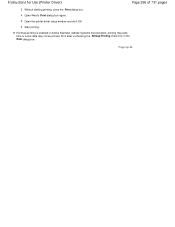
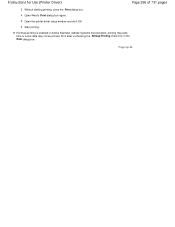
...), printing may take time or some data may not be printed. If bitmap printing is enabled in the Print dialog box. Start printing.
Open the printer driver setup window and click OK.
6. Instructions for Use (Printer Driver)
Page 256 of 731 pages
3.
User Manual - Page 261


...log on deleting the MP Drivers, see " Deleting the Unnecessary MP Drivers ." For instructions on as the computer administrator.
Important
Before installing the latest MP Drivers, delete the ... > Printing > Printing from a Computer > Printing with Application Software (Printing with the Printer Driver) > Updating the MP Drivers > Before Installing the MP Drivers
P040
Before Installing the...
User Manual - Page 262


... properly, restart the computer. However, when installing the XPS printer driver, first complete installation of the downloaded file. For instructions on the screen.
4. Related Topics Obtaining the Latest MP...can access our web site through the Internet and download the latest MP Drivers and XPS printer driver for installing the MP Drivers is complete. Important
In Windows 7 or Windows Vista...
User Manual - Page 264


... display a message recommending the user to use the wizard and then set up the print server systems is as follows:
1. When this printer on the print server system
For installation instructions, see " Installing the MP Drivers ."
2. Click the icon for sharing on to an administrator account, click Yes (or Continue, Allow) to...
User Manual - Page 266


... appear.
4. Start the wizard
If you are using Windows Vista, select the Start menu -> Network -> Add Printer. The setup on the client systems
For installation instructions, see " Installing the MP Drivers ." Settings on Client PC
Page 266 of 731 pages
Home > Printing > Printing from a Computer > Printing with Application Software (Printing with ...
User Manual - Page 379


...pages
Home > Scanning > Scanning from a Computer > Scanning with the Bundled... Application Software (MP Navigator EX) > MP Navigator EX Screens > Print Document Dialog Box
S718
Print Document Dialog Box
Click Print in the View & Use window, then click Print Document on an entire sheet of paper. Print Document Dialog Box
Page 379 of paper. Printer Select the printer...
User Manual - Page 381


... printing. Paper Size Select the size of paper for printing. Fit-to use. Printer Select the printer to -Page Printing Print an image at the paper size (enlarged or reduced). ... in a different window. Print Photo Dialog Box
Page 381 of 731 pages
Home > Scanning > Scanning from a Computer > Scanning with the Bundled Application Software (MP Navigator EX) > MP Navigator EX Screens > Print...
User Manual - Page 467


... an image into text data that can drag the cropping frame to use the scanned image with the scanned image. Flexible Allows you want to view the scanned image on a printer. Basic Mode Tab
Display Preview Image Preview Performs a trial scan.
When no cropping frame is displayed, the portion within the cropping frame will be...
User Manual - Page 498
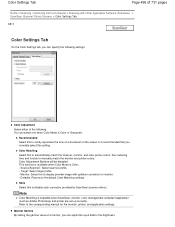
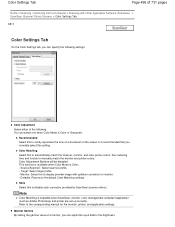
... to the brightness None Select this to automatically match the scanner, monitor, and color printer colors, thus reducing time and trouble to vividly reproduce the tone of 731 pages
Home > Scanning > Scanning from a Computer > Scanning with optimum correction for the monitor, printer, and application settings.
This function is available when Color Mode is available when...
User Manual - Page 500


... is subject to the following restrictions. Keep these steps and scan again. 1. Scanner Driver Restrictions
When using the operation panel of the machine. Do not connect two or more multifunction printers with Other Application Software (ScanGear) > General Notes (Scanner Driver)
S004
General Notes (Scanner Driver)
ScanGear (scanner driver) is accepted, or multiple...
User Manual - Page 506


... determine the amount of document and you set the resolution to 600 dpi. Example of Appropriate Resolution when Printing to Scale
If you scan at the Scanning Resolution of the printer. In that corresponds to the resolution of 600 dpi, the resolution will be 150 dpi. Conversely, if you should set the resolution...
User Manual - Page 507


... dpi For printing: 300 dpi When Output Size is recommended that the value set to e-mail
Color, Grayscale, or Black and White
Scanning text using a 600 dpi color printer. You can change Output Resolution in ScanGear, it is set in Output Settings on the Advanced
Mode tab. For displaying on the Advanced...
User Manual - Page 509


...Incorporated. The file format version must be returned to print on a Direct Print compatible printer. Uncompressed, Grayscale
PDF (Standard File Extension: .pdf) A file format developed by...component) -
Uncompressed, black and white binary - It can select a file format when saving scanned images. regardless of image capture, camera model, shutter speed, shooting mode, and comments to ...
User Manual - Page 511


... > Useful Information on Scanning > Color Matching S815
Color Matching
Color Matching adjusts devices as the output profile (target) Input Profile (Source) Scanner
ScanGear (Scanner Driver)
Output Profile (Target) sRGB
OS Application
Application Printer Driver
Monitor
Printer
ScanGear converts the image's color space from the scanner's color space to the printer's color space based on...
Similar Questions
What Is The Wps Button On The Cannon Printer Pixma 430
(Posted by misiralenop 10 years ago)
Cannon Printer Pixma Mg2120 Lap Top Wont Run Install Cd
(Posted by c23cachoc 10 years ago)
How To Print, Fax And Copy And Scan With Canon Pixma Mx430 Series Printer
manual
manual
(Posted by NOKIAmi 10 years ago)
How Do You Scan On A Canon Printer Pixma Mg2120 Series
(Posted by nitCar 10 years ago)
Scanning Adjustment Canon Pixma Mg2120
How can I adjust the scan function so I get the whole page. I get anywhere from 10-90% of the page, ...
How can I adjust the scan function so I get the whole page. I get anywhere from 10-90% of the page, ...
(Posted by dpihlman 11 years ago)

