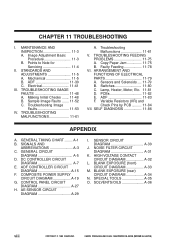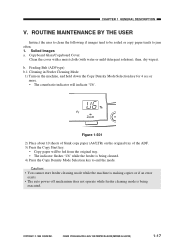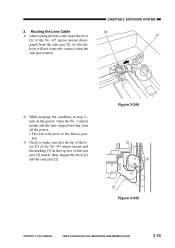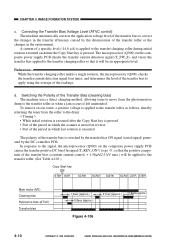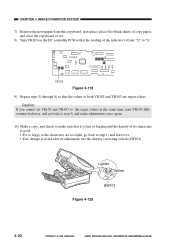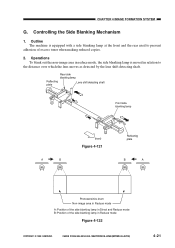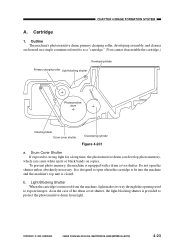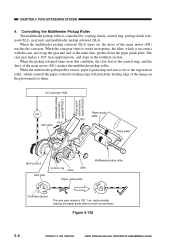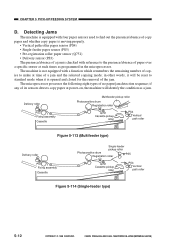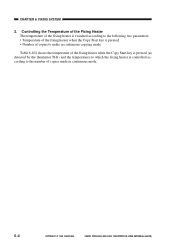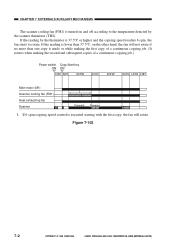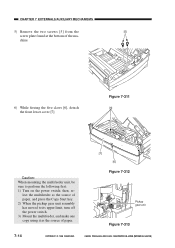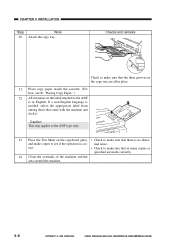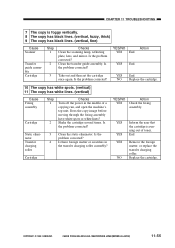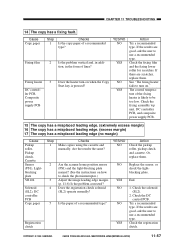Canon PC980 Support Question
Find answers below for this question about Canon PC980 - PC 980 B/W Laser.Need a Canon PC980 manual? We have 1 online manual for this item!
Question posted by Vmiles6145 on December 26th, 2010
Why When I Make A Copy Is Comes Out All Black?
The person who posted this question about this Canon product did not include a detailed explanation. Please use the "Request More Information" button to the right if more details would help you to answer this question.
Current Answers
Related Canon PC980 Manual Pages
Similar Questions
D1150 Will Print While Faxing But Will Prints Faded Sheets For Making Copies.
the machine will print faxes all day long but as soon as we start printing the copies start fading a...
the machine will print faxes all day long but as soon as we start printing the copies start fading a...
(Posted by rankontop 9 years ago)
Canon Mp600 Won't Copy In Black And White
(Posted by mass2kg 9 years ago)
My Copies Come Out Dark...what Do I Need To Do
(Posted by bdscutt 11 years ago)
Making Copies
I am trying to make copies on the printer and it keeps wanting to pull paper from the back paper tra...
I am trying to make copies on the printer and it keeps wanting to pull paper from the back paper tra...
(Posted by rbr1982 11 years ago)
Have A Grinding Noise Coming From The Back Right Corner Whenever It Is Warming U
Occurs when warming as well as when scanning.
Occurs when warming as well as when scanning.
(Posted by dennisr 13 years ago)