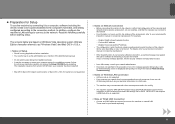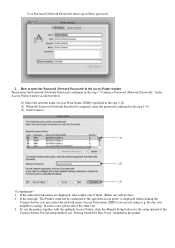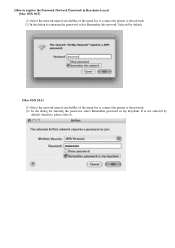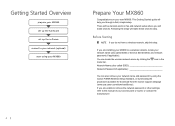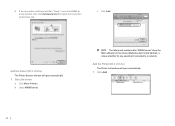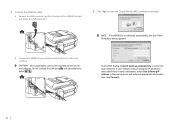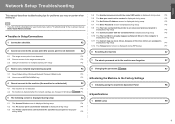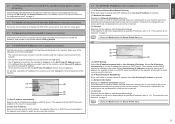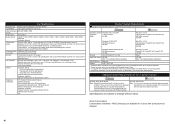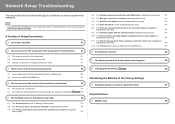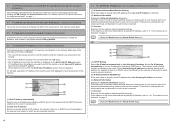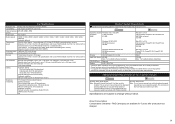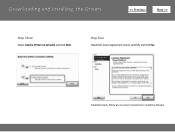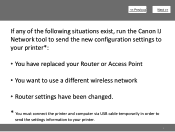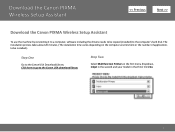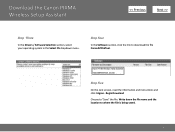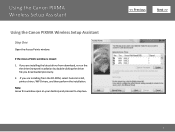Canon MX860 Support Question
Find answers below for this question about Canon MX860 - PIXMA Color Inkjet.Need a Canon MX860 manual? We have 8 online manuals for this item!
Question posted by Anonymous-54730 on March 25th, 2012
New Modem Wont Read Printer
hi just connected a new modem but now i can't find printer from my pc
Current Answers
Related Canon MX860 Manual Pages
Similar Questions
Where Get Instructions To Adjust Color On Canon Pixma Mx860 Scanner/printer?
(Posted by ldis9juan 9 years ago)
I Have A Pixma Mp990 Inkjet And It Will Not Print From The Computer.
It will print test pages but just puts out blank sheets when trying to print from a computer. Does i...
It will print test pages but just puts out blank sheets when trying to print from a computer. Does i...
(Posted by jssmith15 10 years ago)
Is This Printer Able To Print On Postcard Stock
I have a canon mp830 printer and I am trying to print words on a postcard stock. will i be able to u...
I have a canon mp830 printer and I am trying to print words on a postcard stock. will i be able to u...
(Posted by infinityboutique 11 years ago)
Canon Pixma Mx860 Printer In Standby
I just installed the above printer and it is in standby. I cannot get it out of standby to do any pr...
I just installed the above printer and it is in standby. I cannot get it out of standby to do any pr...
(Posted by winterhawk2 13 years ago)
What Drivers Do I Need To Make My Mx860 A Network Printer?
There are a few drivers to download, but I'm sure which one to use. I'm trying to make mx860 a netwo...
There are a few drivers to download, but I'm sure which one to use. I'm trying to make mx860 a netwo...
(Posted by anteroramos 13 years ago)