Canon MX850 Support Question
Find answers below for this question about Canon MX850 - PIXMA Color Inkjet.Need a Canon MX850 manual? We have 3 online manuals for this item!
Question posted by Mallain on August 3rd, 2012
Can I Airprint On My Canon Mx850?
Can I airprint on my canon mx850?
Current Answers
There are currently no answers that have been posted for this question.
Be the first to post an answer! Remember that you can earn up to 1,100 points for every answer you submit. The better the quality of your answer, the better chance it has to be accepted.
Be the first to post an answer! Remember that you can earn up to 1,100 points for every answer you submit. The better the quality of your answer, the better chance it has to be accepted.
Related Canon MX850 Manual Pages
Network Setup Guide - Page 10


..., click Retry.
For details, see ""Communication with the Card Slot failed." z If "Unsafe Removal of Device" is displayed, click Skip to LAN enabled.
is displayed, click OK.
7 When the Setup Complete screen... to USB enabled, you cannot access the network drive of the Card Slot again using the Canon IJ Network Tool.
If it still fails, see "Changing the Port Name (Windows)" on...
Network Setup Guide - Page 11
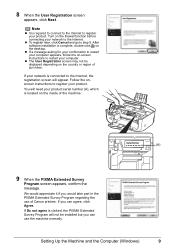
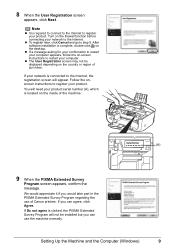
...would appreciate it if you can use of Canon printers.
z If a message asking for your confirmation to register your product serial number (A), which is clicked, the PIXMA Extended Survey Program will appear. Note
z It... is connected to restart your product. We would take part in the PIXMA Extended Survey Program regarding the use the machine normally. z The User Registration screen...
Network Setup Guide - Page 13


The machine connected to
the network device with a LAN cable, then turn on the machine, the COPY button flashes green, then ...an Additional LAN-connected
Computer
(continued from step 9 on page 5)
Important
To set up . See "1 Preparing for network use the Canon IJ Network Tool on the computer that has already been set up
only the computer for Setup" on page 2 and "2 Installing the...
Network Setup Guide - Page 14


...is set the Read/write attribute setting under Device settings to USB enabled, you cannot access the network drive of the Card Slot again using the Canon IJ Network Tool. Some programs that switch ...mapped as the memory card drive of the machine must be used as Network Drive to the
network device with the LAN cable. Note
z The Card Slot of the LANconnected computer. is complete, remove ...
Network Setup Guide - Page 16
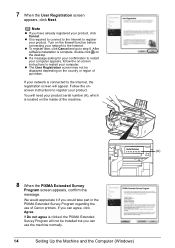
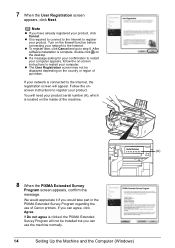
... later, click Cancel and go to register your product, click Cancel.
Turn on the desktop. After software installation is clicked, the PIXMA Extended Survey Program will appear. Follow the onscreen instructions to step 8. If you can agree, click Agree. Note
z If you would...the Internet, the registration screen will not be displayed depending on the country or region of Canon printers.
Network Setup Guide - Page 26


The Printer Setup Utility and Canon IJ Network Scanner Selector will start up.
(A) (B)
24
Setting Up the Machine and the Computer (Macintosh).... 3 When the Check Wired LAN Connection
dialog box appears, remove the LAN connector cap, connect the machine to the network devices such as hubs or routers are
turned on, and the machine and the computer are connected to the network. z The machine...
Network Setup Guide - Page 28


...After the installation is displayed, then click Exit to close the dialog box.
Confirm that a check mark is complete, start up the Canon IJ Network Tool to use the machine as a scanner. z For details on how to scan, refer to "Using the Card Slot ...on page 38. The setup of the machine and the computer is your machine's name) in Network Device List, then click Apply to mount the Card Slot.
Network Setup Guide - Page 29


...that the computer you are setting up is not connected to
the network device with the procedure below.
1 Make sure that has already been set ...
Computer
(continued from step 12 on page 22)
Important
To set up automatically, select Library > Printers > Canon > BJPrinter > Utilities > Canon IJ Network Tool. See "1 Preparing for Setup" on page 17 and "2 Installing the Software" on page 18...
Network Setup Guide - Page 30


... screen will start up
menu, select your machine's name is not set to the network device with the LAN cable. - The Printer Setup Utility and Canon IJ Network Scanner Selector will not appear in Mac OS X 10.3.9.
8 Select Canon IJ Network in the pop-up . Note
z The alphanumeric string after the machine's name...
Network Setup Guide - Page 31


...the network setup of the Card Slot, refer to "Using the Card Slot over a Network" in Network Device List, then click Apply to mount the Card Slot. z For details on how to scan, refer to close ...the dialog box. 10 On the Canon IJ Network Scanner Selector
screen, select Canon XXX Network (where "XXX" is your machine's name) in TWAIN Data Source Name and...
Network Setup Guide - Page 40


...manual. To display the network setting information using the Operation Panel of the machine or the Canon IJ Network Tool.
Selecting TCP/IP displays the IP address. To check the version of ... User's Guide on your computer are using Windows XP, you are displayed. When the network device is not connected to configure the network setting of your computer. The System Properties dialog box will...
Quick Start Guide - Page 2
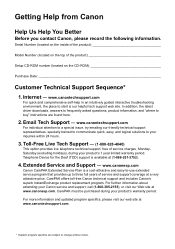
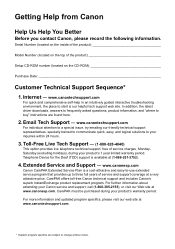
...(located on the top of service and support coverage at www.canonesp.com. Telephone Device for the Deaf (TDD) support is our helpful tech support web site. For further..."where to your product's 1 year limited warranty period. CarePAK offers toll-free Canon technical support and includes Canon's superb InstantExchange product replacement program. Toll-Free Live Tech Support - (1-800-828...
Quick Start Guide - Page 4


...™ operating system Ultimate Edition (hereafter referred to the instruction manual of your Canon PIXMA MX850 series Office All-In-One. and other countries. No part of Microsoft Corporation....for 5 years after production has stopped. z "Windows Vista" is made regarding non-Canon products was compiled from publicly available information.
has reviewed this manual thoroughly in this ...
Quick Start Guide - Page 5


... Ink Tank 107 Keeping the Best Printing Results 113 When Printing Becomes Faint or Colors Are Incorrect 114
Printing the Nozzle Check Pattern 115 Examining the Nozzle Check Pattern...ADF 152 Message Appears on the Computer Screen 156 Error Message Appears on a PictBridge Compliant Device 159 Cannot Print Properly through Bluetooth Communication 160 Cannot Print Properly from a Photo Index ...
Quick Start Guide - Page 13
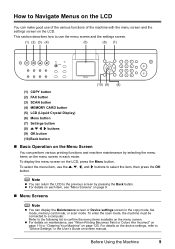
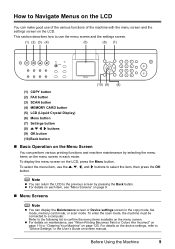
... menu screen in the User's Guide on-screen manual. To enter the scan mode, the machine must be connected to "Device Settings" in each item, see "When Printing Becomes Faint or Colors Are Incorrect" on page 114 or "Cleaning Your Machine" on page 125. z For details on each mode. For details on...
Quick Start Guide - Page 26
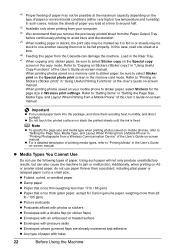
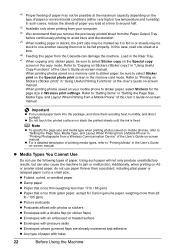
Load in the Rear Tray.
*7 When copying onto sticker paper, be sure to sticker paper, select Stickers for Canon genuine paper, weighing more than 28
lb / 105 gsm) z Picture postcards z Postcards affixed with photos or stickers z ...z Paper that you load at a time to around half.
*3 Available only when printing from a Wireless Communication Device" of the User's Guide on-screen manual.
Quick Start Guide - Page 47
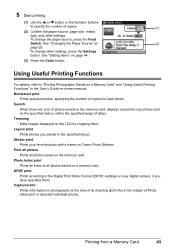
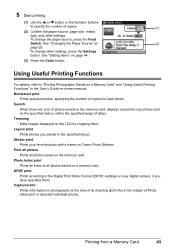
...Prints information on photographs at the time of its shooting (Exif info) in the User's Guide on Canon Photo Stickers. Search
When there are a lot of photos saved on the memory card, displays and ... of copies for each photo. See "Changing the Paper Source" on page 44.
(3) Press the Color button.
Photo Index print Prints an index of all photos saved on the specified date or within the...
Quick Start Guide - Page 139


... device connected to the machine.
"An unsupported USB hub is not operating correctly." See "Printing the Nozzle Check Pattern" on page 115 and "Printing Does Not Start/Printing Is Blurred/ Colors.... See "Document Jams in the Rear Tray. If the same error occurs, contact your Canon service representative. When printing from the power supply.
In such cases, disconnect and reconnect the...
Quick Start Guide - Page 140


...Dial button in which a group is registered with a modular plug is not plugged in "Device Settings" of media suitable for automatic duplex printing is set to cancel automatic redialing, wait until...with the Hook button pressed. If you tried to OFF. Message
Action
"Document size is not color-compatible. Remove the paper and press OK." Coded dial ##"
You selected a coded speed dial ...
Quick Start Guide - Page 179
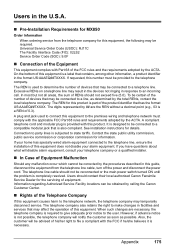
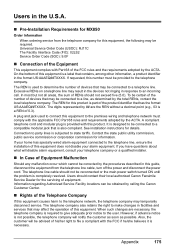
...commission for details. Users should contact their local authorized Canon Facsimile Service Dealer for the servicing of the FCC ... connected to the telephone line, ensure the installation of devices that is used to file a compliant with this equipment...Users in the U.S.A.
„ Pre-Installation Requirements for MX850
Order Information
When ordering service from the telephone line cable,...
Similar Questions
I Have A Pixma Mp990 Inkjet And It Will Not Print From The Computer.
It will print test pages but just puts out blank sheets when trying to print from a computer. Does i...
It will print test pages but just puts out blank sheets when trying to print from a computer. Does i...
(Posted by jssmith15 10 years ago)
Where Can I Obtain A Windows (cd-1) Cd-rom For A Canon Mx700 Multifunction Devic
(Posted by jdebanne 11 years ago)
Canon Pixma Mx850 Repair Manual
How to obtain a Canon Pixma MX850 Repair Manual?
How to obtain a Canon Pixma MX850 Repair Manual?
(Posted by lhbrgm 12 years ago)

