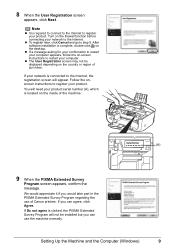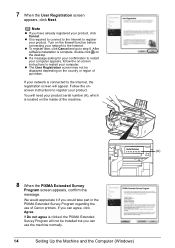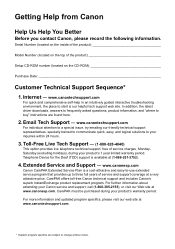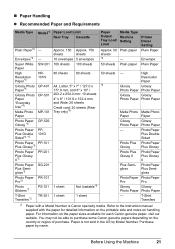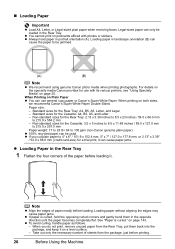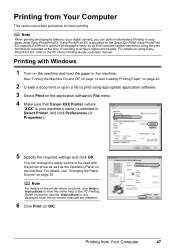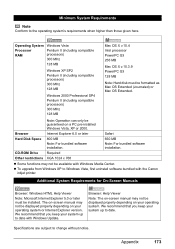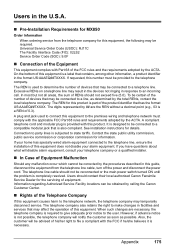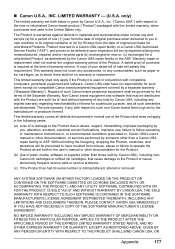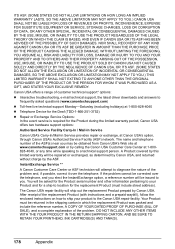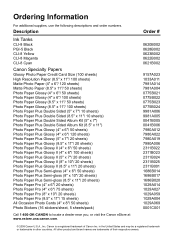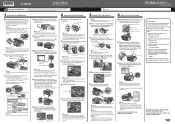Canon MX850 Support Question
Find answers below for this question about Canon MX850 - PIXMA Color Inkjet.Need a Canon MX850 manual? We have 3 online manuals for this item!
Question posted by andrejon on September 14th, 2014
Where Is Serial Number Located On Canon Mx850 Printer
The person who posted this question about this Canon product did not include a detailed explanation. Please use the "Request More Information" button to the right if more details would help you to answer this question.
Current Answers
Related Canon MX850 Manual Pages
Similar Questions
What Is An Error Code B200 On A Canon Mx850 Printer?
(Posted by danmclez 10 years ago)
Will The Canon Printer Mx850 Support Air Print
(Posted by mbediv7r 10 years ago)
How To Change The. Number Fo Rings For Fax Pickup On Cannon Mx850
(Posted by kwajeBRIANH 10 years ago)
Serial Number And Model Number For Canon Mp180 Printer
I have a Canon PIXMA MP180 printer. Where EXACTLY can I find the serial number and the model number ...
I have a Canon PIXMA MP180 printer. Where EXACTLY can I find the serial number and the model number ...
(Posted by chris24norris 12 years ago)
Serial Number For Canon Pixma Mp470 Printer
Where can I find my Serial Number, Looked on bottom, so many numbers
Where can I find my Serial Number, Looked on bottom, so many numbers
(Posted by grahamsoames 12 years ago)