Canon MX850 Support Question
Find answers below for this question about Canon MX850 - PIXMA Color Inkjet.Need a Canon MX850 manual? We have 3 online manuals for this item!
Question posted by mbediv7r on April 6th, 2014
Will The Canon Printer Mx850 Support Air Print
The person who posted this question about this Canon product did not include a detailed explanation. Please use the "Request More Information" button to the right if more details would help you to answer this question.
Current Answers
There are currently no answers that have been posted for this question.
Be the first to post an answer! Remember that you can earn up to 1,100 points for every answer you submit. The better the quality of your answer, the better chance it has to be accepted.
Be the first to post an answer! Remember that you can earn up to 1,100 points for every answer you submit. The better the quality of your answer, the better chance it has to be accepted.
Related Canon MX850 Manual Pages
Network Setup Guide - Page 11
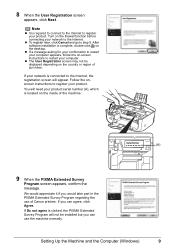
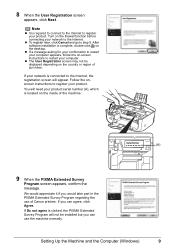
... machine.
(A)
9 When the PIXMA Extended Survey
Program screen appears, confirm the message.
After software installation is located on the country or region of Canon printers. If your product. You will...would appreciate it if you can agree, click Agree. We would take part in the PIXMA Extended Survey Program regarding the use the machine normally.
z If a message asking for ...
Network Setup Guide - Page 16
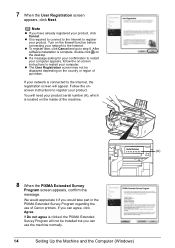
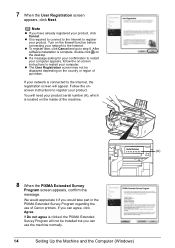
...be installed but you have already registered your product serial number (A), which is clicked, the PIXMA Extended Survey Program will need your product, click Cancel. If Do not agree is located ...the PIXMA Extended Survey Program regarding the use the machine normally.
14
Setting Up the Machine and the Computer (Windows)
z It is complete, double-click on the inside of Canon printers....
Quick Start Guide - Page 2
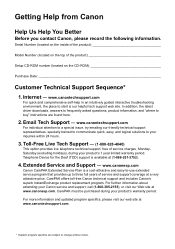
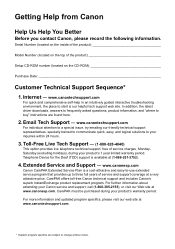
...-ROM number (located on the CD-ROM
Purchase Date
Customer Technical Support Sequence*
1. Telephone Device for the Deaf (TDD) support is available at www.canontechsupport.com.
* Support program specifics are found here.
2. Extended Service and Support -
CarePAK must be purchased during your Canon service and support, call (1-800-385-2155), or visit our Web site at a very...
Quick Start Guide - Page 16
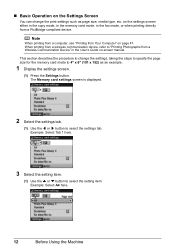
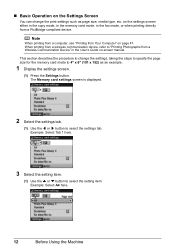
... the setting item. Example: Select Tab 1 here.
3 Select the setting item.
(1) Use the { or } button to select the settings tab. When printing from a wireless communication device, refer to "Printing Photographs from a PictBridge compliant device. on the settings screen either in the copy mode, in the memory card mode, in the fax mode, or when...
Quick Start Guide - Page 28
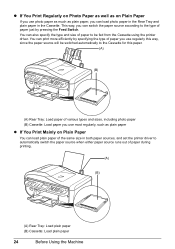
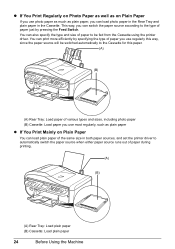
...sizes, including photo paper (B) Cassette: Load paper you use photo paper as much as plain paper
z If You Print Mainly on Plain Paper
If you use most regularly, such as plain paper, you use regularly this way, since...paper in the Rear Tray and plain paper in both paper sources, and set the printer driver to automatically switch the paper source when either paper source runs out of paper just...
Quick Start Guide - Page 31
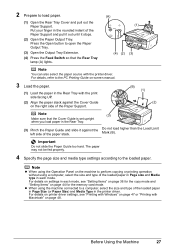
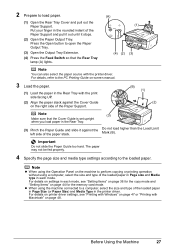
... the Paper Support and pull it out until it stops.
(2) Open the Paper Output Tray.
Note
z When using the machine connected to the PC Printing Guide on page 48. For details on printer driver settings,...paper.
(1) Open the Rear Tray Cover and pull out the Paper Support. Put your finger in the Rear Tray with the printer driver.
For details, refer to a computer, select the size ...
Quick Start Guide - Page 33
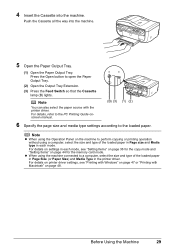
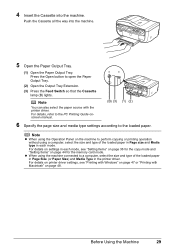
... the machine to perform copying or printing operation without using the Operation Panel on page 44 for the memory card mode. Note
z When using a computer, select the size and type of the loaded paper in Page Size (or Paper Size) and Media Type in the printer driver. z When using the machine connected...
Quick Start Guide - Page 35
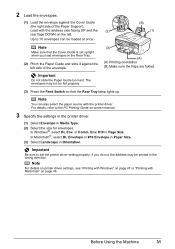
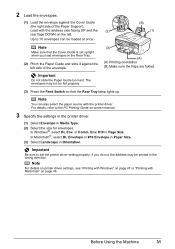
... in Orientation. Note
For details on printer driver settings, see "Printing with Windows" on page 47 or "Printing with Macintosh" on the left side of the Paper Support).
or Comm. In Macintosh®, select...31 Important
Do not slide the Paper Guide too hard. Load with the printer driver.
Note
You can be printed in Media Type. (2) Select the size for envelopes.
For details, ...
Quick Start Guide - Page 36
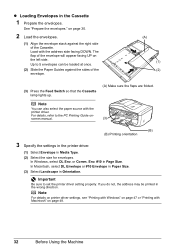
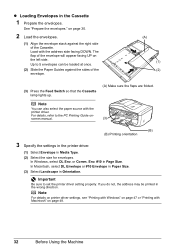
... in the Cassette
1 Prepare the envelopes.
Note
You can be printed in the wrong direction. or Comm. Note
For details on printer driver settings, see "Printing with Windows" on page 47 or "Printing with Macintosh" on the left side.
on - Up to set the printer driver setting properly. In Windows, select DL Env. For details...
Quick Start Guide - Page 37
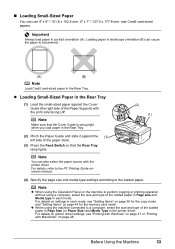
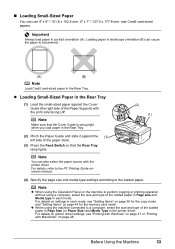
...paper in portrait orientation (A). Note
Make sure that the Rear Tray lamp lights.
For details on printer driver settings, see "Setting Items" on page 36 for the memory card mode.
z When using...-sized paper against the (3) left side of the Paper Support) with the print side facing UP.
For details, refer to the PC Printing Guide onscreen manual.
(4) Specify the page size and media...
Quick Start Guide - Page 38
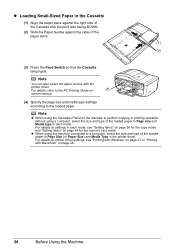
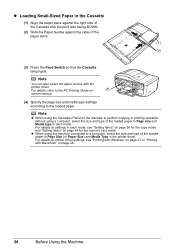
... settings in each mode. Note
You can also select the paper source with the print side facing DOWN.
(2) Slide the Paper Guides against the right side of the Cassette with the
printer driver. For details, refer to the PC Printing Guide on page 48.
34
Before Using the Machine
z Loading Small-Sized Paper...
Quick Start Guide - Page 51
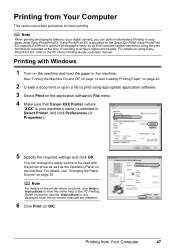
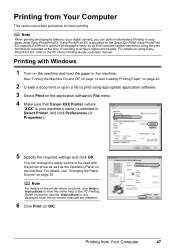
...
1 Turn on the application software's File menu. 4 Make sure that Canon XXX Printer (where
"XXX" is selected in the machine.
Printing from Your Computer
This section describes procedure for basic printing. Easy-PhotoPrint EX is only displayed when the on page 25.
Printing with the printer driver as well as the Operation Panel on -screen manual...
Quick Start Guide - Page 57


... items are set to follow the instructions given in Canonbrand PictBridge compliant devices. About PictBridge Print Settings
„ Settings on a PictBridge Compliant Device
This section describes the print settings on some devices.
Also, when some Canon genuine papers depending on the country or region of printing paper can be selected only on the brand or model of...
Quick Start Guide - Page 123
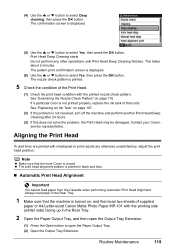
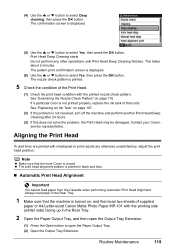
... confirmation screen is closed. Note
z Make sure that color. The nozzle check pattern is not resolved, turn off the machine and perform another Print Head Deep Cleaning after 24 hours.
(3) If this does not solve the problem, the Print Head may be damaged.
Contact your Canon service representative.
See "Replacing an Ink Tank" on...
Quick Start Guide - Page 139


...Printer Cover) to its instruction manual. This may also have to select a PictBridge compliant print mode on your device, you can be performed using paper from a PictBridge compliant device... cancel printing. z Check your Canon service representative. "Incompatible device detected. z Paper of the machine back in , and then turn on the device before connecting your device referring ...
Quick Start Guide - Page 140


... ##"
You selected a coded speed dial code in "Device Settings" of the User's Guide on page 16 and... you tried to "Color TX" in which a group is registered with automatic duplex printing. Refer to OFF...printing are loading meets the machine's requirements before redoing the operation. Two-sided scanning can also delete the document from memory. Press the OK button to Send in the printer...
Quick Start Guide - Page 145
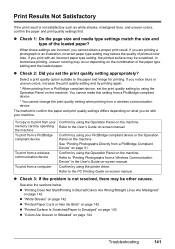
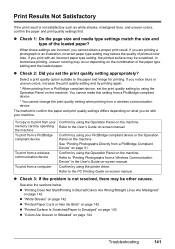
.... In borderless printing, uneven coloring may occur depending on what you cannot obtain a proper print result.
Confirm by using the printer driver. Refer to the PC Printing Guide on the machine. Print Results Not Satisfactory
If the print result is not resolved, there may be scratched.
See "Printing Photographs Directly from a wireless communication device.
See also...
Quick Start Guide - Page 147
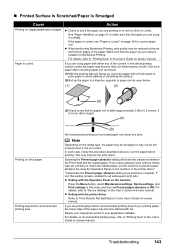
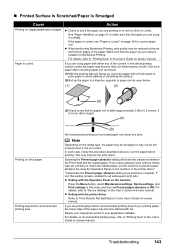
... Panel on the machine
Press the Menu button, select Maintenance/settings, Device settings, and Print settings in the User's Guide on-screen manual. z Setting with either...printer driver.*
* Deactivate the Prevent paper abrasion setting once printing is not curled.
Printing beyond the recommended printing area of the paper.
If not, this order, and then set the machine to "Device...
Quick Start Guide - Page 164


... On PictBridge Compliant
Device
"Printer in use" "No paper"
"Paper Error" / "Media type error"
"Paper jam" "Printer cover open it. If the Inner Cover is open, close it is printing from the computer... source where you can also press the OK button on your Canon service representative. For details, see ""Print head is defective.
An ink tank that cannot be correctly detected...
Easy Setup Instructions - Page 2


... click Yes.
"Macintosh" and "Mac" are not supported, do not connect the machine to these. •...d. Note Make sure the machine is a trademark of Canon printers.
Follow the on the operating system you would take ... the inside of Microsoft Corporation, registered in the PIXMA Extended Survey Program regarding the use the machine normally...Printed in the User's Guide on the front page.
Similar Questions
My Printer Acts Like Its Printing But The Page Comes Out Blank. The Ink Is Full
(Posted by mgcepica 9 years ago)
Does Mf4270 Support Air Print?
(Posted by sunorbital2000 11 years ago)
Does The Mp 830 Support Air Print?
(Posted by Herbertneville 11 years ago)

