Canon MX850 Support Question
Find answers below for this question about Canon MX850 - PIXMA Color Inkjet.Need a Canon MX850 manual? We have 3 online manuals for this item!
Question posted by ivspesh on May 20th, 2014
Is Canon Mx850 Air Print
The person who posted this question about this Canon product did not include a detailed explanation. Please use the "Request More Information" button to the right if more details would help you to answer this question.
Current Answers
There are currently no answers that have been posted for this question.
Be the first to post an answer! Remember that you can earn up to 1,100 points for every answer you submit. The better the quality of your answer, the better chance it has to be accepted.
Be the first to post an answer! Remember that you can earn up to 1,100 points for every answer you submit. The better the quality of your answer, the better chance it has to be accepted.
Related Canon MX850 Manual Pages
Network Setup Guide - Page 43


For information on product specifications, please visit our website at
www.canon-asia.com canon.com.au www.canon.ca canon.co.nz www.usa.canon.com
QT5-1156-V01
XXXXXXXX
©CANON INC.2008
PRINTED IN THAILAND The following ink tanks are compatible with this product.
Quick Start Guide - Page 4


... "Windows Vista" is a trademark of Microsoft Corporation. and licensed to your Canon PIXMA MX850 series Office All-In-One. has reviewed this manual thoroughly in order that... to be, representation or warranties concerning the products described.
As an ENERGY STAR® Partner, Canon Inc.
and other countries. z "Macintosh" and "Mac" are in this manual are trademarks of...
Quick Start Guide - Page 16
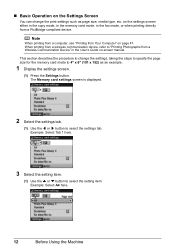
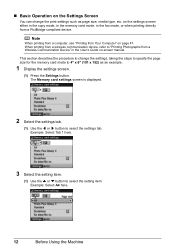
... such as an example.
1 Display the settings screen.
(1) Press the Settings button. Example: Select A4 here.
12
Before Using the Machine When printing from a wireless communication device, refer to 4" x 6" (101 x 152) as page size, media type, etc. Example: Select Tab 1 here.
3 Select the setting item.
(1) Use the { or } button to select the...
Quick Start Guide - Page 47
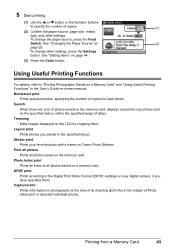
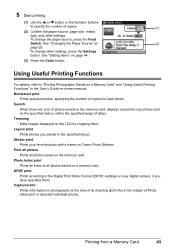
See "Setting Items" on Canon Photo Stickers. Sticker print Prints your digital camera, if you pasted in the User's Guide on your favorite photo with a frame on page 44.
(3) Press the Color button.
To change the paper source, press the Feed
Switch. Search
When there are a lot of photos saved on the memory card, displays...
Quick Start Guide - Page 56
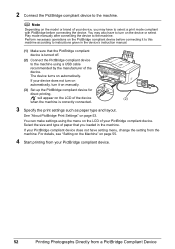
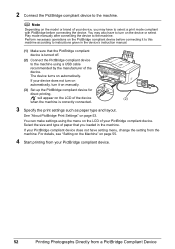
... also have to turn it on the PictBridge compliant device before connecting the device.
The device turns on page 53.
Perform necessary operations on manually.
(3) Set up the PictBridge compliant device for
direct printing. For details, see "Setting on the Machine" on page 55.
4 Start printing from your device does not turn on automatically, turn on the...
Quick Start Guide - Page 57


... follows. - In this case, the settings made on certain Canon-brand PictBridge compliant devices. *2 Feeding this paper from the Cassette can be selected only on the machine are set to Default on the brand or model of your device.
Printing Photographs Directly from a PictBridge compliant device. For details, visit our website. *1 Can be used in...
Quick Start Guide - Page 58
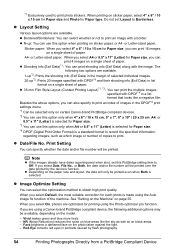
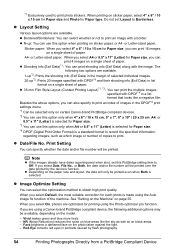
... the images already have dates superimposed when shot, set Layout to print photo stickers. When you select Default, the most suitable correction for printing using a Canon-brand PictBridge compliant device, the following two options are available. z Layout Setting
Various layout options are available.
1-up*2: Prints the shooting info (Exif Data) in the margin of selected...
Quick Start Guide - Page 113


... Do not hold the LCD. z Color ink may not operate properly when it . When an ink tank is reinstalled. z Do not hold the Print Head Holder to the right side. ...Print Head Deep Cleaning, which may cause the nozzles to replace the tanks properly. Routine Maintenance
109 Caution
z If the Document Cover is not recommended. „ Replacing Ink Tanks
When ink tanks run out of specified Canon...
Quick Start Guide - Page 114
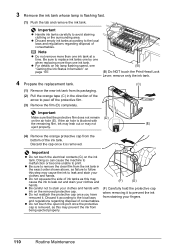
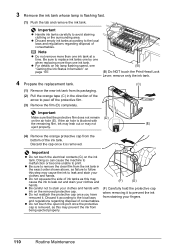
... not remain (D)
on the ink
tank. Important
z Do not touch the electrical contacts (G) on the air hole (E). z Be careful not to the local laws
when removing it . z Do not squeeze the... blocked with (F) Carefully hold the protective cap
ink on page 107.
(B)
(B) Do NOT touch the Print Head Lock Lever; z For details on ink lamp flashing speed, see "Getting the Ink Status Information"...
Quick Start Guide - Page 118


... the machine and perform another Print Head Deep Cleaning after performing
Print Head Cleaning twice
After cleaning the Print Head, print and examine the
nozzle check pattern. Note
You can also perform the maintenance operation from your Canon service representative. When Printing Becomes Faint or Colors Are Incorrect
When printing becomes faint or colors are incorrect even if ink...
Quick Start Guide - Page 123
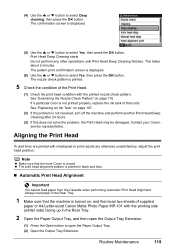
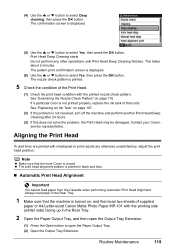
... } button to open the Paper Output Tray. (2) Open the Output Tray Extension. If a particular color is not printed properly, replace the ink tank of supplied
paper or A4/Letter-sized Canon Matte Photo Paper MP-101 with the printing side (whiter side) facing up in the Rear Tray.
2 Open the Paper Output Tray, and...
Quick Start Guide - Page 137


...corresponding action described below. U072 "More than one ink tank of the following color is installed." z Since printing in memory without storing them in memory, but a part of contents or all...tank flashes.) z More than one ink tanks of the same color are installed in place."
Print the fax stored in your Canon service representative. U041
Action
If the lamp on the ink
tank...
Quick Start Guide - Page 139


...it directly to turn on the device before connecting your Canon service representative. If a PictBridge compliant device is still not resolved, check ...device or select Play mode manually after connecting the device to select a PictBridge compliant print mode on the machine.
See "Printing the Nozzle Check Pattern" on page 115 and "Printing Does Not Start/Printing Is Blurred/ Colors...
Quick Start Guide - Page 140


...Refer to automatically redial the number. "This paper is not color-compatible.
Coded dial ##"
You selected a coded speed dial code in "Device Settings" of suitable size, then press the OK button on...manual. See "Document Stored in the printer driver is registered with duplex printing.
"Try again in which a group is not compatible with a modular plug is set ...
Quick Start Guide - Page 145
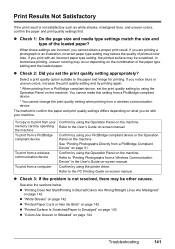
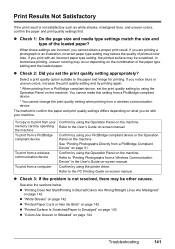
... a photograph or an illustration, incorrect paper type setting may reduce the quality of printout color.
The method to the paper and image for printing. See "Printing Photographs Directly from a wireless communication device. Confirm by using the printer driver.
In borderless printing, uneven coloring may occur depending on the combination of the loaded paper?
z Check 2: Did you...
Quick Start Guide - Page 146
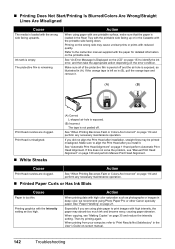
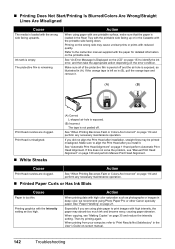
... the printable side facing up or in deep color, we recommend using plain paper to "Print Results Not Satisfactory" in (A).
Action
When printing data with reduced quality. Then try printing again. Printing on -screen manual.
142
Troubleshooting
Especially if you are using Photo Paper Pro or other Canon specialty paper. Action
When using paper with the...
Quick Start Guide - Page 150
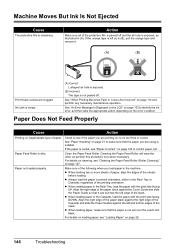
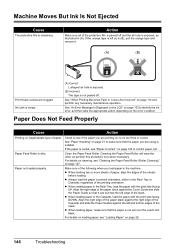
... the paper you are using is left as illustrated in the machine.
See "When Printing Becomes Faint or Colors Are Incorrect" on page 127. z When loading two or more sheets of paper,... align the edges of the following when you are clogged. Ink tank is empty.
(A) Correct L-shaped air hole is ...
Quick Start Guide - Page 188


For information on product specifications, please visit our website at www.usa.canon.com
QT5-1147-V01
XXXXXXXX
© CANON INC. 2008
PRINTED IN THAILAND The following ink tanks are compatible with this product.
Easy Setup Instructions - Page 1
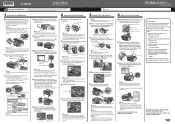
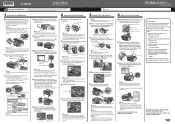
...line and any necessary external device. You can connect an external device (telephone or answering machine) if necessary. Remove the Telephone connector cap to complete.
d Insert the Print Head. h Open the Inner... (Printer Cover) is printed in black and blue. • When Automatic Print Head Alignment cannot be some transparent or light blue ink on how to the color guide on the machine...
Easy Setup Instructions - Page 2


...case you can use of Canon printers.
Important If you...the computer restarts, the Canon IJ Network Tool will not...the software. k When the Canon IJ Network Tool screen appears...the desktop.
m When the PIXMA Extended Survey Program screen appears,... in the PIXMA Extended Survey Program... name) is clicked, the PIXMA Extended Survey Program will be ...1138-V01 © 2008 Canon Inc. "Windows" is ...
Similar Questions
How To Change Print Settings On The Canon Mx850
(Posted by nieni 9 years ago)
Will The Canon Printer Mx850 Support Air Print
(Posted by mbediv7r 10 years ago)
Is The Canon Pixma Mp620 Series Air Print
(Posted by xeroMRMA 10 years ago)

