Canon MX700 Support Question
Find answers below for this question about Canon MX700 - PIXMA Color Inkjet.Need a Canon MX700 manual? We have 3 online manuals for this item!
Question posted by kewil on August 2nd, 2014
Step By Step Instructions On How To Find The Ram In A Canon Mx700
The person who posted this question about this Canon product did not include a detailed explanation. Please use the "Request More Information" button to the right if more details would help you to answer this question.
Current Answers
There are currently no answers that have been posted for this question.
Be the first to post an answer! Remember that you can earn up to 1,100 points for every answer you submit. The better the quality of your answer, the better chance it has to be accepted.
Be the first to post an answer! Remember that you can earn up to 1,100 points for every answer you submit. The better the quality of your answer, the better chance it has to be accepted.
Related Canon MX700 Manual Pages
MX700 series Quick Start Guide - Page 36


...instruction... from Your Computer
This section describes procedure for basic printing. Instructions is selected. 3 Create a document or open a file ... details on the printer driver functions, click Help or Instructions to print using an appropriate application software. 4 Select ...sure that Paper Feed Switch is your application.
The steps described in the machine. You cannot load paper other...
MX700 series Quick Start Guide - Page 37
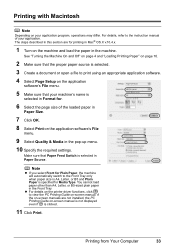
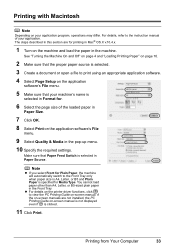
...the PC Printing Guide on-screen manual. z For details on the printer driver functions, click to the instruction manual of the loaded paper in
Paper Size.
7 Click OK.
8 Select Print on the application software's...'s name is
selected in Format for.
6 Select the page size of your application. The steps described in this section are not installed, the PC Printing Guide on the machine and load ...
MX700 series Quick Start Guide - Page 66
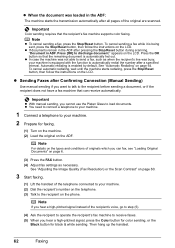
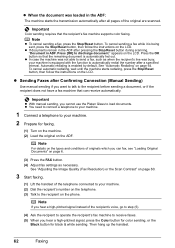
...sent, press the Stop/Reset button, then follow the instructions on the ADF. Press the OK button so that the recipient's fax machine supports color faxing.
See "Adjusting the Image Quality (Fax Resolution...) or the Scan Contrast" on page 60.
3 Start faxing.
(1) Lift the handset of the recipient's voice, go to step (5)....
MX700 series Quick Start Guide - Page 69


...14. z To cancel receiving, press the Stop/Reset button and follow any instructions on the country or region of purchase.): Select DRPD or Network switch.
...for fax use only, you receive mainly faxes and sometimes voice calls, select FAX priority mode. Step 2
Load A4, Letter, or Legal-sized paper.
See "Loading Paper" on page 70.... to the External Device Jack of this machine.
MX700 series Quick Start Guide - Page 85


...recommend the use an ink tank within six months of ink, replace them using the following steps. Refilling ink is off the ink
tank.
You can confirm the status of the machine...Repeats
Ink is out of specified Canon brand ink tanks. Press the
mark on the Print Head Holder. on page 101 and take appropriate action.
(B) (B) Empty ink tank. Color ink is in the wrong ...
MX700 series Quick Start Guide - Page 90


...computer. If lines are missing or if white streaks appear
Step 2
See "Print Head Cleaning" on -screen manual.
When Printing Becomes Faint or Colors Are Incorrect
When printing becomes faint or colors are incorrect even if ink remains in the printer driver settings... improve the print results.
Note
You can also perform the maintenance operation from your Canon service representative.
MX700 series Quick Start Guide - Page 100
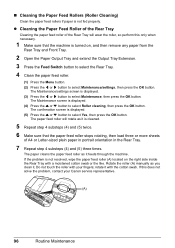
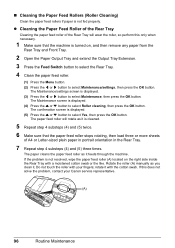
... the Paper Feed Rollers (Roller Cleaning)
Clean the paper feed rollers if paper is cleaned.
5 Repeat step 4 substeps (4) and (5) twice.
6 Make sure that the paper feed roller stops rotating, then load... three or more sheets
of the Rear Tray will rotate as it with your Canon service representative.
(A)
96
Routine Maintenance z Cleaning the Paper Feed Roller of the Rear Tray
...
MX700 series Quick Start Guide - Page 118


...such paper to print documents consisting mainly of text.
After removing all print jobs in step 1, all paper, close the Scanning Unit (Printer Cover), turn the machine off, and... the jammed paper or the paper jam error continues after removing the paper, contact your Canon service representative.
114
Troubleshooting
Landscape credit card-sized paper jammed inside the machine.
(A)
...
MX700 series Quick Start Guide - Page 119
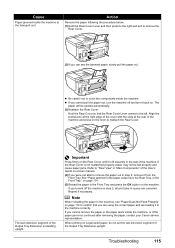
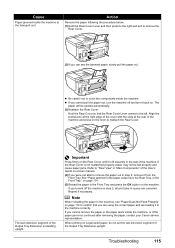
...Troubleshooting
115 The
paper will be fed properly and cause paper jams. Refer to "Rear View" in step 2, remove it is standing upright. Cause
Paper jammed inside the machine.
z If you cannot remove ...the machine, or if the paper jam error continues after removing the paper, contact your Canon service representative. Hold the Rear Cover so that the Rear Cover Lever comes to confirm ...
MX700 series Quick Start Guide - Page 120
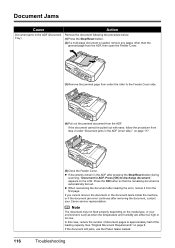
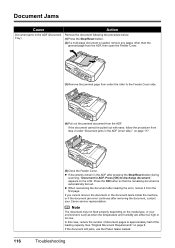
... Tray). In this case, reduce the number of document pages to the Feeder Cover side.
(4)Pull out the jammed document from step 2 under the roller to approximately half of the loading capacity. If the document cannot be pulled out with ease, follow the ... when the temperature and humidity are either too high or too low. on the media type, or your Canon service representative.
MX700 series Quick Start Guide - Page 121
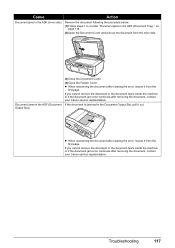
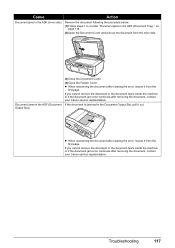
... Cover and pull out the document from the inner side. z When rescanning the document after removing the document, contact your Canon service representative.
Remove the document following the procedure below.
(1)Follow steps 1 to 3 under "Document jams in the ADF (Document Output Slot).
(3)Close the Document Cover.
(4)Close the Feeder Cover. Document Jams...
MX700 series Quick Start Guide - Page 140


... designed to be obtained by calling the Canon Customer Center.
„ Rights of his... qualified installer.
„ In Case of devices that may be provided to a compatible modular ... equipment, consult your alarm equipment. See installation instructions for information.
Users should not exceed five (5.0)....132; Pre-Installation Requirements for MX700
Order Information
When ordering service ...
MX700 series Network Setup Guide - Page 4
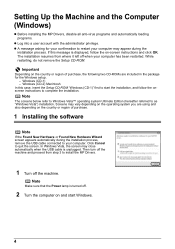
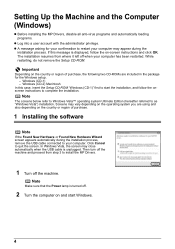
... the screen may close automatically when the USB cable is displayed, follow the onscreen instructions to complete the installation. Setting Up the Machine and the Computer (Windows)
z Before... programs.
z Log into a user account with the administrator privilege. The installation resumes from step 3 to your computer. Windows (CD-2) Macintosh In this message is unplugged. Click Cancel ...
MX700 series Network Setup Guide - Page 5
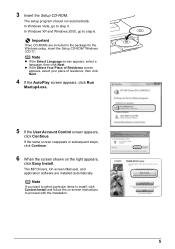
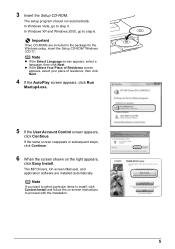
... setup, insert the Setup CD-ROM "Windows (CD-1)".
The MP Drivers, On-screen Manuals, and application software are included in subsequent steps, click Continue.
6 When the screen shown on -screen instructions to step 6.
In Windows Vista, go to proceed with the installation.
5 Note
z If the Select Language screen appears, select a language, then click...
MX700 series Network Setup Guide - Page 10


... z The User Registration screen may not be displayed depending on the country or region of Canon printers. You will appear. 9 When the User Registration screen
appears, click Next.
We would...inside of the machine.
10 When the PIXMA Extended Survey
Program screen appears, confirm the message. If your product.
Turn on -screen instructions to the Internet, the registration screen will...
MX700 series Network Setup Guide - Page 11
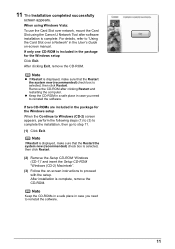
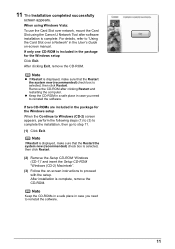
... Windows Vista: To use the Card Slot over a Network" in the User's Guide on -screen instructions to reinstall the software. Note
z If Restart is displayed, make sure that the Restart the system...is complete.
If two CD-ROMs are included in case you need to step 11.
(1) Click Exit. When using the Canon IJ Network Tool after clicking Restart and restarting the computer.
z Keep the ...
MX700 series Network Setup Guide - Page 14
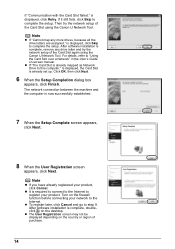
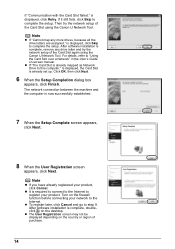
...required to connect to the Internet to register your product. If it still fails, click Skip to step 9. z It is displayed, click Retry. z To register later, click Cancel and go to .... Note
z If "Cannot map any drive letter and try the network setup of the Card Slot using the Canon IJ Network Tool. is displayed, the Card Slot is already mapped as Network Drive to "Using the Card Slot...
MX700 series Network Setup Guide - Page 16
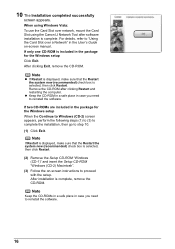
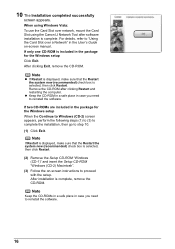
...Windows Vista: To use the Card Slot over a Network" in the User's Guide on -screen instructions to reinstall the software. Note
z If Restart is displayed, make sure that the Restart the ... (CD-2) screen appears, perform the following steps (1) to (3) to complete the installation, then go to reinstall the software.
16 When using the Canon IJ Network Tool after clicking Restart and restarting...
MX700 series Network Setup Guide - Page 31
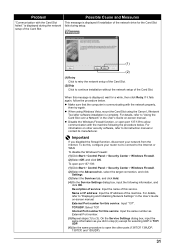
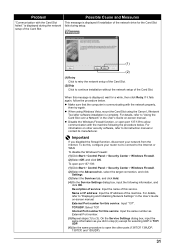
... you disabled the firewall function, disconnect your router not to connect to its instruction manual or contact its manufacturer. External Port number for this message is communicating with...Vista, mount the Card Slot using the Canon IJ Network
Tool after software installation is displayed if installation of the network drive for selecting UDP in step (4) except for the Card Slot fails ...
MX700 series Easy Setup Instructions - Page 2


...you may need to proceed with an internal modem. See Step 1-
Refer to Step f. Note If the CD-ROM folder does not open...and password.
Follow the on -screen instructions to install the software. k When the Canon IJ Network Tool screen appears, select ...system you are trademarks of each application.
m When the PIXMA Extended Survey Program screen appears, confirm the message. The MP...
Similar Questions
How To Fax On My Mx310 Step By Step Instructions
(Posted by jtrroger 10 years ago)
Canon Pixma Mx700 Ink Cartridges Like Won't Light Up
(Posted by LibCav 10 years ago)
Where Can I Obtain A Windows (cd-1) Cd-rom For A Canon Mx700 Multifunction Devic
(Posted by jdebanne 11 years ago)
Can You Give Step By Step Instructions On How To Scan A Photo On A Canon Mx300 T
an apple macbook pro?
an apple macbook pro?
(Posted by luckandhope43 12 years ago)
Canon Pixma Mx700 Error Code 5200
My Canon Pixma mx700 printer is displaying error code 5200 every time I turn it on. How can I get ri...
My Canon Pixma mx700 printer is displaying error code 5200 every time I turn it on. How can I get ri...
(Posted by sergevoz 12 years ago)

