Canon MX700 Support Question
Find answers below for this question about Canon MX700 - PIXMA Color Inkjet.Need a Canon MX700 manual? We have 3 online manuals for this item!
Question posted by 239cabell on July 9th, 2014
Mx700 Will Not Start After Power Outage
The person who posted this question about this Canon product did not include a detailed explanation. Please use the "Request More Information" button to the right if more details would help you to answer this question.
Current Answers
There are currently no answers that have been posted for this question.
Be the first to post an answer! Remember that you can earn up to 1,100 points for every answer you submit. The better the quality of your answer, the better chance it has to be accepted.
Be the first to post an answer! Remember that you can earn up to 1,100 points for every answer you submit. The better the quality of your answer, the better chance it has to be accepted.
Related Canon MX700 Manual Pages
MX700 series Quick Start Guide - Page 4


...or warranted, and they be understood to be an easy-to-use guide to your Canon PIXMA MX700 series Office All-In-One. has reviewed this manual and in the U.S.
and other ..."miniSD Card", and "microSD Card" are
trademarks of SD Association. Canon PIXMA MX700 series Office All-In-One Quick Start Guide. Canon U.S.A., Inc. All statements, technical information and recommendations in this ...
MX700 series Quick Start Guide - Page 5


... Best Printing Results 85 When Printing Becomes Faint or Colors Are Incorrect 86 Printing the Nozzle Check Pattern 87 ... Printing Result Not Satisfactory When Copying 110 Printing Does Not Start 111 Paper Does Not Feed Properly 112 Paper Does Not ...the Computer Screen 118 Error Message Appears on a PictBridge Compliant Device 120 Cannot Remove a Memory Card 121 Scanning Problems 121 Problems...
MX700 series Quick Start Guide - Page 7


...the machine's normal operation after numbers when dialing or registering numbers.
(15) Black button Starts black & white copying, scanning, or faxing.
(16) Stop/Reset button Cancels operations such... Feed Switch button Selects the paper source. Ejects documents remaining in progress.
(17) Color button Starts color copying, photo printing, scanning, or faxing.
(18) Coded Dial button Press this ...
MX700 series Quick Start Guide - Page 32
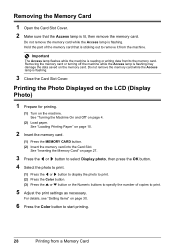
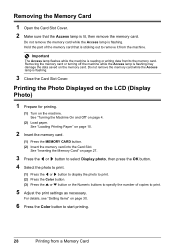
...the photo to print.
(1) Press the [ or ] button to display the photo to print. (2) Press the Color button. (3) Press the { or } button or the Numeric buttons to specify the number of the memory card... remove the memory card. See "Inserting the Memory Card" on page 30.
6 Press the Color button to start printing.
28
Printing from /to print.
5 Adjust the print settings as necessary.
Do not ...
MX700 series Quick Start Guide - Page 65
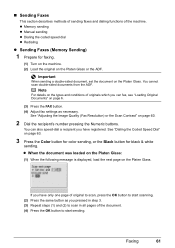
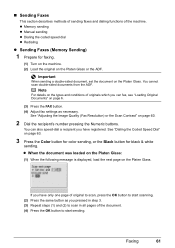
...See "Dialing the Coded Speed Dial" on page 63.
3 Press the Color button for color sending, or the Black button for faxing.
(1) Turn on the machine.... (2) Load the original on the types and conditions of originals which you can also speed-dial a recipient you have only one page of original to scan, press the OK button to start...
MX700 series Quick Start Guide - Page 66
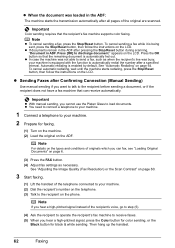
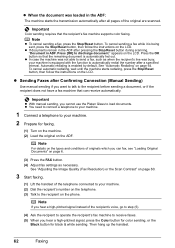
...
2 Prepare for black & white sending. To cancel automatic redialing, wait until the machine starts redialing, press the Stop/Reset button, then follow the instructions on page 6.
(3) Press the...receive automatically. Important
z With manual sending, you hear a high-pitched signal, press the Color button for color sending, or the
Black button for faxing.
(1) Turn on the machine. (2) Load the ...
MX700 series Quick Start Guide - Page 89


... the nozzles, note the following cases: -
For details, see "Replacing an Ink Tank" on the paper in color, or perform Print Head Cleaning, about once a month to turn off the power outlet strip before the Power lamp goes out, this blockage. Note
z Ink may blur depending on page 80.
„ When You Turn...
MX700 series Quick Start Guide - Page 94


...select Maintenance/settings, then press the OK button. Print Head Deep Cleaning starts. This takes about 1 minute 30 seconds.
5 Check the condition of that color. If a particular color is turned on, open the Paper Output Tray, and extend
the ... page 87. Print Head Deep Cleaning consumes more powerful process. Do not perform any other operations until Print Head Deep Cleaning finishes.
MX700 series Quick Start Guide - Page 106


...fax machine is almost full. "The waste ink absorber is not color-compatible.
"Try again in the ADF, then press the OK ... the ink absorber becomes completely full and until the machine starts dialing the number, press the Stop/Reset button, then follow...machine, and unplug the power cord of the machine back in properly, and resend the fax after connecting the device to the machine.
"...
MX700 series Quick Start Guide - Page 109


...Cancel on the Printer Connection screen. (2)Click Start Over on the Installation Failure screen. (3)Click Back on the screen that appears next. (4)Click Exit on the PIXMA XXX screen (where "XXX" is your ...desktop.
(2)Double-click the CD-ROM icon on your Canon service representative.
Installation does not start installation.
If the CD-ROM icon is a problem with the Setup CDROM. If other...
MX700 series Quick Start Guide - Page 111


...the Operation Panel on the combination of the loaded paper? Refer to print from a PictBridge compliant device.
z Check 3: If the problem is not satisfactory, confirm the paper and print quality settings ... type of the paper type setting and the loaded paper. z "Printing Does Not Start/Printing Is Blurred/Colors Are Wrong/Straight Lines Are Misaligned"
on page 108 z "White Streaks" on page...
MX700 series Quick Start Guide - Page 112


... tape properly along the perforation.
For details on cleaning, see "Cleaning the Paper Feed Rollers (Roller Cleaning)" on the error condition. „ Printing Does Not Start/Printing Is Blurred/Colors Are Wrong/Straight Lines Are Misaligned
Cause
Ink tank is remaining. See "When Printing Becomes Faint or...
MX700 series Quick Start Guide - Page 115
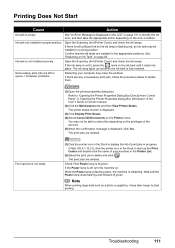
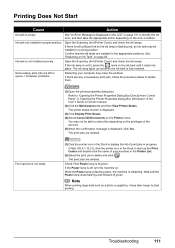
... it may not be installed in the Printer List.
(2)Select the print job to start up red when the ink tank is displayed.
(3)Click Display Print Queue. (4)Select Cancel All Documents on the ink tank until the Power lamp stops flashing and remains lit green. If there is still sufficient ink but...
MX700 series Quick Start Guide - Page 122


...Power lamp is not ready. If the Power lamp is set up correctly.
Printer port setting does not match the computer's interface connecting the machine. In Windows XP, click Control Panel, Printers and Other Hardware, then Printers and Faxes. If printing starts... the relay device. While the Power lamp is flashing green, the machine is initializing. Wait until the Power lamp stops ...
MX700 series Quick Start Guide - Page 125


...ScanGear Won't Start
Cause
The scanner driver (ScanGear) is inserted into the machine without attaching to the Scanning Guide on the machine, and then reconnect the PictBridge compliant device to remove...have occurred. (Machine Power lamp flashes green and Alarm lamp flashes orange alternately.) Disconnect the USB cable between the machine and the PictBridge compliant device, turn on -screen ...
MX700 series Quick Start Guide - Page 129


... telephone line is not connected securely.
Troubleshooting
125
Action
Reduce the transmission start speed" in "Device Settings" of the User's Guide on page 45.
„ Telephone Disconnects During a Call
Cause
The power cord, the telephone line, or the telephone (or another external device such as necessary. The telephone line type is poor. „ Repeated...
MX700 series Quick Start Guide - Page 140


... to an incoming call. Users in the U.S.A.
„ Pre-Installation Requirements for MX700
Order Information
When ordering service from the telephone line cable, turn off the power and disconnect the power cord. In most but not all areas, the sum of devices that contains, among other information, a product identifier in response to a telephone line...
MX700 series Network Setup Guide - Page 4
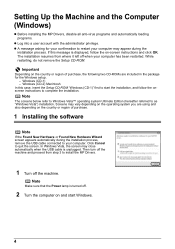
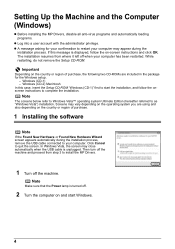
... step 3 to your computer has been restarted.
Note
Make sure that the Power lamp is displayed, follow the onscreen instructions to start Windows.
4 Important
Depending on the country or region of purchase, the following... two CD-ROMs are using and also depending on and start the installation, and follow the on the operating system you are included in the ...
MX700 series Easy Setup Instructions - Page 1


... Be sure to the color guide on the Operation Panel to return to connect the external device. b Align the paper stack against the right edge of the Paper Support.
Power Cord
Important • ...f Press the { or } button on the Operation Panel to "Cleaning Your Machine" in the Quick Start Guide.
3 Install the Ink Tanks
a Pull the orange tape in the Rear Tray with the remaining film...
MX700 series Easy Setup Instructions - Page 2


... appears, select Use the printer via the machine.
m When the PIXMA Extended Survey Program screen appears, confirm the message.
Note If straight lines...now complete. Refer to "Aligning the Print Head" in the Quick Start Guide. • XXX FAX (where "XXX" is your administrator name...ROM. If Restart is displayed, make sure that the Power lamp stops flashing. Note If you cannot add XXX ...
Similar Questions
Power Light Just Flickers On My Canon Pixma Mx700 Printer, What Causes This
(Posted by gmstake 10 years ago)
I Have A Pixma Mp990 Inkjet And It Will Not Print From The Computer.
It will print test pages but just puts out blank sheets when trying to print from a computer. Does i...
It will print test pages but just puts out blank sheets when trying to print from a computer. Does i...
(Posted by jssmith15 10 years ago)
Where Can I Obtain A Windows (cd-1) Cd-rom For A Canon Mx700 Multifunction Devic
(Posted by jdebanne 11 years ago)

