Canon MX310 Support Question
Find answers below for this question about Canon MX310 - PIXMA Color Inkjet.Need a Canon MX310 manual? We have 2 online manuals for this item!
Question posted by gkallay on March 22nd, 2012
Changing Ink Cartridges
I cannot access the ink cartridges to remove them. When I turn on the printer the cartridges are on the right side of the printer and they need to be removed from the left side - the move over to the left but don't stay there - they move back to the right side out of sight and I cannot access them to remove them.
Current Answers
There are currently no answers that have been posted for this question.
Be the first to post an answer! Remember that you can earn up to 1,100 points for every answer you submit. The better the quality of your answer, the better chance it has to be accepted.
Be the first to post an answer! Remember that you can earn up to 1,100 points for every answer you submit. The better the quality of your answer, the better chance it has to be accepted.
Related Canon MX310 Manual Pages
MX310 series Quick Start Guide - Page 4


...rights reserved. All statements, technical information and recommendations in this manual may not be reproduced in any guides or related documents are believed reliable, but the accuracy and completeness thereof are not guaranteed or warranted, and they are subject to your Canon PIXMA MX310...guide to change without the...ink tanks / FINE Cartridges) are trademarks of Microsoft Corporation.
MX310 series Quick Start Guide - Page 5


...Turning the Machine On and Off 6 Handling the Original Document 8 Loading Printing Paper 11
Copying 19 Making Copies 19 Changing... 59 When Printing Becomes Faint or Colors Are Incorrect 59 Printing the Nozzle ... Print Head 64 Replacing a FINE Cartridge 66 Keeping the Best Printing Results 72... Message Appears on a PictBridge Compliant Device 96 Scanning Problems 97 Problems Receiving Faxes...
MX310 series Quick Start Guide - Page 30
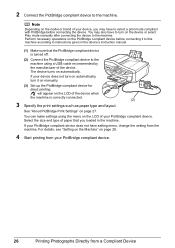
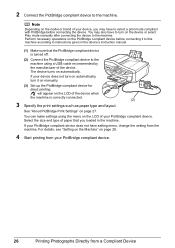
... the PictBridge compliant device to instructions given in the machine. The device turns on page 29.
4 Start printing from your PictBridge compliant device. For details, see "Setting on the Machine" on automatically. You can make settings using a USB cable recommended by the manufacturer of paper that you may also have setting menu, change the setting...
MX310 series Quick Start Guide - Page 57
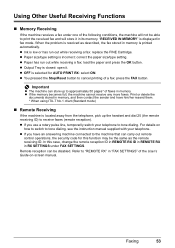
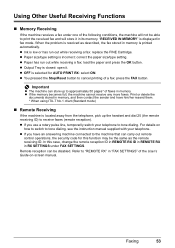
...problem is resolved as the remote receiving ID. For details on -screen manual. Faxing
53 z Ink is printed automatically. In this function may be the same as described, the fax stored in...button. z Paper has run out while receiving a fax: replace the FINE Cartridge. z OFF is selected for this case, change the remote reception ID in REMOTE RX ID in REMOTE RX in "FAX SETTINGS...
MX310 series Quick Start Guide - Page 63


... LCD, see "An Error Message Is Displayed on the LCD" on FINE Cartridges are probably clogged. Note
Before performing maintenance z Make sure that a FINE Cartridge has not run out of a FINE Cartridge. z Make sure that a FINE Cartridge is removed from the bottom of ink. If print results are missing or if white streaks appear
Step 2
See...
MX310 series Quick Start Guide - Page 65
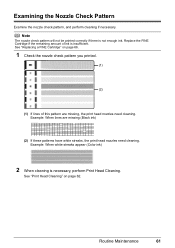
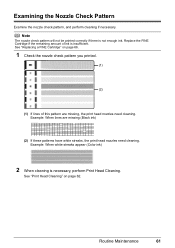
....
Replace the FINE Cartridge if the remaining amount of this pattern are missing (Black ink)
(2) If these patterns have white streaks, the print head nozzles need cleaning. See "Print Head Cleaning" on page 66.
1 Check the nozzle check pattern you printed.
(1)
(2)
(1) If lines of ink is insufficient.
Example: When white streaks appear (Color ink)
2 When cleaning...
MX310 series Quick Start Guide - Page 70


... page 78 and confirm how to detect the remaining ink level. BLACK INK LOW COLOR INK LOW
CHECK INK
U163
BLK COL
CHECK INK
U162
BLK COL
Ink is displayed on the LCD to replace FINE Cartridges. Ink has run out. Replacing a FINE Cartridge
This section explains the way to confirm the ink status and the procedure to inform you install...
MX310 series Quick Start Guide - Page 71


..." of a Color and Black FINE Cartridges may have a new FINE Cartridge available. This message is displayed on the printer status monitor (Windows) and Canon IJ Printer Utility (Macintosh).
(A)
(A) Confirm whether any symbols are displayed here. z With the Computer Screen
You can confirm the status of each FINE Cartridge on the following occasions. Ink has run out. Ink may...
MX310 series Quick Start Guide - Page 73


... hands, then pull the Scanning Unit Support (A) down into place. z Once you insert FINE Cartridges that the machine is specified.
z Color ink may not operate properly when it out in whichever ink remains, only for a while. If you remove a FINE Cartridge, replace it .
(A)
(B)
(A) Electrical Contacts (B) Print Head Nozzles z To maintain optimal printing quality, we recommend...
MX310 series Quick Start Guide - Page 74


... avoid staining your clothes and hands with ink on a FINE Cartridge.
Caution
z Do not hold the FINE Cartridge Holder to stop or move it . Important
If the Scanning Unit (Printer Cover) is left .
2 Remove the empty FINE Cartridge.
(1) Push down the FINE Cartridge.
(2) Remove the FINE Cartridge. Close and reopen the Scanning Unit (Printer Cover) to return the holder to the...
MX310 series Quick Start Guide - Page 82


... recommends to use new genuine Canon cartridges in ink absorber to hold the ink used during Print Head Cleaning, for detecting the remaining ink level will need to send data. Please be advised that Canon shall not be compatible with this machine.
Replace the empty ink cartridge immediately after connecting the device to turn on the LCD, take the...
MX310 series Quick Start Guide - Page 83


... the machine. The document is removed from the ADF may not be...Cartridge Holder, then turn on the application.
Operate again after loading documents. The document is performing an operation. Documents remain in memory. Message
CHECK PRINTER SCANNER ERROR LOAD PAPER
PAPER JAMMED CANNOT SCAN FROM ADF
CHANGE PAPER TO CHECK DOCUMENT CLEAR DOC. [OK] STOP DOC CLR [STOP]
COVER IS OPEN DEVICE...
MX310 series Quick Start Guide - Page 84


...run out while receiving a fax: replace the FINE Cartridge. The recipient's fax machine is busy. Press the...redialing attempts).
If you can set COLOR TX to send or receive the document... answer within 55 seconds (after a while. z Ink is not using a G3 machine. Alternatively, you ...button to print the received fax and will need it assigns a unique identification number (nnnn). ...
MX310 series Quick Start Guide - Page 89
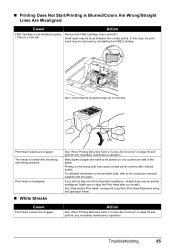
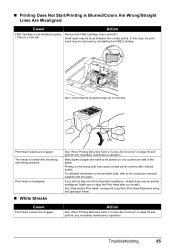
... .
/ There is no ink left.
Printing on page 59 and perform any necessary maintenance operation. See "Aligning the Print Head" on page 59 and perform any necessary maintenance operation. Also, check that the protective tape (A) is misaligned.
„ White Streaks Cause
Print Head nozzles are clogged. Remove the FINE Cartridge, then reinstall it . In...
MX310 series Quick Start Guide - Page 100


...Remove the jammed paper, load new paper, press the OK button on the device, contact the manufacturer. The FINE Cartridge is not installed or the Cartridge may occur when printing directly from the computer or warming up, wait until the job ends. For details on how to confirm the position of the device...Paper jam"
"Printer cover open" "No print head"
"Waste tank full"/ "Ink absorber full"
...
MX310 series Quick Start Guide - Page 113
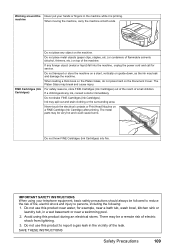
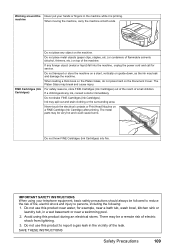
....
If a child ingests any object on the Document Cover. Do not shake FINE Cartridges (Ink Cartridges).
Do not use this product to persons, including the following: 1.
The Platen Glass...thick book on the Platen Glass, do not press hard on the machine. FINE Cartridges (Ink Cartridges)
Do not place any ink, consult a doctor immediately. There may be a remote risk of small children. ...
MX310 series Quick Start Guide - Page 117


...limited warranty shall only apply if the Product is given by Canon USA), including nonCanon ink cartridges or refilled ink cartridges, that may be no responsibility for such items except for the Product.
(b) Use...
(c) If the Product has had its serial number or dating defaced, altered or removed. Non-Canon brand equipment and software that cause damage to follow operating or maintenance ...
MX310 series Quick Start Guide - Page 118


... RETAIN YOUR PRINTHEAD, INK CARTRIDGE(S) AND TANK(S). Canon USA does not guarantee same day shipment in which vary from Canon USA's Web site at 1-800-828-4040
z Telephone Device for the Deaf (TDD... a refurbished or reconditioned unit and will be covered for the Product serial number and other rights, which the replacement Product was packed and include the reference number, A COPY OF YOUR ...
MX310 series Quick Start Guide - Page 122


...from a Compliant
Device 25 PictBridge print settings 27
R
Replacing a FINE Cartridge 66 ink status information ...66
Routine Maintenance 59
S
Safety Precautions 107 Scanning Images 24 Specialty Media 11 Specifications 103
copy 103 fax 104 general 103 PictBridge 105 scan 103 telephone 104 System Requirements 106
T
Troubleshooting 77 Turning off the Machine 6 Turning...
MX310 series Easy Setup Instructions - Page 1


... do not place any necessary external device. Next, turn on the machine.
If you are displayed on the LCD when you have removed it into the left . You will initialize. Important For correct machine operation, make sure the FINE Cartridge is now complete. e Repeat the procedure for the Color FINE Cartridge, inserting it . • Be careful not...
Similar Questions
How To Change Ink Cartridge Canon Mx310
(Posted by budibab 10 years ago)

